When ChatGPT came on the scene, many creators were scared. Here was a chatbot who could write blog posts, song lyrics, poems, even podcast and video scripts. What was the point of being creative anymore?
If you’ve felt that way, this article might be reassuring. The truth is that generative AI tools like ChatGPT can actually improve your creative process by sparking new ideas, saving you time on tedious tasks, and providing valuable revisions to your work — as long as you use it right. The key to effectively using ChatGPT is mastering the art of prompt engineering; that is, crafting the right question to get a useful response. It may take some practice to perfect, but once you master it, it can supercharge your creativity. Here’s how to do that.
The basics: threads and memory
ChatGPT is what’s called a large language model, and it’s just one of many out there. In order to "ask" a large language model to generate text, you need to provide a text input called a prompt.
ChatGPT works as a back-and-forth between the user and the AI, just like a conversation. And just like a chat with a friend, ChatGPT "remembers" information that you told it so it can be referred to later. The interface also allows for multiple conversations to happen at the same time through different threads, which makes it easy to work on multiple projects at once.
Prompting essentials: just ask
For many common tasks, ChatGPT will generate text that correctly matches your prompt without any extra information or examples to work from. It might seem like magic, but the magic is really a reflection of how the AI was built. The AI was trained on millions of examples of text, and as a result, it can complete a ton of different tasks super accurately.
For example, you can ask ChatGPT to write an introduction for a podcast, or provide a list of ideas for a blog post. It understands all the common ways of requesting the same thing too: you can either prompt using a question or you can state the task you want ChatGPT to accomplish. That's it.
 |
 |
Getting specific
Using general prompts can give you a nice overall result, but it can end up sounding too generic and bland. To spice it up, try to get specific about what you want the AI to generate. You can give details about many different factors including length, tone, style, or intended audience, or you can exclude themes by specifying what you don't want.
 |
 |
To shortcut the descriptors, you can use the name of a specific person in the prompt rather than describing the style.
 |
 |
If your prompt isn't giving you the results you want, try to find a different way of wording your prompt. That can be either by giving a different context or describing the task differently. A little bit of experimentation can help you get it right.
Chatting with ChatGPT
So far, there hasn’t been much “chatting” with ChatGPT. But the way this chatbot is built actually allows you to have full fictional conversations with basically anyone you’d like. Think: talking to your main character or asking your favorite author for help on your story.
One of the most powerful features of ChatGPT is its conversational style. You can ask it to talk you through challenges you're having with your writing, provide suggestions, and summarize your ideas. You can also ask ChatGPT to explain the reasoning behind the suggestions it gives and let it reveal new ways your story could flow.
ChatGPT can also chat as a specific character instead of as itself. Just describe a character for ChatGPT to play and tell it to begin a conversation as that character. You can ask the AI to mimic a historical figure or a character you describe, or give it a profile of your typical audience to brainstorm some ideas.
 |
 |
 |
 |
Since ChatGPT can refer back to earlier parts of the conversation, you can also provide more guidance during the conversation to flesh out ideas with as much detail as you want.
Complicated cases
For more challenging or specialized tasks, you can provide examples to ChatGPT. These prompts, known as one-shot or few-shot prompts, allow you to replicate a specific style, such as matching a brand's voice or a host's speaking style.
To set up your prompt, you have a few different options. If you have several examples, you can start each one with "Example #", and then just end your prompt with the next example number. ChatGPT will figure out the specific style you want to mimic.
 |
Another option is to describe the output you want before providing the examples. ChatGPT will blend its understanding of the description with the examples, resulting in a combination of the two.
But tone is tough to nail, even for an AI that’s learned from millions of examples. If you're asking to match a specific tone, editing will almost always be required.
Iterative prompting
Another way to tackle complex tasks is by starting with a general prompt, and then gradually refining it to be more specific — an approach known as iterative prompting. For example, you might start by generating a general list of ideas and then, when you find one that you like, narrow the prompt to generate more ideas in that vein.
 |
 |
 |
 |
In a case where you’re trying to match a tone or style, you can first prompt ChatGPT to generate an example with no guidance, and then prompt the AI to edit the text for tone or style. That will let you gradually refine the text to get the result you want.
ChatGPT "remembers" the prompts you previously gave, but it's not perfect: sometimes it gets confused about the context. To avoid this, you can include the generated text directly in your prompt. You can also edit ChatGPT's output and include that in your prompt to make it even more precise.
Suggestions and editing
ChatGPT can also be a robo-editor. You can ask it for general improvements to the text you input and it’ll adjust the writing to remove common flaws such as grammar, spelling, and punctuation issues, and to improve clarity, flow, and conciseness. You can also ask it to edit your work for a specific quality, tone, or style; ask it to add additional sensory details; expand a section to improve pacing; or make the text more concise.
But you don’t have to blindly trust the robot. After ChatGPT suggests edits, you can ask it to detail what changes it made and it’ll provide justification for everything it did to your work. From there, you can accept or reject its suggestions.
 |
 |
When prompting ChatGPT to rewrite lengthy text, the token limit will cut off the end of the text generated. When that happens you can just use the prompt "continue."
Common challenges: truthfulness and recentness
There are a few common challenges to working with ChatGPT. Because large language models like ChatGPT work statistically, they don't have a sense of truth. That means that fact-checking should always be a part of your process working with ChatGPT. Make sure you double-check its answers using your own research.
Not only that, but large language models like ChatGPT also take a long time to train, so its knowledge is always a little out of date. As a result, ChatGPT can struggle when you ask it about something recent.
Final thoughts
ChatGPT and other AI tools can be incredibly useful for creatives. They can bring new life to shelved projects, get you through creative blocks, and help speed up tedious tasks, allowing you to focus on the more impactful aspects of your creative work.
ChatGPT has a vast knowledge base that lets it tackle a wide range of tasks with precision. Once you master the art of crafting the right "ask" to get a useful answer, it’ll become a powerful and versatile tool that can take your creative work to new heights.
Epilogue: How I used ChatGPT to help with this article
I first wrote the outline for the article based on research into how others have been using ChatGPT and on my experience with using ChatGPT. I've found that writing the outline first before going to ChatGPT for suggestions helps me refine what points I want to get across before the AI starts hitting me with any new ideas. It makes the process faster because I already have conviction about what I want to say and it's easier to vet the ideas that ChatGPT comes up with after I've got the perspective figured out.
I next asked ChatGPT to generate ideas and tips about what should be included in the article given the basic premise of the article but not including my outline. I used two different prompts and generated a total of 30 suggestions. The suggestions fell into four groups:
- Irrelevant: Many of the suggestions were irrelevant since they related to GPT-3 (since ChatGPT's training set doesn't have anything about itself in it)
- Boring: Some suggestions were so generic that I didn't feel that they warranted including.
- Duplicated: ChatGPT generated a few ideas that I had already covered in the outline.
- Sparks: ChatGPT generated an idea that I had touched on briefly in the outline, but its justification made me realize that the point was more important than I had initially thought. I fleshed out the outline to bring that point out more prominently and explicitly in the text.
It turned out that ChatGPT missed about half of the points that I considered important, so if I had only used ChatGPT's suggestions I would have been missing a number of relevant points.
I wrote the first draft of the article, and then, when I was happy with the overall structure and flow, I asked ChatGPT to edit it section by section. First I asked it to improve the text generally. It corrected a few grammar and punctuation issues, and made some good suggestions to improve the clarity and conciseness. I thought most of its edits for conciseness were too abrupt so I rejected almost all of the suggestions it made that significantly shortened the text. I also felt some of its edits made the text much too formal and so I rejected a lot of the suggestions it had that overcomplicated the text. There were a few parts where it did a good job of improving the pacing, so I kept those edits.
Overall I think the process made it a better piece in a few different ways. The scope improved with its suggestion of a new(ish) idea, and the pacing, clarity, and flow ended up better after some of its suggested edits. However, if I would have used it without having a strong conviction about the perspective of the article and blindly used its suggestions, the piece would have turned out much worse.







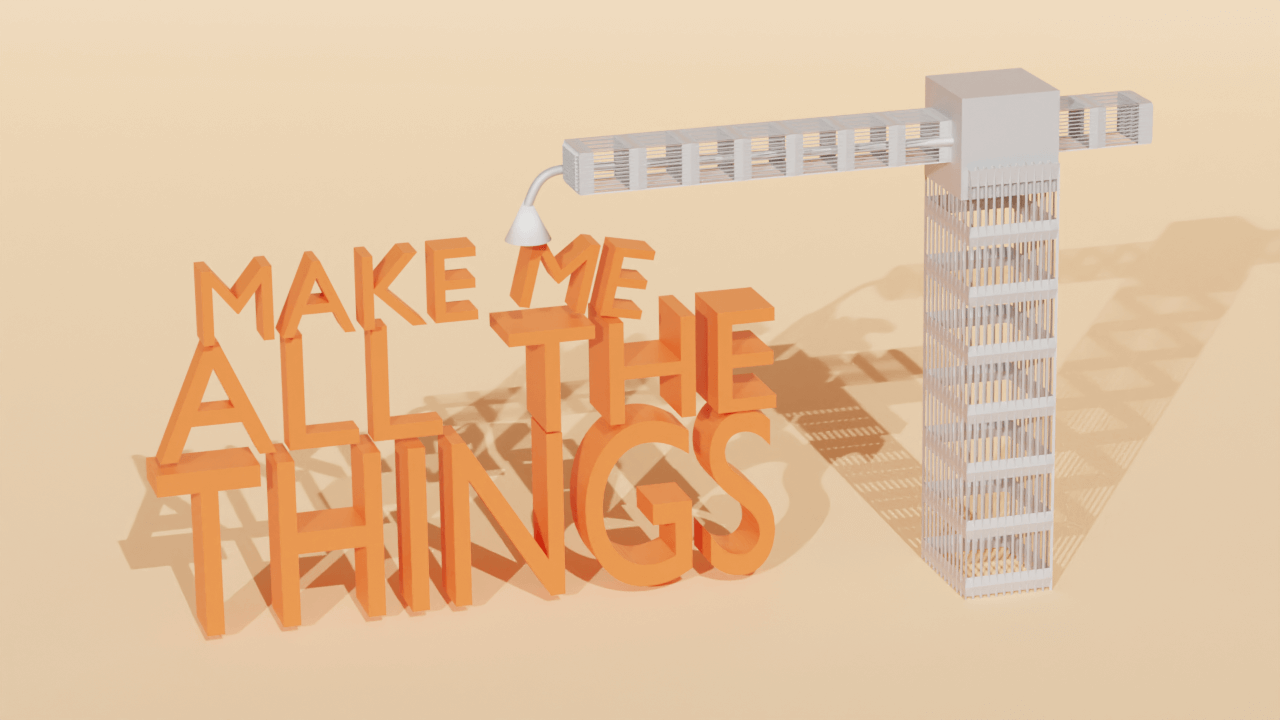














.jpg)











