Transcribe, personalize, and share captioned videos all in one place with Descript. Start with a template or craft your own style so viewers stick around. Descript streamlines your video caption and subtitle generator process for TikTok, Instagram, LinkedIn, YouTube, and more, improving overall accessibility.
Get started
These companies use Descript. Not bad!
































01
Auto-generate video captions
Drag in your video, and Descript automatically creates a transcript with speaker labels and timestamps. From there, you can tidy your script, remove filler words, or highlight specific bits to transform into short, captioned clips.
02
Style and format your captions
Once your transcript is ready, apply Captions under the Text menu to display subtitles, automatically lined up with the audio. Tweak fonts, colors, and animations, or pick a ready-to-use template for your video caption and subtitle generator workflow.
03
Export subtitles or captioned video
Open the Publish menu and select the Export tab to download your video with subtitles or post it to another platform like YouTube or Wistia. You can also export separate SRT or VTT files for flexible soft-caption options.
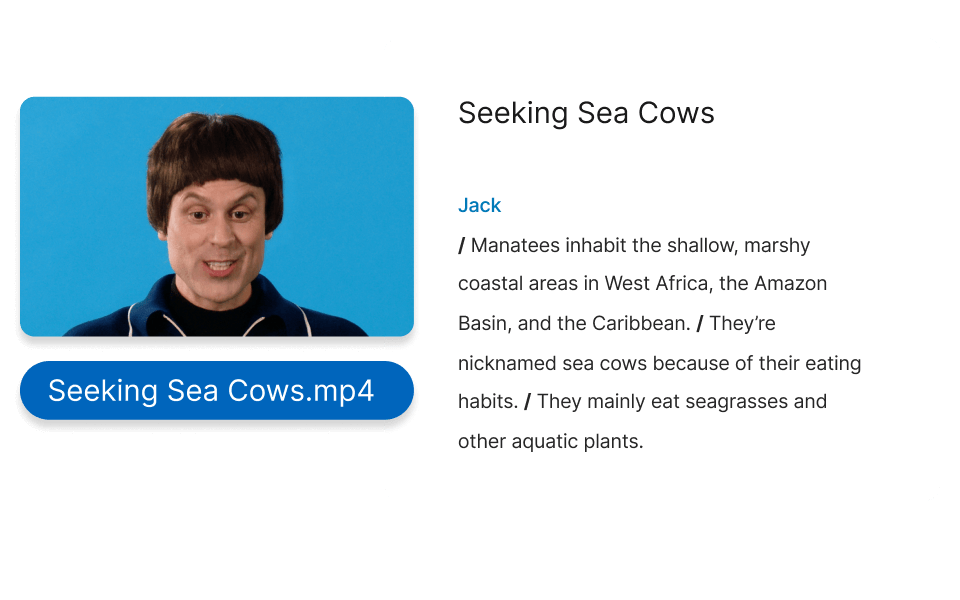
Accurate, always-synced AI transcription
Save time by transcribing and lining up captions automatically with Descript’s AI transcription. You’ll get a transcript in moments with around 95% accuracy. Need up to 99%? Try our human-powered polishing service.
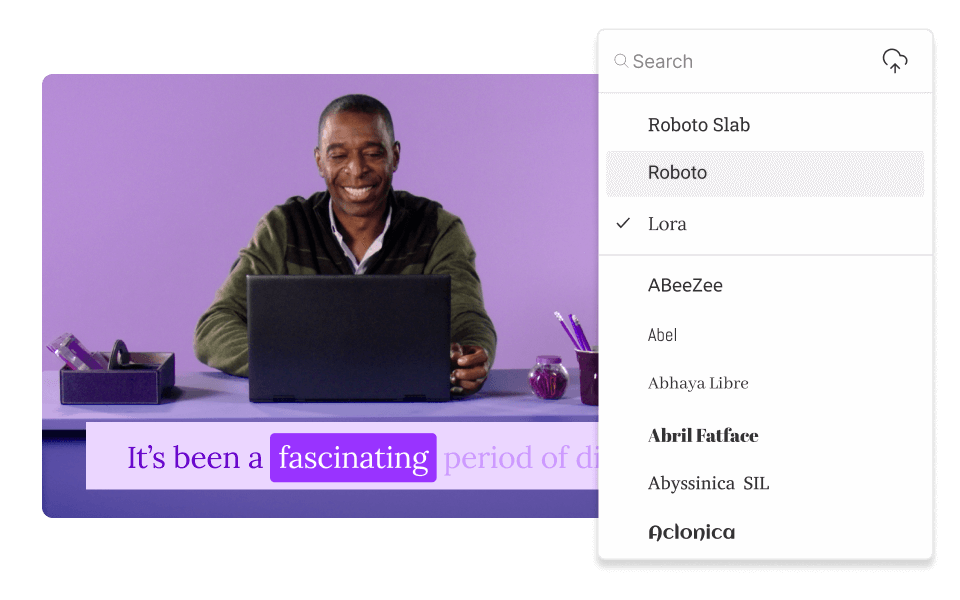
Customizable caption styles and templates
Select from a variety of fonts and colors to build a consistent on-screen look. Pick line-by-line captions with Classic, word-by-word with Clean, or highlight active words with Karaoke style.
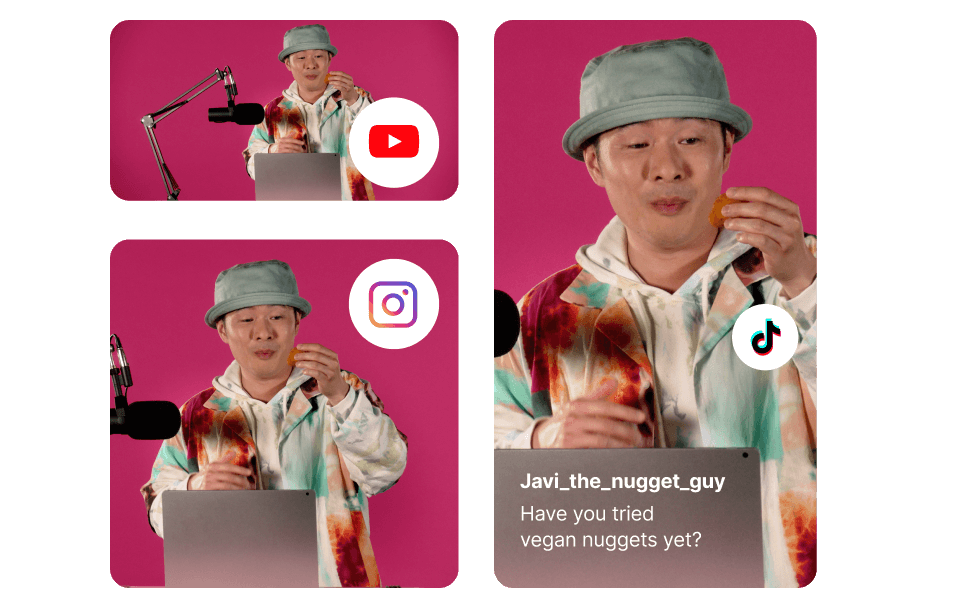
Translate captions into multiple languages
Speak to people worldwide with video translation into 20+ languages. Keep every word in sync thanks to speaker detection and a user-friendly caption editor.
Descript is an AI-based tool for audio and video editing, allowing you to adjust podcasts and video content as if you’re working with a text file.
Text-based editing
Revise your videos and refine transcripts in one place. Clip and trim freely, and your captions stay perfectly aligned.
Filler word removal
Detect and cut out all those “ums” and “uhs” automatically. If you like the authentic vibe, keep them, and just let the caption generator skip them.
Studio sound
Elevate average audio to match your captions with AI enhancement that delivers a polished, professional sound.
Easily create tutorials, how-to guides, webinars, and more with Descript’s screen recorder.
Screen recording






Donna B.


Surely there’s one for you
Free
per person / month
Start your journey with text-based editing
1 media hour / month
100 AI credits / month
Export 720p, watermark-free
Limited use of Underlord, our agentic video co-editor and AI tools
Limited trial of AI Speech
Hobbyist
per person / month
1 person included
Elevate your projects, watermark-free
10 media hours / month
400 AI credits / month
Export 1080p, watermark-free
Access to Underlord, our AI video co-editor
AI tools including Studio Sound, Remove Filler Words, Create Clips, and more
AI Speech with custom voice clones and video regenerate
Most Popular
Creator
per person / month
Scale to a team of 3 (billed separately)
Unlock advanced AI-powered creativity
30 media hours / month
+5 bonus hours
800 AI credits / month
+500 bonus credits
Export 4k, watermark-free
Full access to Underlord, our AI video co-editor and 20+ more AI tools
Generate video with the latest AI models
Unlimited access to royalty-free stock media library
Access to top ups for more media hours and AI credits
What are “Captions” in Descript?
Captions are a unique Descript feature that let you adjust the visual style of text in videos. Descript provides customizable options including fonts, colors, backgrounds, styles, and animation effects so your captions are more eye-catching, engaging, and brand-friendly.
How do I generate an SRT file from a video?
To create an SRT (SubRip Subtitle) file, import your video into a Descript project so the audio is transcribed. Make final edits to the transcript for accurate subtitles. When ready, open the Export tab from the Publish menu. Pick Subtitles and choose SRT, which aligns timed captions to your audio.
How can I add captions to my video for free?
You can include subtitles in your videos without paying by transcribing and syncing everything yourself. Or let Descript’s AI transcription and caption generator produce visually appealing subtitles in seconds.
What are soft captions?
Soft captions, also called closed captions or subtitles, are kept in separate files like SRT or VTT that you can upload elsewhere. Viewers can switch them on or off in their video player settings, which is ideal for sites such as YouTube where you can attach caption files.
What are hard captions?
Hard captions are embedded into the video and shown by default. They can’t be removed or changed by viewers. This approach works well for social media clips, where a majority of people watch without sound.