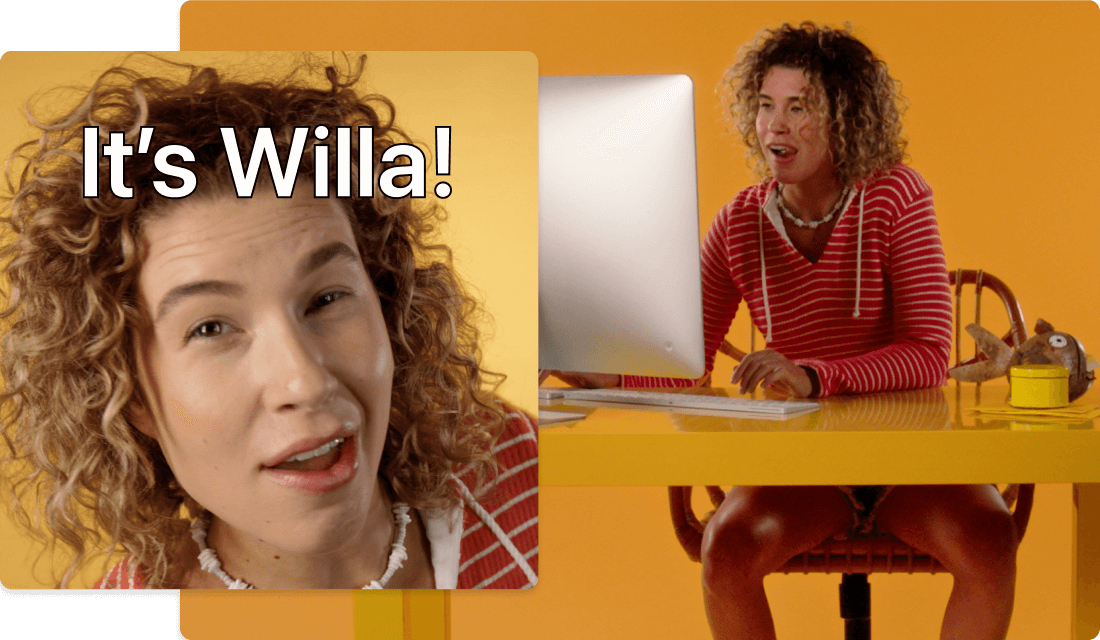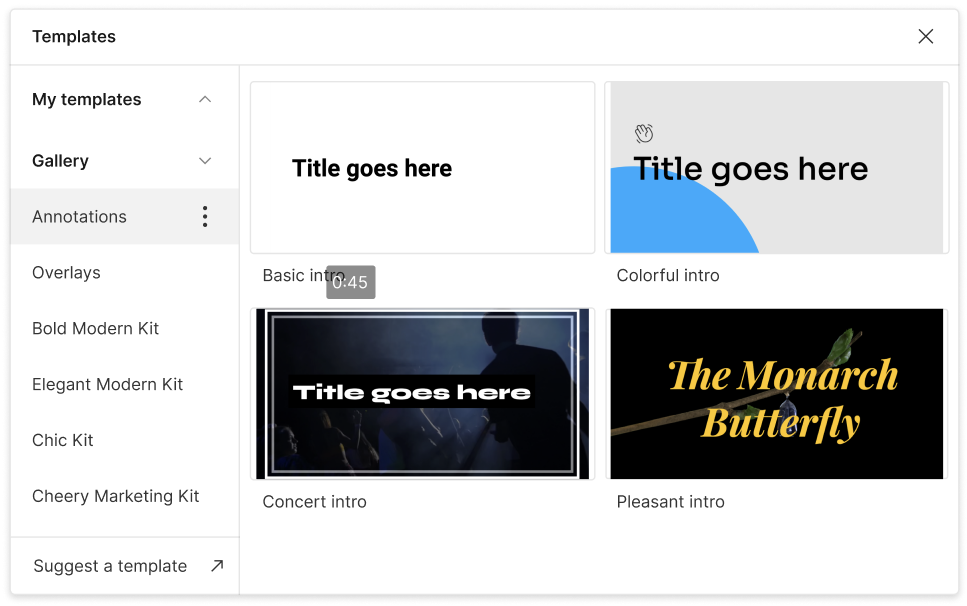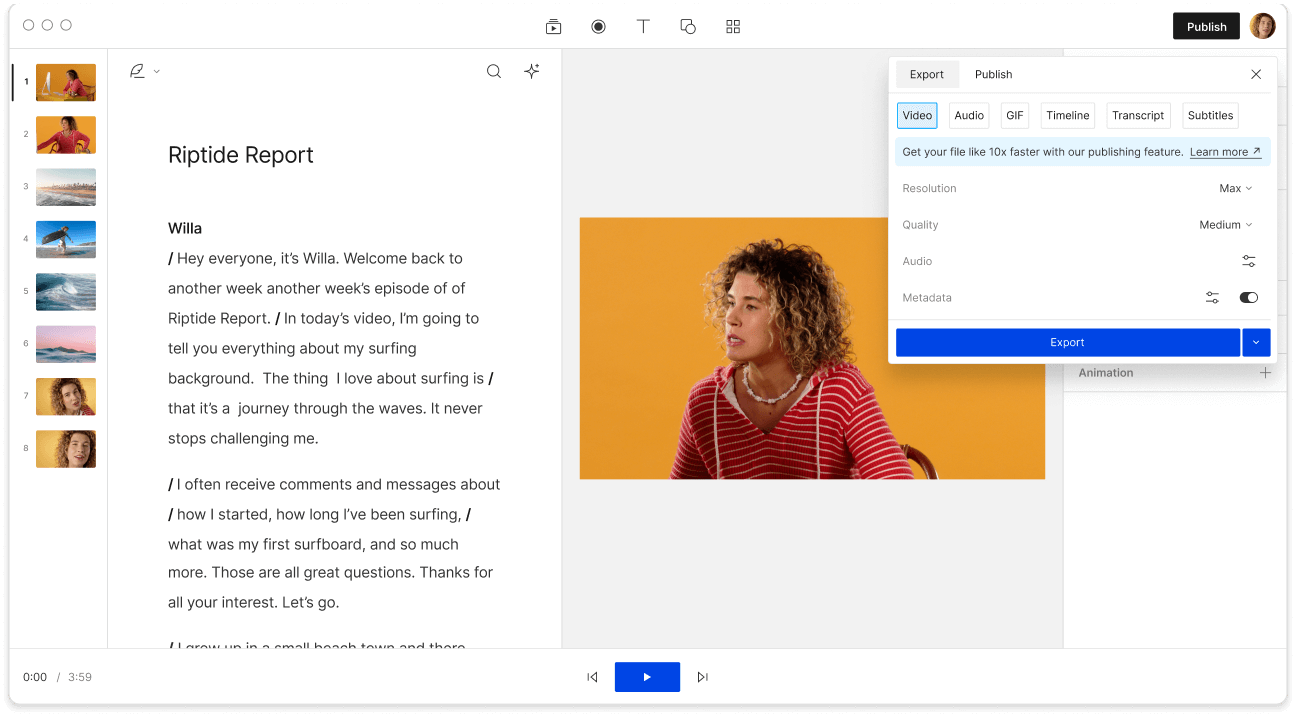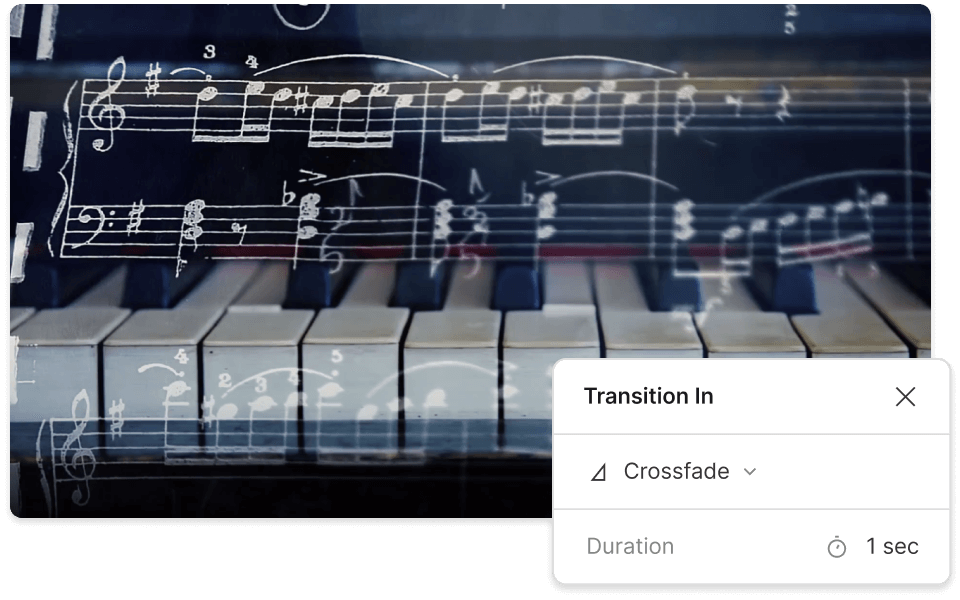Add Music to GIF
Descript's Add Music to GIF tool lets you effortlessly enhance your GIFs with soundtracks. Perfect for marketers, content creators, and social media enthusiasts, this tool transforms static visuals into dynamic, engaging content. Simply upload your GIF, choose your music, and watch your creations come to life.
Get started