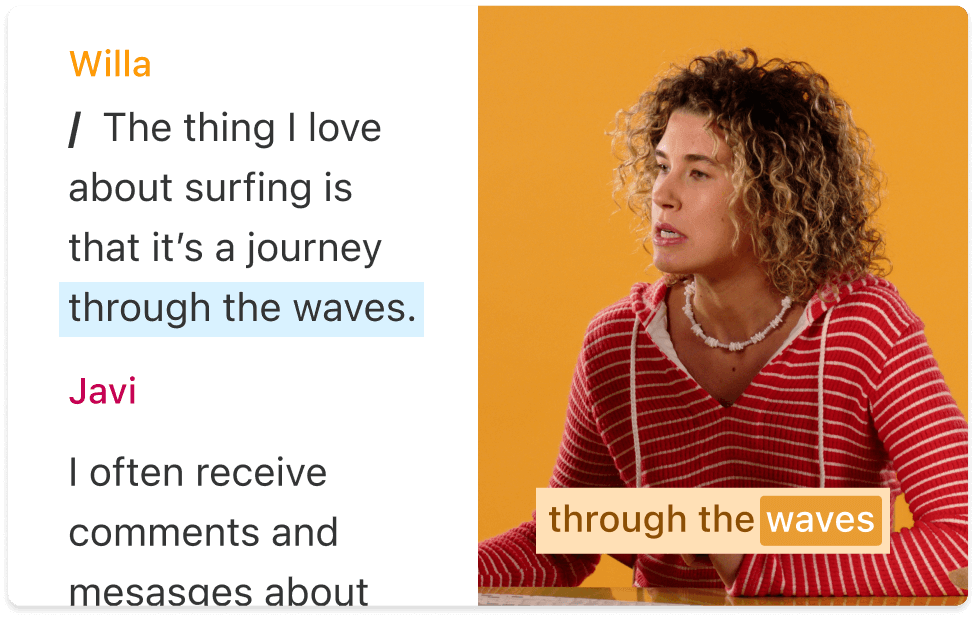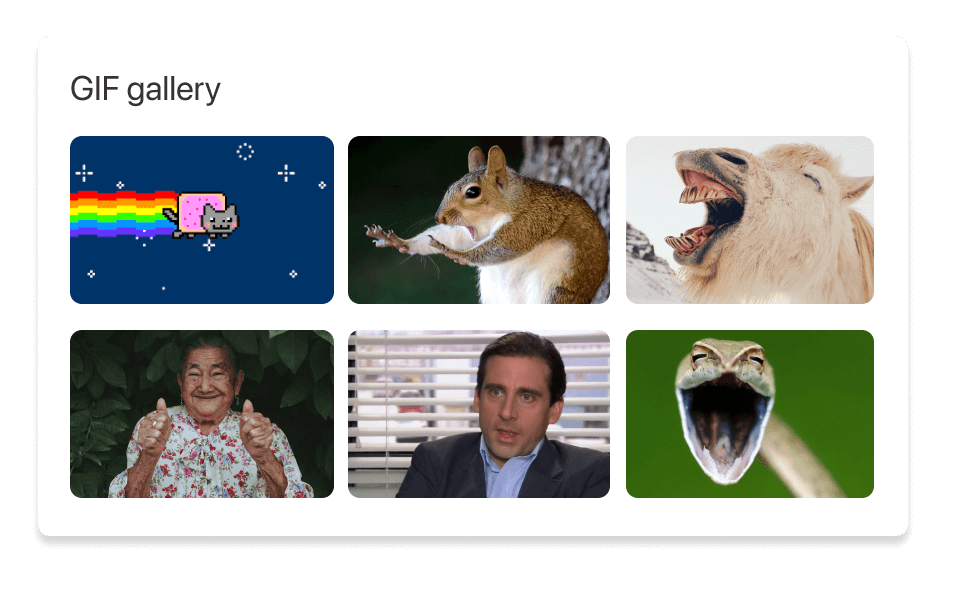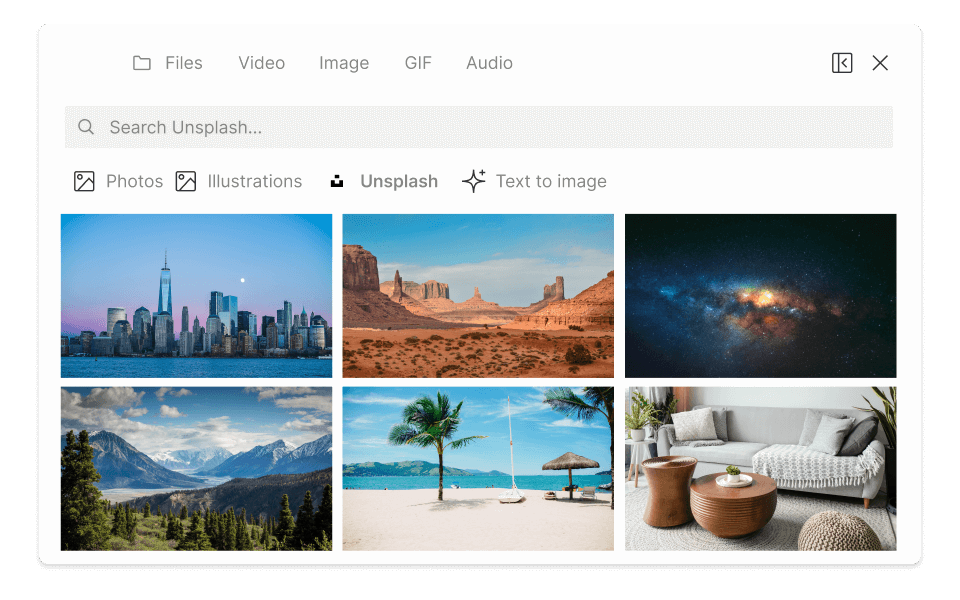Add Photo To Video
Descript's Add Photo To Video tool allows you to seamlessly integrate images into your videos, enhancing storytelling and engagement. Effortlessly drag and drop photos to create visually compelling content for presentations, tutorials, and more.
Get started