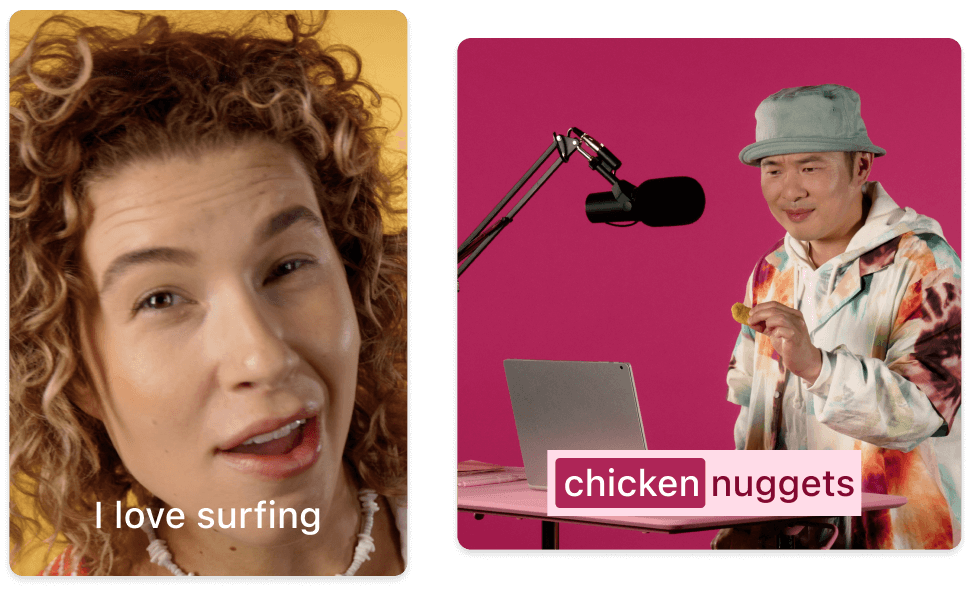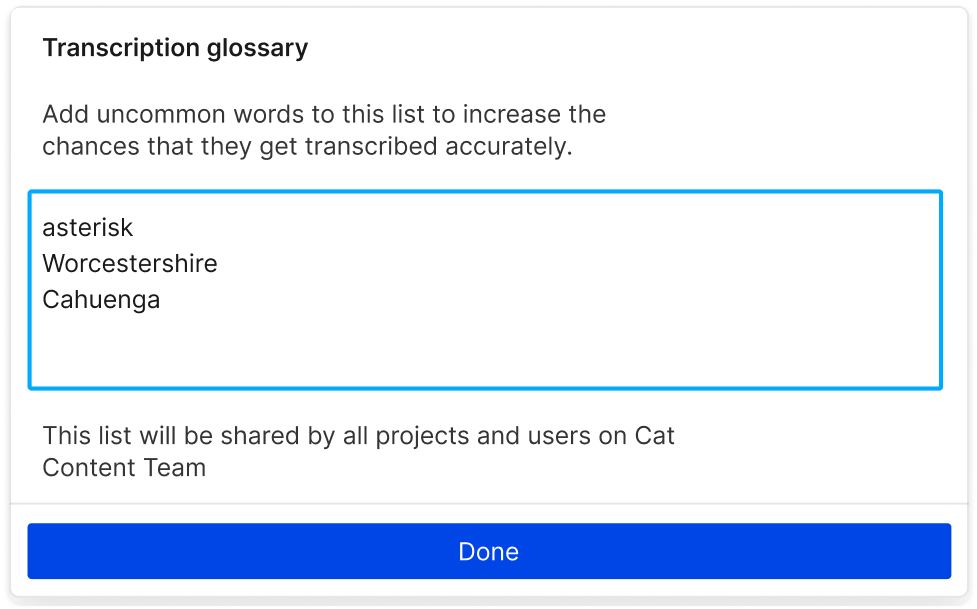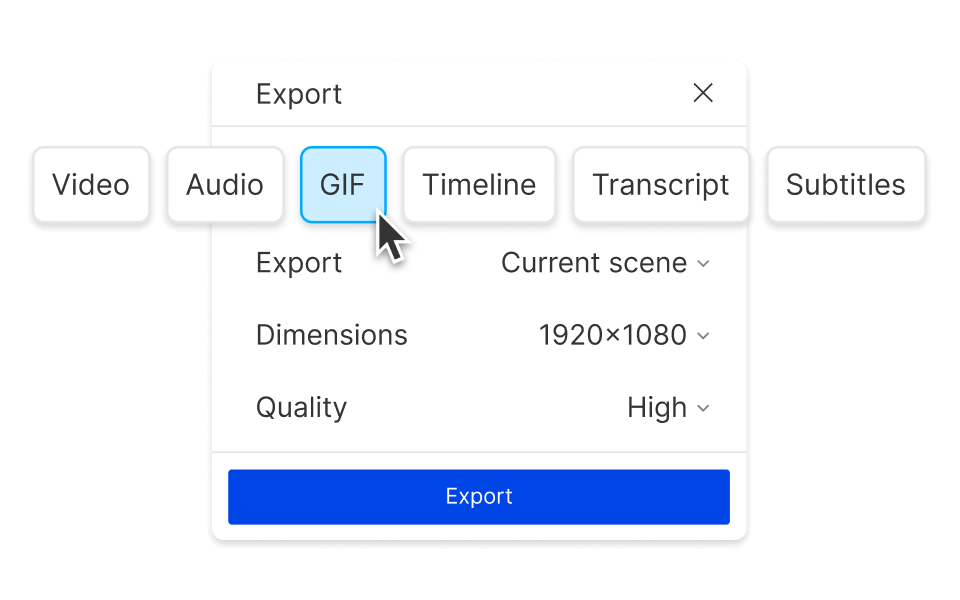Add SRT to Video
Descript simplifies adding SRT files to your videos, enhancing accessibility and viewer engagement. Effortlessly sync subtitles with your content, ensuring everyone can follow along. Perfect for creators, educators, and businesses aiming to reach a broader audience.
Get started