Add voice effects to audio
Descript helps you add voice effects to audio with zero fuss. Drop in playful or professional-level effects for podcasts, videos, or any recording. It's quick, fun, and might give your content that extra spark.
Get started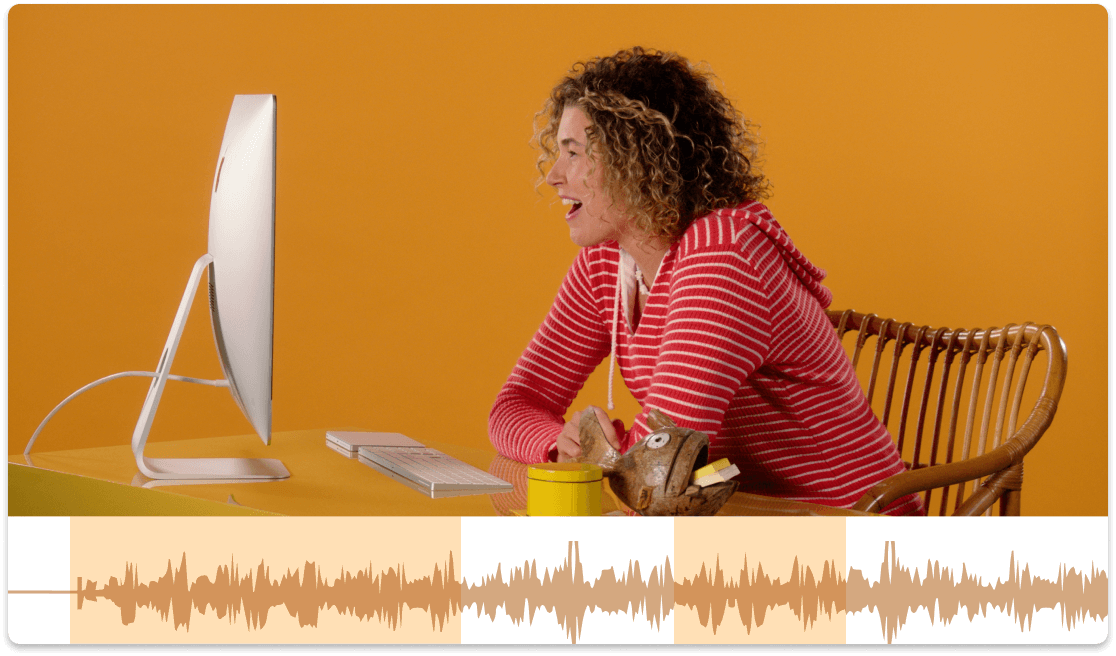
Descript helps you add voice effects to audio with zero fuss. Drop in playful or professional-level effects for podcasts, videos, or any recording. It's quick, fun, and might give your content that extra spark.
Get started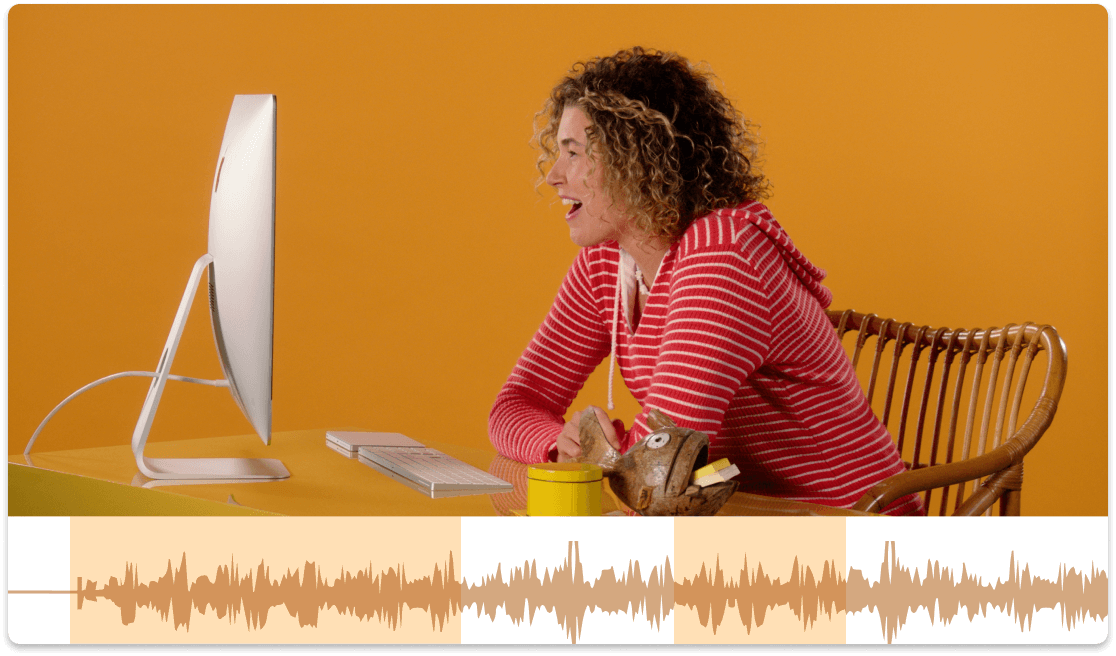
These companies use Descript. Not bad!
































01
Sign up, start a project, and upload your file
Sign up for Descript, then begin a new project. Drag and drop your audio file, such as MP3 or WAV, into the project window for transcription. This step makes your audio ready for voice effects or other creative edits.
02
Add audio effects to your layer
Once your file is uploaded, head to the Layer panel. Pick your working layer, then open the audio effects panel. Choose an effect—something simple or sci-fi—to add voice effects to your track. It’s straightforward and gives your audio new life.
03
Export your edited audio file
Select Publish, then open the Export tab. Decide on your preferred file type—MP3, WAV, or FLAC—and hit Export. Now you’re ready to share or use your updated audio anywhere.
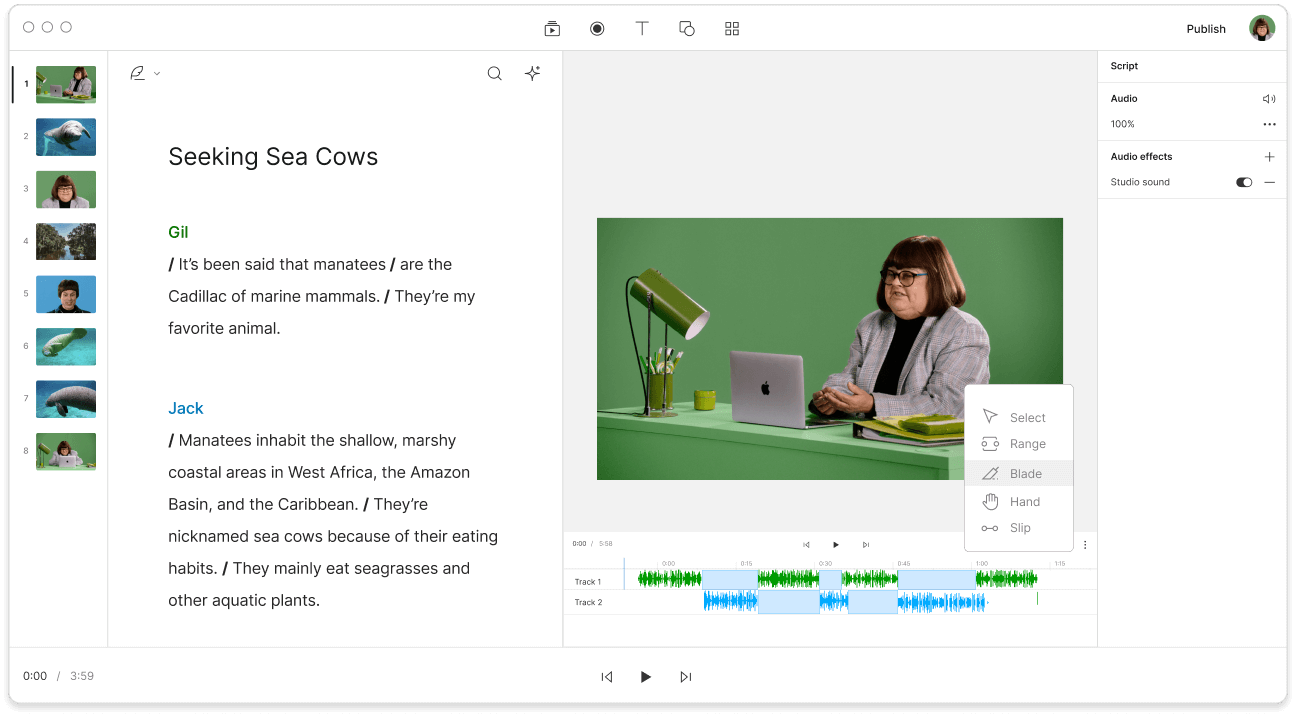
Enhance audio and repair rough cuts with AI
Remove jarring edits with Descript’s AI-driven tools. Perfect for adding effects to voice, these features smooth out transitions and keep your audio sounding sharp. No complicated steps required—just a few clicks.

Upgrade audio quality in one click
Descript’s single-click upgrade can polish your audio fast. If you’d like to add voice effects, it’s simple—your tracks will sound pro-level in moments. Let your content stand out with minimal effort.
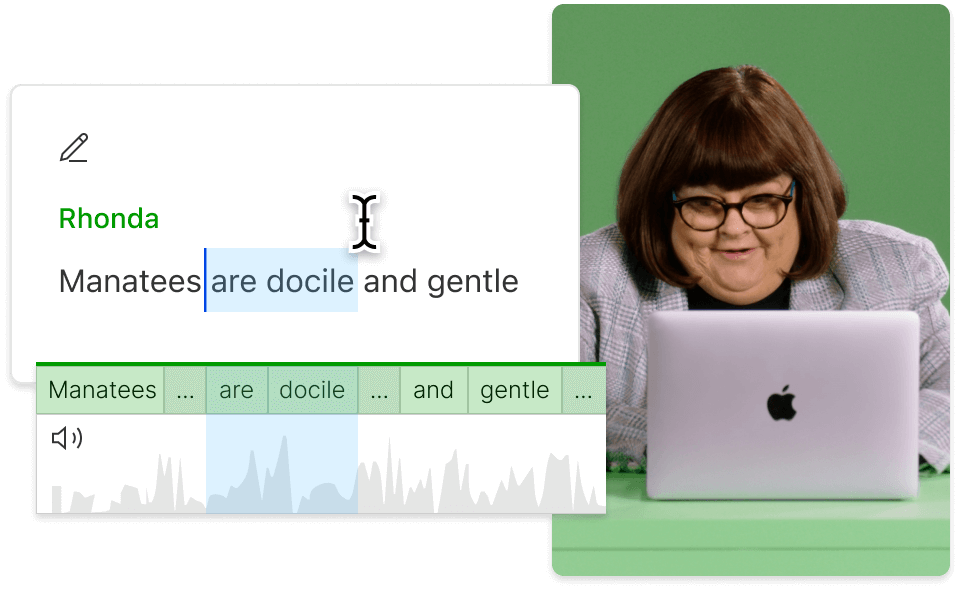
AI-powered audio editing
Go further with Descript’s AI-based editing. Drag in your recordings, add voice effects, and fine-tune the sound for a polished finish. This approach works well for podcasts, videos, and any audio voice effects project you have in mind.
Descript is an AI-powered audio and video editing tool that works like a doc for podcasts and videos.
AI voices
Generate convincing AI voices for your audio, complete with voice effects. It’s a nice way to curate narration without extra recording gear.
Studio Sound
Use Studio Sound to clean up your recordings and layer on voice effects for a studio-like finish. Good audio can keep listeners around—just sayin’.
AI effects
Dial in your favorite vibe with AI effects. One click can raise your audio quality and add voice effects that match your creative style.
Overdub
Change words or phrases and add voice effects with Overdub. Ideal for last-minute script fixes or adjusting the tone on the fly.






Donna B.





















30 minutes / month of dubbing in 20+ languages


Which voice effects can I apply with Descript?
Can I adjust how strong each voice effect is in Descript?
Which plans does Descript have for individuals and groups?
Are there collaboration features for team projects in Descript?