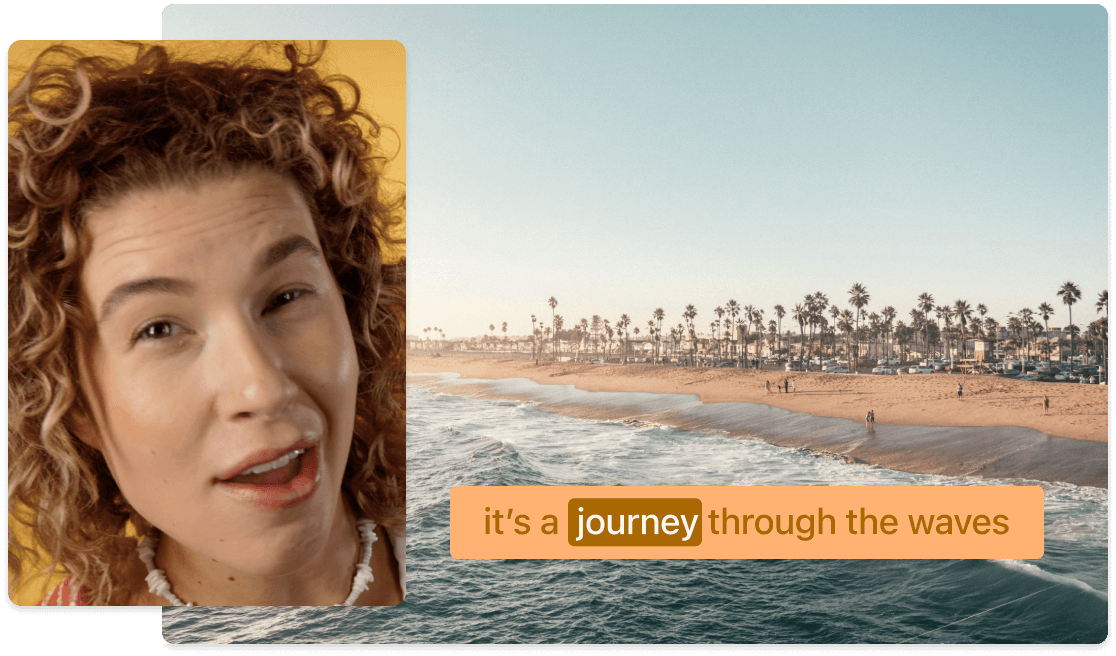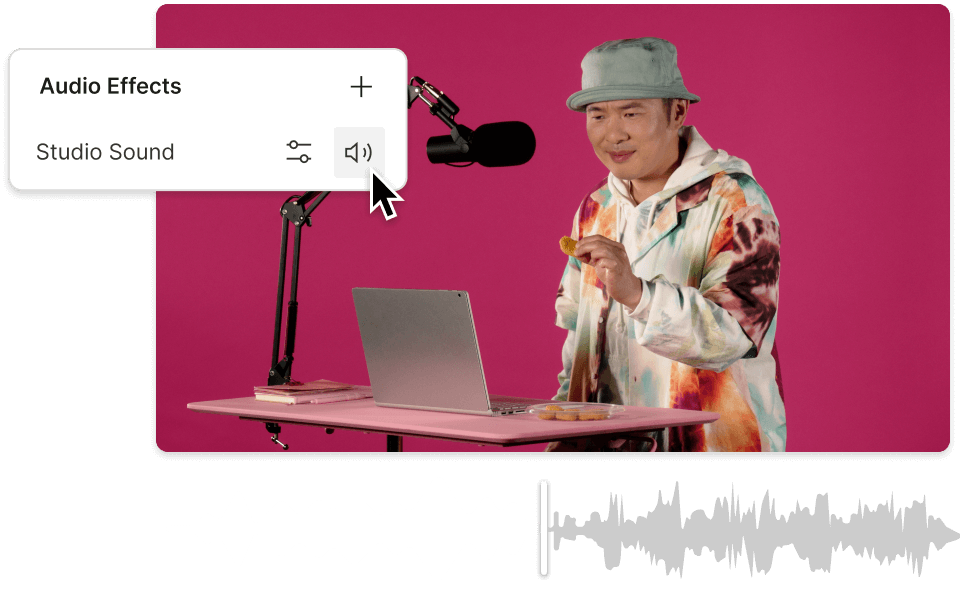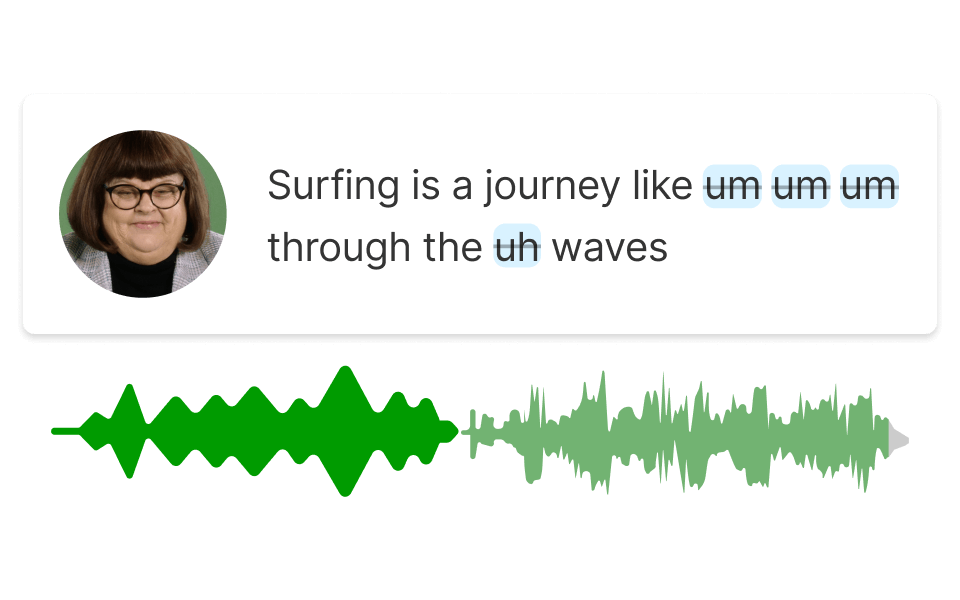Audio Player
Descript's Audio Player lets you effortlessly play, edit, and share audio files. Perfect for podcasters, musicians, and content creators, it offers seamless integration, intuitive controls, and high-quality playback. Enhance your audio experience with features like transcription, multi-track editing, and easy sharing options.
Get started