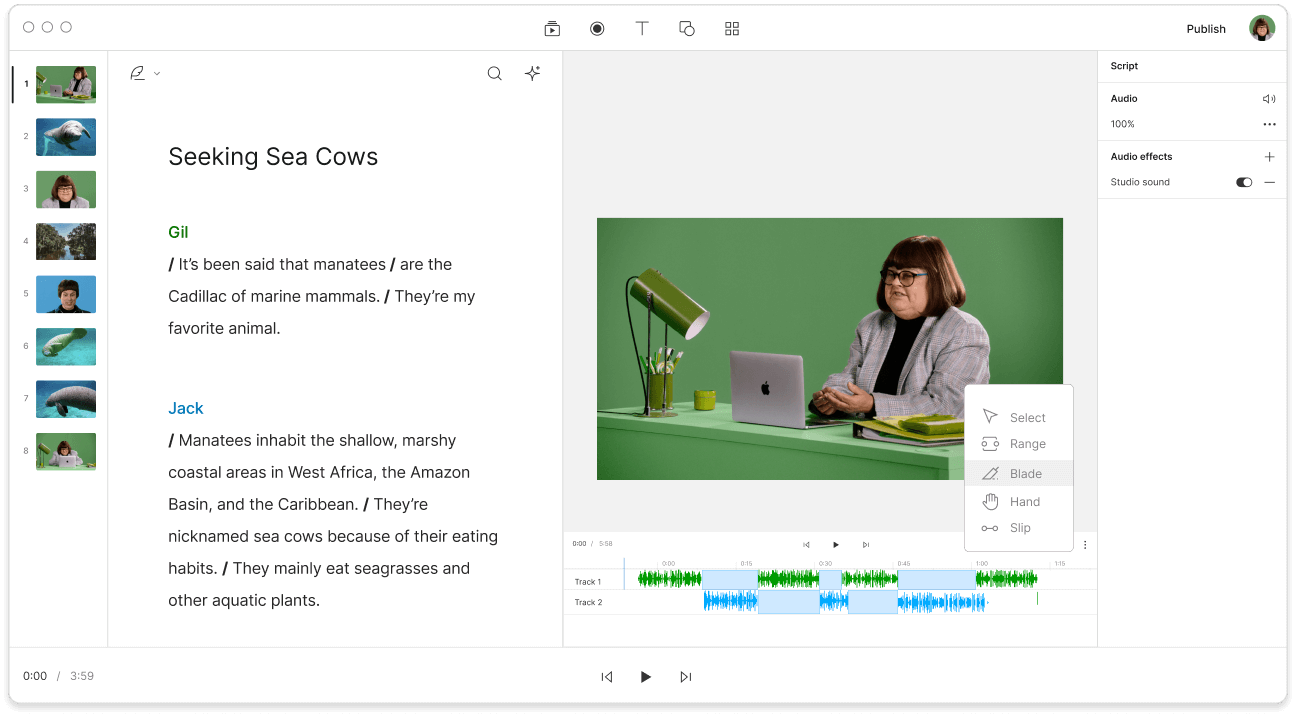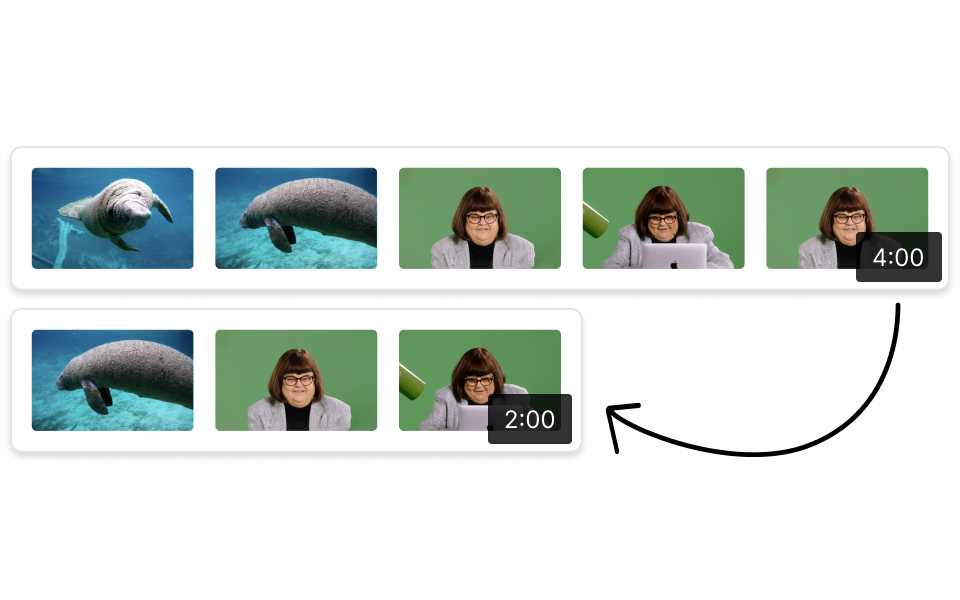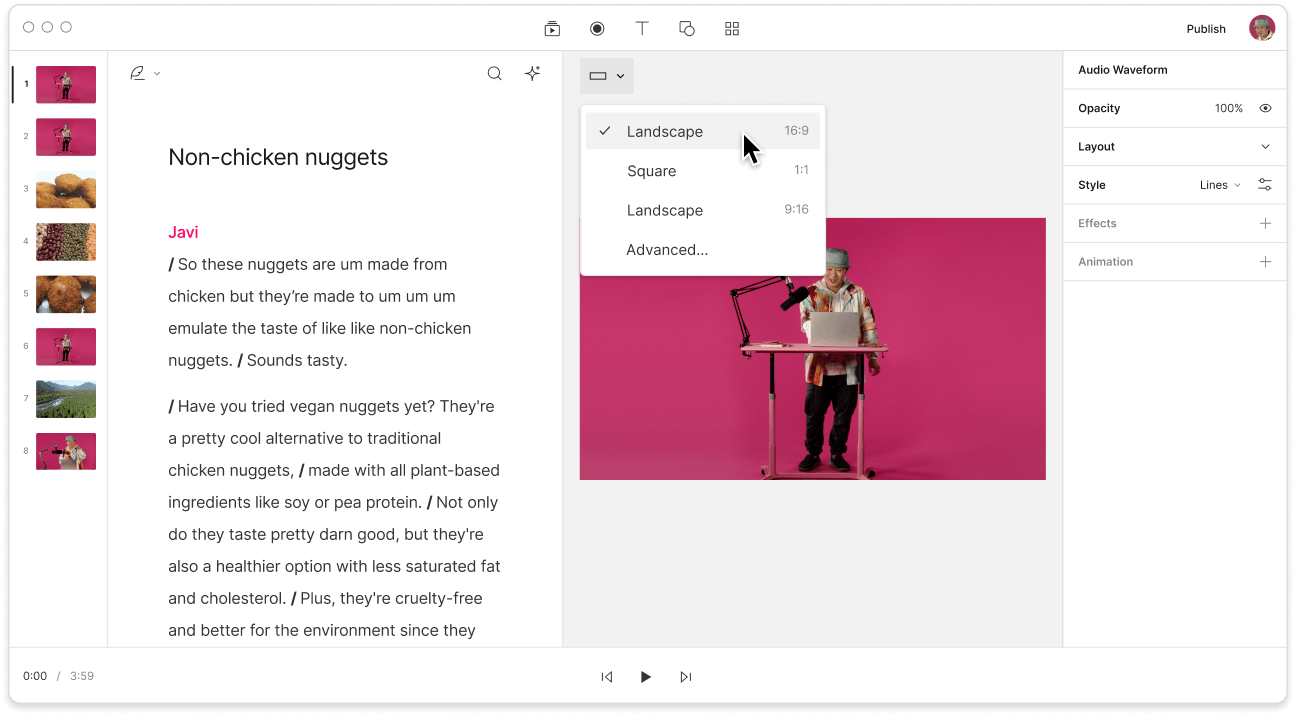Combine MP3
Descript is a powerful tool that allows you to effortlessly combine MP3 files. Seamlessly merge audio tracks for podcasts, music projects, or any audio content with just a few clicks. Simplify your audio editing process and create cohesive soundscapes with ease.
Get started