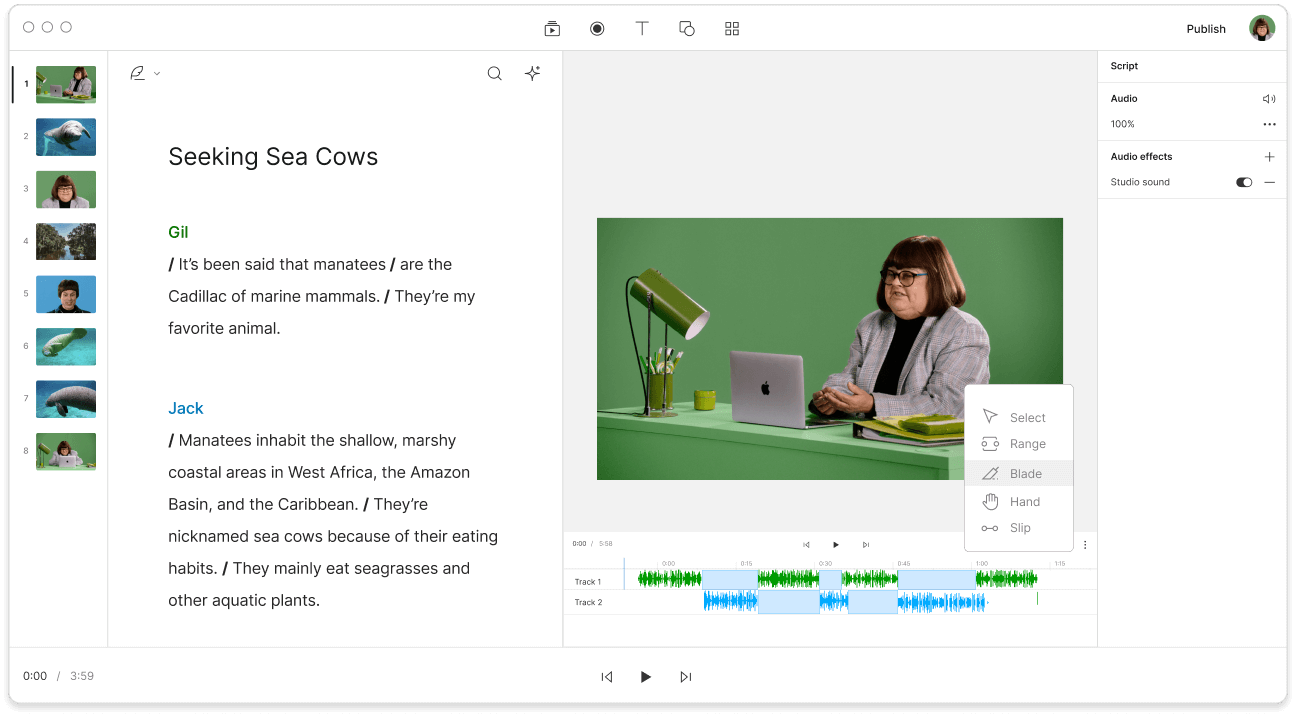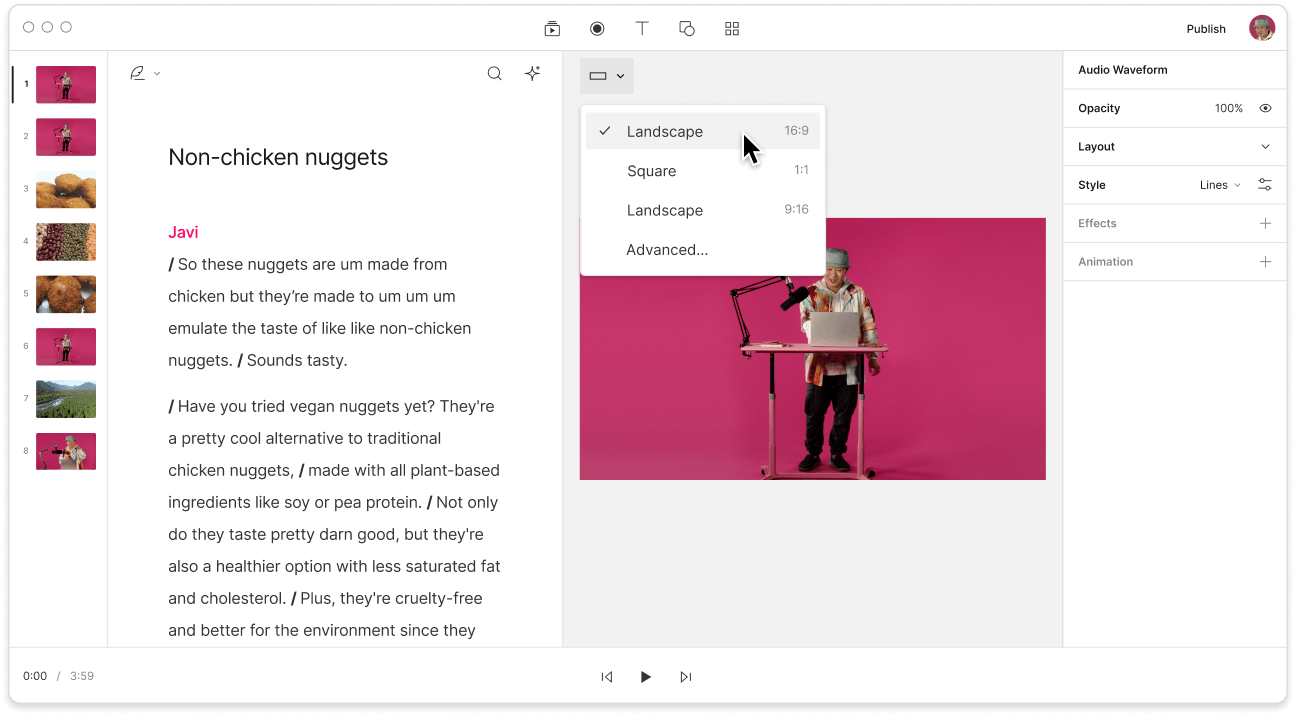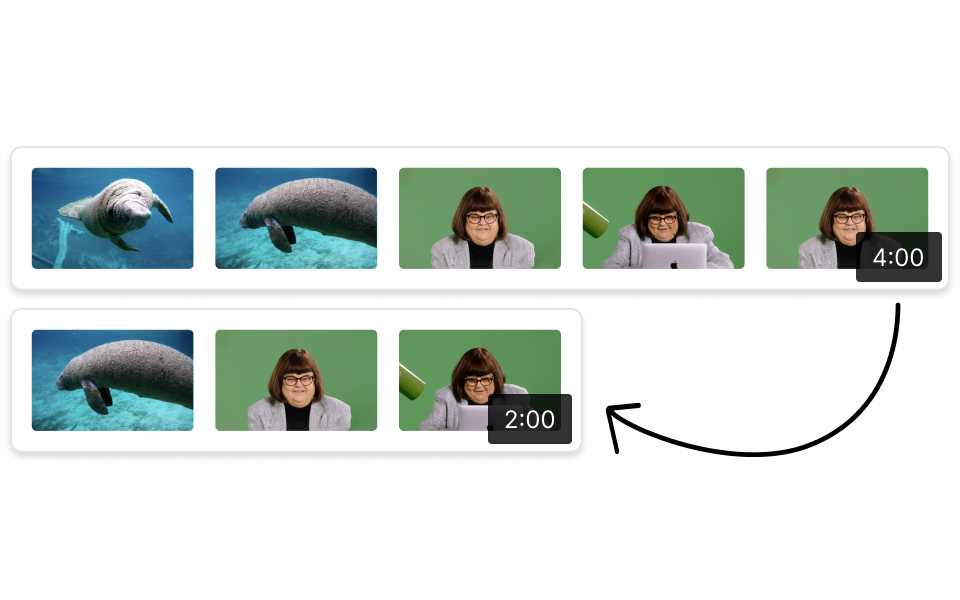Combine WAV
Descript's Combine WAV tool allows you to effortlessly merge multiple WAV files into a single, seamless audio track. Perfect for podcasters, musicians, and audio editors, this tool ensures high-quality output with minimal effort, making your audio projects more streamlined and professional.
Get started