Descript's AIFF compression tool simplifies audio file management by reducing file sizes without compromising quality. Perfect for podcasters, musicians, and audio engineers, it ensures faster uploads and efficient storage. Experience seamless audio compression with Descript.
Get started
These companies use Descript. Not bad!
































01
Sign Up, Create Project, and Upload AIFF
Sign up for Descript and create a new project. Simply drag and drop your AIFF file into the project window. Descript will automatically process the file, making it ready for compression.
02
Adjust Export Settings for Optimal Output
Once processing is complete, navigate to the export settings. Here, you can adjust the size, type, and quality of your AIFF file to meet your specific needs. Whether you need a smaller file for easy sharing or high-quality audio for professional use, the settings are flexible to accommodate your requirements.
03
Publish and Export Your Compressed AIFF File
After adjusting your settings, click 'Publish' and navigate to the 'Export' tab. Configure your export settings to your preference, then click 'Export' to download the compressed AIFF file to your desired location. This ensures your audio file is optimized and ready for use.

Compress GIF, video, and audio files
Descript's compression feature allows you to easily compress GIF, video, and audio files, including AIFF. This ensures your media files are optimized for faster loading times and easier sharing, without compromising quality. Achieve seamless content delivery and efficient storage management with just a few clicks.

Upgrade audio quality in one click
Enhance your AIFF files effortlessly with Descript's one-click audio quality upgrade. Whether you're compressing AIFF files for storage or sharing, this feature ensures your audio remains crisp and clear. Simplify your workflow and maintain top-notch sound quality without the hassle of manual adjustments.
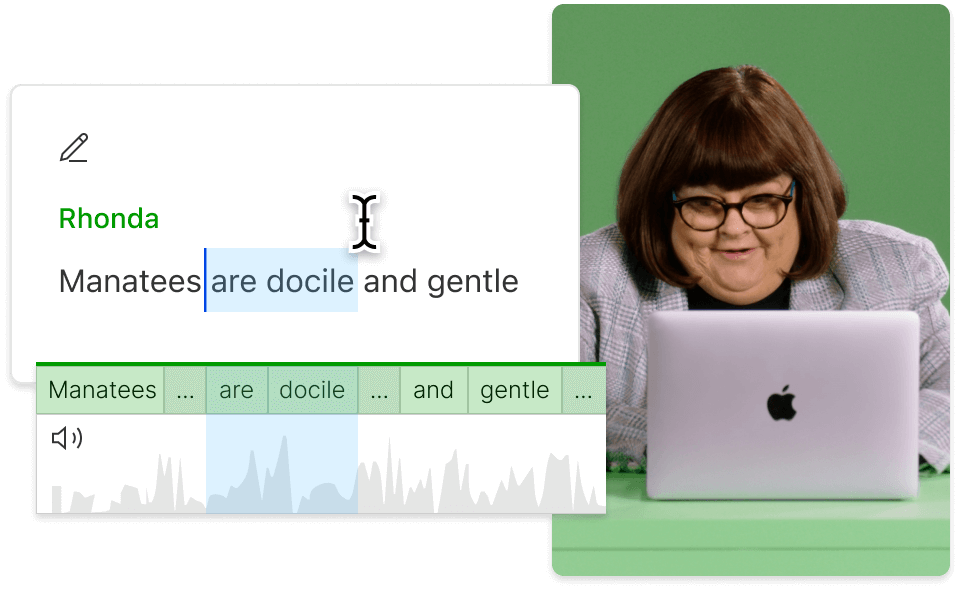
AI-powered audio editing
Descript's AI-powered audio editing makes compressing AIFF files a breeze. Effortlessly trim, enhance, and refine your audio with precision. Whether you're a podcaster or a musician, this feature ensures your audio is top-notch, saving you time and effort while maintaining high-quality sound.
Descript is an AI-powered audio and video editing tool that lets you edit podcasts and videos like a doc.
Collaboration
Collaborate seamlessly with Descript while compressing AIFF files, ensuring efficient teamwork and high-quality audio output.
Studio Sound
Enhance your AIFF files with Descript's Studio Sound, ensuring crystal-clear audio quality for all your compression needs.
Transcription
Effortlessly transcribe your AIFF files with Descript, turning audio into text for easy editing and accessibility.
Text-based editing
Effortlessly edit AIFF files using Descript's text-based editing, making audio compression straightforward and intuitive.






Donna B.


Surely there’s one for you
Free
per person / month
Start your journey with text-based editing
1 media hour / month
100 AI credits / month
Export 720p, watermark-free
Limited use of Underlord, our agentic video co-editor and AI tools
Limited trial of AI Speech
Hobbyist
per person / month
1 person included
Elevate your projects, watermark-free
10 media hours / month
400 AI credits / month
Export 1080p, watermark-free
Access to Underlord, our AI video co-editor
AI tools including Studio Sound, Remove Filler Words, Create Clips, and more
AI Speech with custom voice clones and video regenerate
Most Popular
Creator
per person / month
Scale to a team of 3 (billed separately)
Unlock advanced AI-powered creativity
30 media hours / month
+5 bonus hours
800 AI credits / month
+500 bonus credits
Export 4k, watermark-free
Full access to Underlord, our AI video co-editor and 20+ more AI tools
Generate video with the latest AI models
Unlimited access to royalty-free stock media library
Access to top ups for more media hours and AI credits
What audio quality can I expect after compressing AIFF files with this tool?
Are there any limitations on the size or duration of AIFF files that can be compressed?
What pricing plans does Descript offer for its various features?
Does Descript support collaboration features for team projects?