Descript's FLAC compression tool simplifies file management by trimming file sizes without losing clarity. Ideal for podcasters, musicians, and audio engineers, it makes high-fidelity recordings simpler to store and share.
Get started
These companies use Descript. Not bad!
































01
Sign up, create project, and upload FLAC
Register for Descript and open a fresh project. Drag and drop your FLAC file into the project window. Descript automatically processes it, preparing it for compression.
02
Adjust export settings for size and quality
After processing finishes, head to the export settings. Adjust your compressed FLAC file’s size, format, and quality for your needs. This flexibility helps keep audio optimized for any platform or use case.
03
Publish and export your compressed FLAC file
Once your settings are set, click 'Publish' and view the 'Export' tab. Confirm your export preferences, then click 'Export' to download the compressed FLAC file wherever you like. Your audio is ready for immediate use.

Compress GIF, video, and audio files
Descript's compression feature helps you quickly handle GIF, video, and audio files, including FLAC. This approach keeps your media prepared for high-speed loading and simpler sharing, all without sacrificing quality. Enjoy smooth content delivery and easy storage with minimal effort.

Upgrade audio quality in one click
Improve your audio files quickly with Descript's one-click upgrade. Whether you're compressing FLAC or refining recordings, this tool delivers premium sound instantly. Simplify your workflow and achieve professional-grade audio without complex editing.
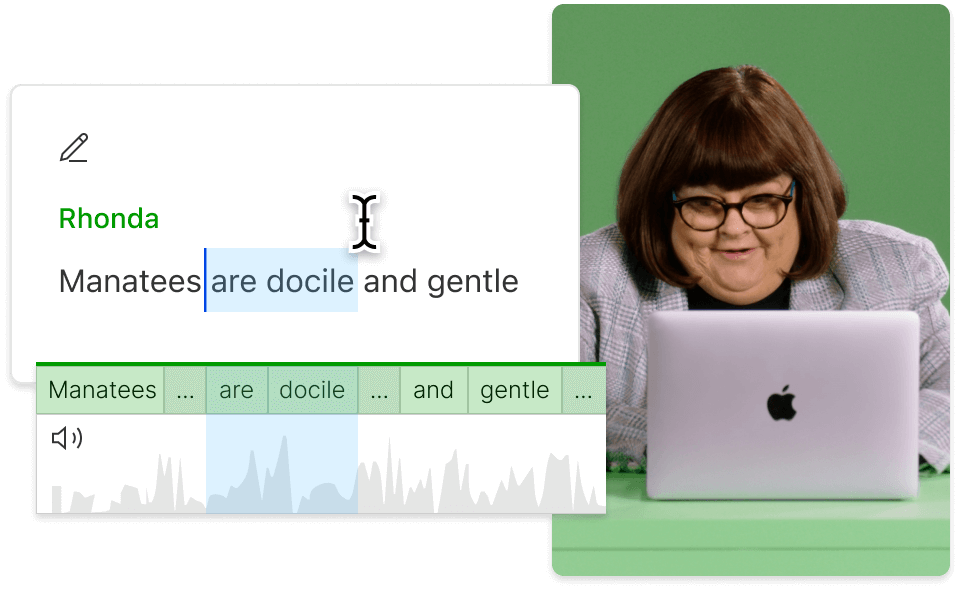
AI-powered audio editing
Descript's AI-powered audio editing streamlines how you compress FLAC files. Make swift edits, improvements, and compression with precision. Whether you're a podcaster or musician, Descript helps optimize FLAC without losing quality, saving time and effort.
Descript is an AI-powered audio and video editing tool that lets you edit podcasts and videos like a doc.
Collaboration
Work smoothly with your team while you compress FLAC files, resulting in a streamlined workflow and excellent audio results.
Multi-track editor
Compress FLAC files with ease, and use Descript's multi-track editor to refine each audio layer for great sound.
Studio Sound
Elevate your FLAC files using Descript's Studio Sound for pro-level clarity and noise reduction.
Text-based editing
Edit your FLAC files with Descript's text-based approach, making compression as straightforward as editing text.






Donna B.


Surely there’s one for you
Free
per person / month
Start your journey with text-based editing
1 media hour / month
100 AI credits / month
Export 720p, watermark-free
Limited use of Underlord, our agentic video co-editor and AI tools
Limited trial of AI Speech
Hobbyist
per person / month
1 person included
Elevate your projects, watermark-free
10 media hours / month
400 AI credits / month
Export 1080p, watermark-free
Access to Underlord, our AI video co-editor
AI tools including Studio Sound, Remove Filler Words, Create Clips, and more
AI Speech with custom voice clones and video regenerate
Most Popular
Creator
per person / month
Scale to a team of 3 (billed separately)
Unlock advanced AI-powered creativity
30 media hours / month
+5 bonus hours
800 AI credits / month
+500 bonus credits
Export 4k, watermark-free
Full access to Underlord, our AI video co-editor and 20+ more AI tools
Generate video with the latest AI models
Unlimited access to royalty-free stock media library
Access to top ups for more media hours and AI credits
What audio quality can I expect after compressing FLAC files with this tool?
Are there any limitations on the size or duration of FLAC files that can be compressed?
What pricing plans does Descript offer for individuals and teams?
Does Descript support collaboration features for team projects?