Compress MOV
Descript’s MOV compression feature shrinks file size without harming quality. Great for creators and pros, it speeds up uploads and makes it simpler to share, so your process flows better.
Get started
Descript’s MOV compression feature shrinks file size without harming quality. Great for creators and pros, it speeds up uploads and makes it simpler to share, so your process flows better.
Get started
These companies use Descript. Not bad!
































01
Sign up, create a project, and upload your MOV file
Create a Descript account and start a new project. Drag and drop your MOV into the workspace, and Descript gets it ready for compression in record time. No fuss, no complicated steps.
02
Adjust export settings for top quality
After the file processes, check the export settings. Change your MOV’s size, format, and resolution. Need HD or a smaller file? Tweak these settings to get just what you want.
03
Publish and export your compressed MOV file
Once your settings look good, select 'Publish,' then head to the 'Export' tab. Pick your export preferences and click 'Export' to grab your newly compressed MOV. It's ready to share anywhere you want.
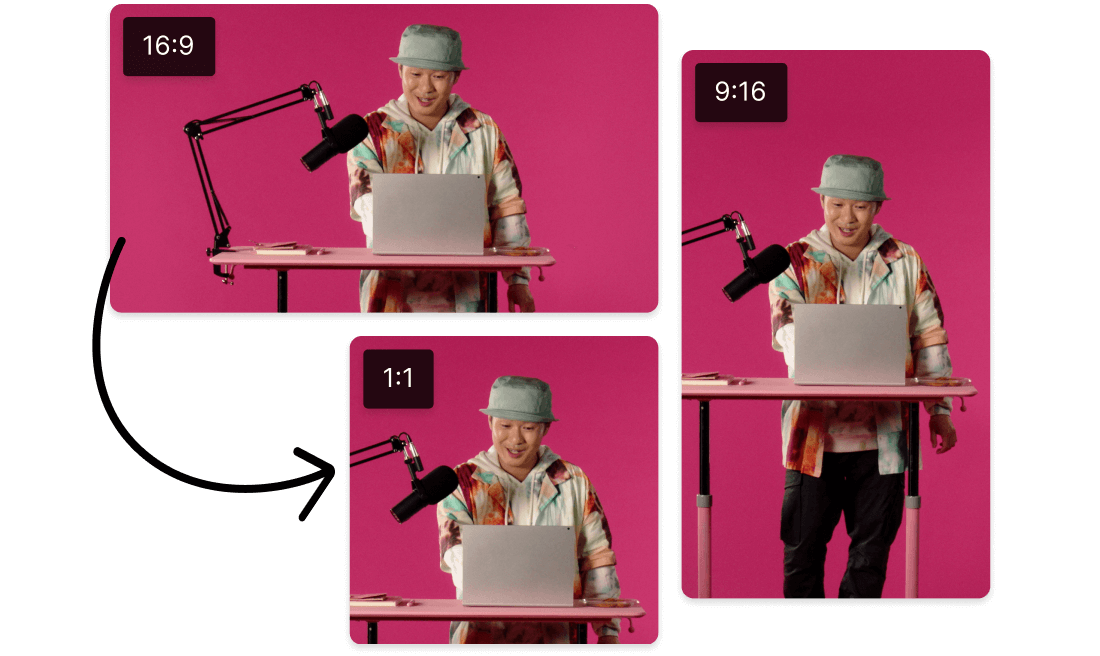
Resize, crop, and compress GIFs fast
Descript makes resizing, cropping, and compressing GIFs simple. Whether you want to optimize MOV or craft captivating visuals, this feature helps you hit the quality-size sweet spot. Perfect results in just moments.
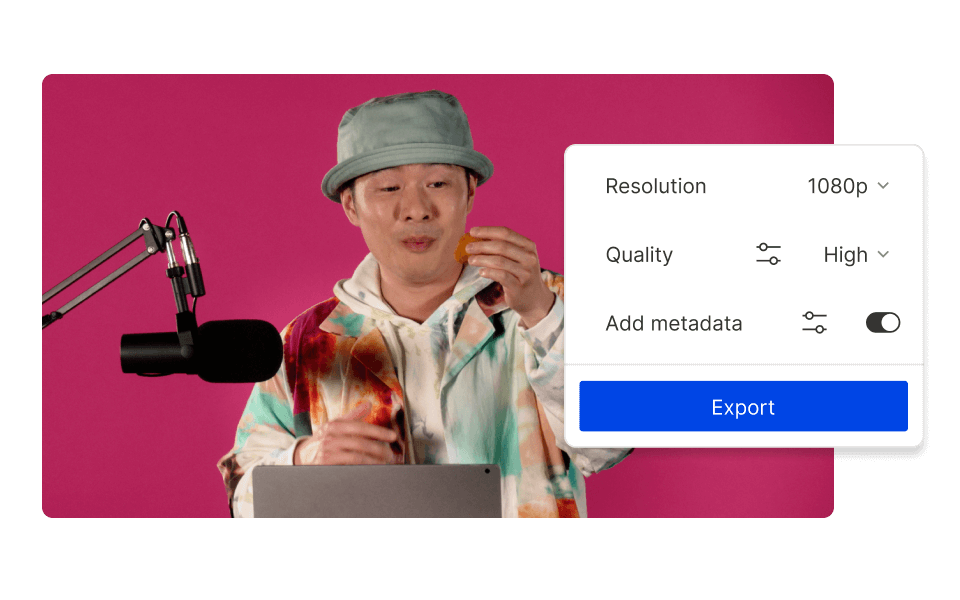
Multiple ways to reduce GIF sizes
Descript gives you various ways to trim down your GIFs, which also makes compressing MOV simpler. If you’re chasing quicker load times or clearing up space, these versatile tools keep your media crisp while shrinking file size. It’s all about efficient results.

Create GIFs from images and videos
Turn your compressed MOV into snappy GIFs using Descript. Whether starting with pictures or video clips, it’s easy to grab attention and showcase key moments. Elevate your content’s flair and watch engagement rise.
Descript is an AI-driven platform for audio and video that feels as simple as editing text.
Collaboration
Collaborate with your team while compressing MOV files to keep things flowing smoothly and get top results.
Screen recording
Record your screen in a snap, then compress MOV videos for top-notch quality when you share.
Text-based editing
Use Descript’s text-driven approach to easily compress MOV files, so shrinking video is as easy as rewording text.
Remove filler words
Strip out filler words from your MOV, delivering a refined, professional video with Descript.






Donna B.





















30 minutes / month of dubbing in 20+ languages


What video formats can the Compress MOV tool handle besides MOV?
How does the compression quality of the MOV files compare to other tools?
What pricing plans does Descript offer for individual users and teams?
Does Descript provide any collaboration features for team projects?