Descript's WAV compression tool simplifies audio management by reducing file sizes without compromising on quality. It's great for podcasters, musicians, and content creators, making uploads faster and sharing smoother. Optimize your audio files effortlessly with Descript.
Get started
These companies use Descript. Not bad!
































01
Sign Up, Create Project, and Upload WAV
Sign up for Descript, then create a new project. Drag and drop your WAV file into the project window. Descript processes it automatically, so you're all set for compression and further edits.
02
Adjust Export Settings for Optimal Output
After processing, go to the export settings. Here, you can fine-tune the size, format, and quality of your WAV file to match your needs. Whether you prefer a smaller file for quick sharing or high-definition audio for professional use, these settings put you in control.
03
Publish and Export Your Compressed WAV File
After customizing your settings, click 'Publish' and open the 'Export' tab. Fine-tune your export parameters, then select 'Export' to download the compressed WAV file to your chosen destination. Your audio will be ready for action.
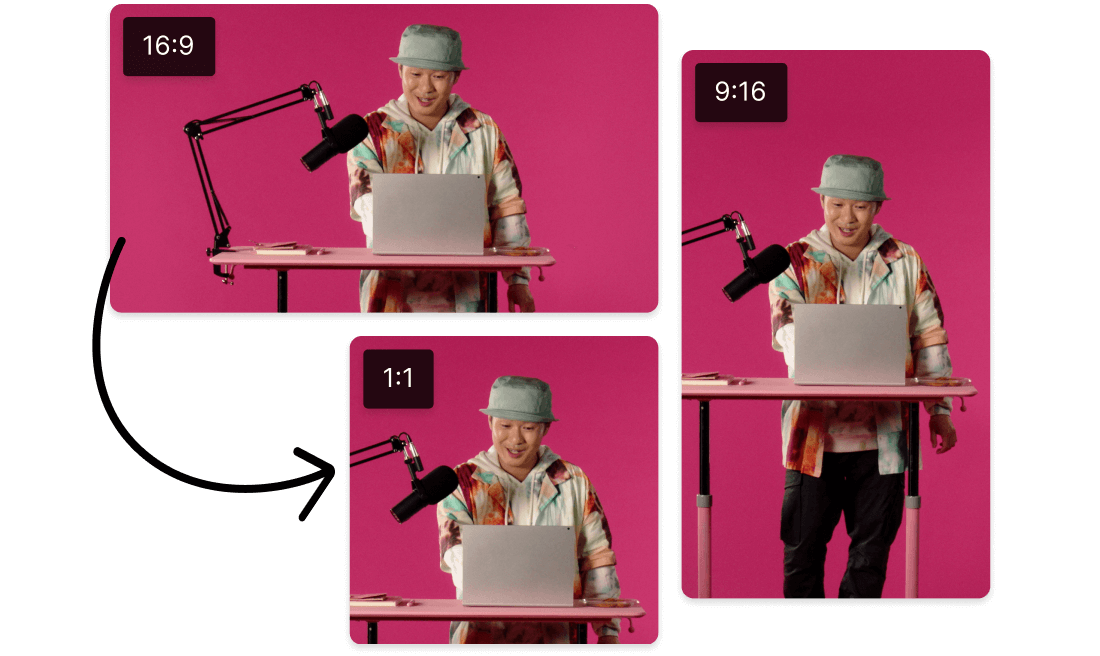
Resize, crop, and compress GIFs in seconds
Descript offers a direct way to resize, crop, and compress GIFs in seconds. Whether you want to optimize your GIFs for quick loading or adapt them to specific dimensions, Descript's intuitive tools help keep your visuals on point. Find the right balance between image quality and file size without hassle.
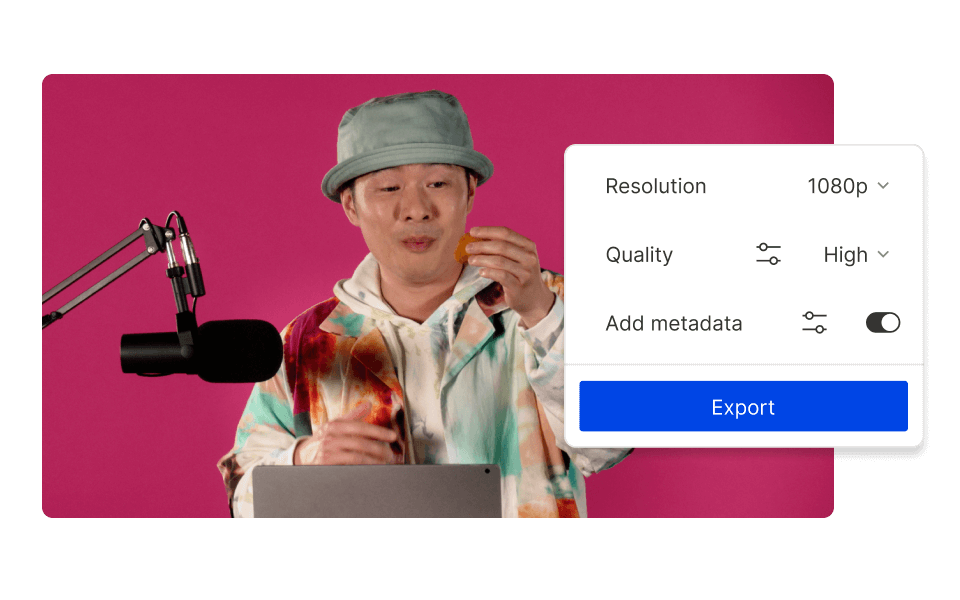
Multiple ways to reduce GIF sizes
Descript provides multiple methods for reducing GIF sizes, so your compressed WAV files pair with lightweight visuals. Optimize your media assets quickly, making your content more accessible and faster to load. Enhance user experience without cutting back on quality or performance.

Create GIFs from images and videos
Transform static images and videos into engaging GIFs with Descript. It's great for adding a dynamic touch to presentations or social posts. This feature helps you produce eye-catching content swiftly, so your visual storytelling stands out.
Descript is an AI-powered audio and video editing tool that lets you edit podcasts and videos like a doc.
Multi-track editor
Effortlessly compress WAV while managing multiple audio tracks with Descript's user-friendly multi-track editor for smooth audio production.
Studio Sound
Enhance your audio quality with Descript's Studio Sound, perfect for compressing WAV files while maintaining professional-grade clarity.
Remove filler words
Effortlessly remove filler words from your audio files, giving you a polished and professional sound for your compressed WAV files.
Transcription
Effortlessly transcribe your compressed WAV files with Descript, turning audio into text for easy editing and sharing.






Donna B.


Surely there’s one for you
Free
per person / month
Start your journey with text-based editing
1 media hour / month
100 AI credits / month
Export 720p, watermark-free
Limited use of Underlord, our agentic video co-editor and AI tools
Limited trial of AI Speech
Hobbyist
per person / month
1 person included
Elevate your projects, watermark-free
10 media hours / month
400 AI credits / month
Export 1080p, watermark-free
Access to Underlord, our AI video co-editor
AI tools including Studio Sound, Remove Filler Words, Create Clips, and more
AI Speech with custom voice clones and video regenerate
Most Popular
Creator
per person / month
Scale to a team of 3 (billed separately)
Unlock advanced AI-powered creativity
30 media hours / month
+5 bonus hours
800 AI credits / month
+500 bonus credits
Export 4k, watermark-free
Full access to Underlord, our AI video co-editor and 20+ more AI tools
Generate video with the latest AI models
Unlimited access to royalty-free stock media library
Access to top ups for more media hours and AI credits
What audio quality can I expect after compressing a WAV file with this tool?
Are there any limitations on the file size or duration when using the WAV compression feature?
What pricing plans does Descript offer for individuals and teams?
Does Descript support collaboration features for team projects?