Descript is a powerful tool that compresses YouTube videos, making them easier to share and store. Effortlessly reduce file sizes without compromising quality, ensuring your content remains accessible and high-performing across all platforms.
Get started
These companies use Descript. Not bad!
































01
Sign Up and Upload Your Youtube Video
Sign up for Descript and create a new project. Simply drag and drop your YouTube video file into the project window. Descript will automatically process the file, making it ready for compression.
02
Adjust Export Settings for Optimal Quality
Once processing is complete, navigate to the export settings. Here, you can adjust the size, type, and quality of your video to suit your needs. Whether you need a high-definition file or a more compressed version for quicker uploads, these settings offer the flexibility to get the perfect output.
03
Publish and Export Your Compressed Video
After adjusting, click 'Publish,' select the 'Export' tab, configure settings, and click 'Export' to download the compressed YouTube video file to your desired location. This final step ensures your video is optimized and ready for sharing or storage, making the process seamless and efficient.
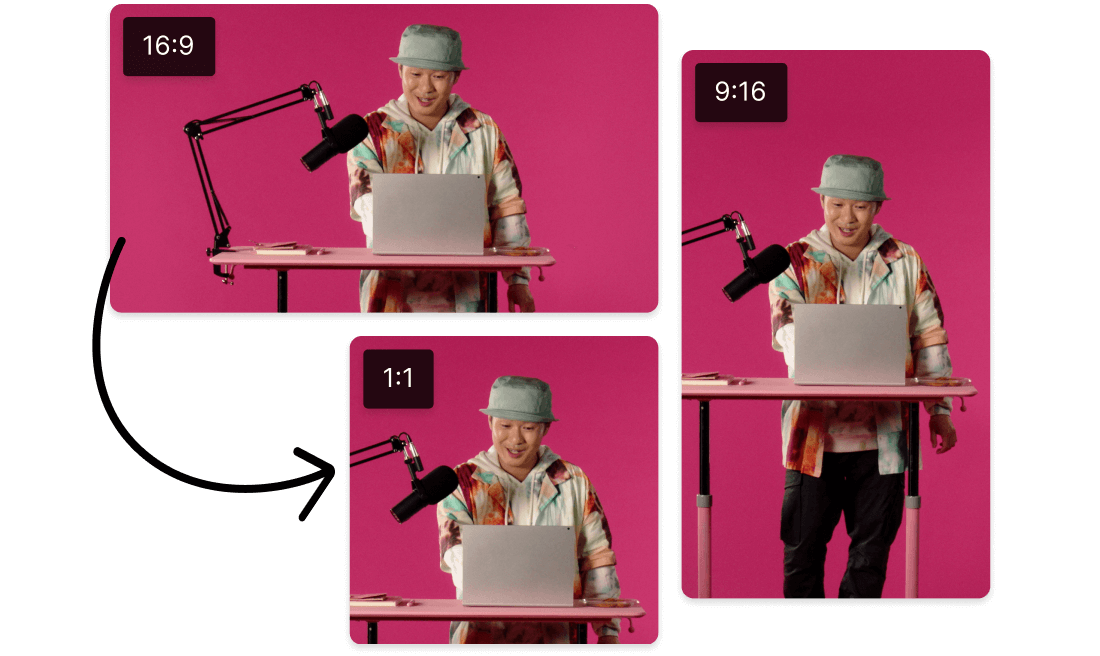
Resize, crop, and compress GIFs in seconds
With Descript, resizing, cropping, and compressing GIFs is a breeze. Whether you're looking to enhance your YouTube videos or create engaging content, this tool ensures your GIFs are optimized in seconds. Streamline your workflow and keep your audience captivated without compromising on quality.
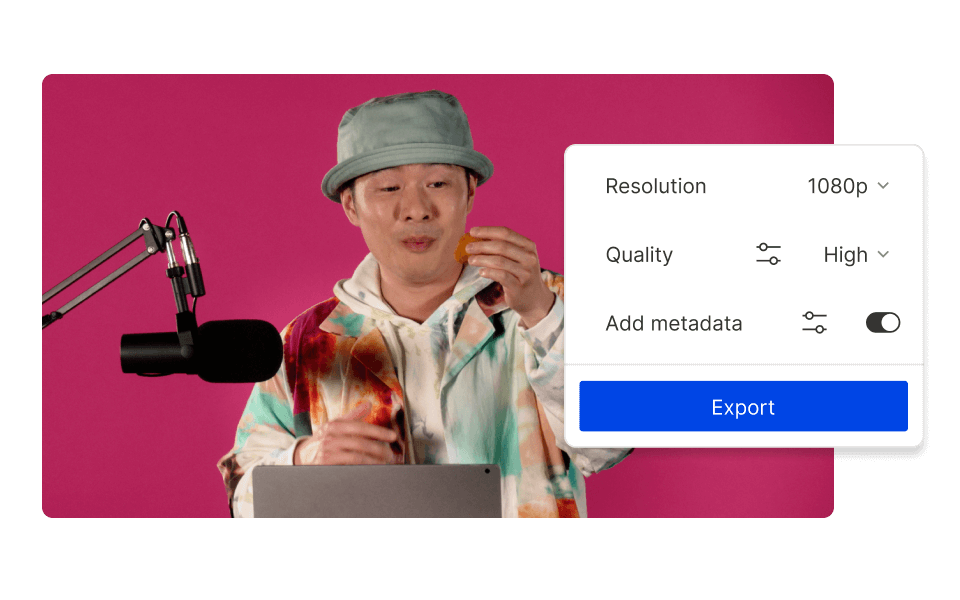
Multiple ways to reduce GIF sizes
Descript offers multiple ways to reduce GIF sizes, making it easier to compress your YouTube videos. Whether you're looking to optimize for faster loading times or save storage space, Descript provides efficient tools to ensure your content remains high-quality while being more manageable and shareable.

Create GIFs from images and videos
Transform your YouTube videos into engaging GIFs effortlessly with Descript. Whether you want to highlight key moments or create shareable snippets, this feature allows you to convert any video or image into a dynamic GIF, perfect for social media or presentations. Enhance your content's reach and impact with just a few clicks.
Descript is an AI-powered audio and video editing tool that lets you edit podcasts and videos like a doc.
Templates
Use Descript's templates to streamline the process of compressing YouTube videos, ensuring a consistent and efficient workflow every time.
Collaboration
Collaborate seamlessly with team members to compress YouTube videos efficiently, ensuring everyone stays in sync and productive.
Studio Sound
Enhance your compressed YouTube videos with Descript's Studio Sound, ensuring crystal-clear audio quality for a professional finish.
Text-based editing
Effortlessly edit your YouTube videos by simply modifying the text, making compression and adjustments quick and intuitive.






Donna B.


Surely there’s one for you
Free
per person / month
Start your journey with text-based editing
1 media hour / month
100 AI credits / month
Export 720p, watermark-free
Limited use of Underlord, our agentic video co-editor and AI tools
Limited trial of AI Speech
Hobbyist
per person / month
1 person included
Elevate your projects, watermark-free
10 media hours / month
400 AI credits / month
Export 1080p, watermark-free
Access to Underlord, our AI video co-editor
AI tools including Studio Sound, Remove Filler Words, Create Clips, and more
AI Speech with custom voice clones and video regenerate
Most Popular
Creator
per person / month
Scale to a team of 3 (billed separately)
Unlock advanced AI-powered creativity
30 media hours / month
+5 bonus hours
800 AI credits / month
+500 bonus credits
Export 4k, watermark-free
Full access to Underlord, our AI video co-editor and 20+ more AI tools
Generate video with the latest AI models
Unlimited access to royalty-free stock media library
Access to top ups for more media hours and AI credits
What video formats does the Compress Youtube Video tool support?
How does the compression quality of the tool compare to other video compression software?
What pricing plans does Descript offer for individual users and teams?
Does Descript provide any collaboration features for team projects?