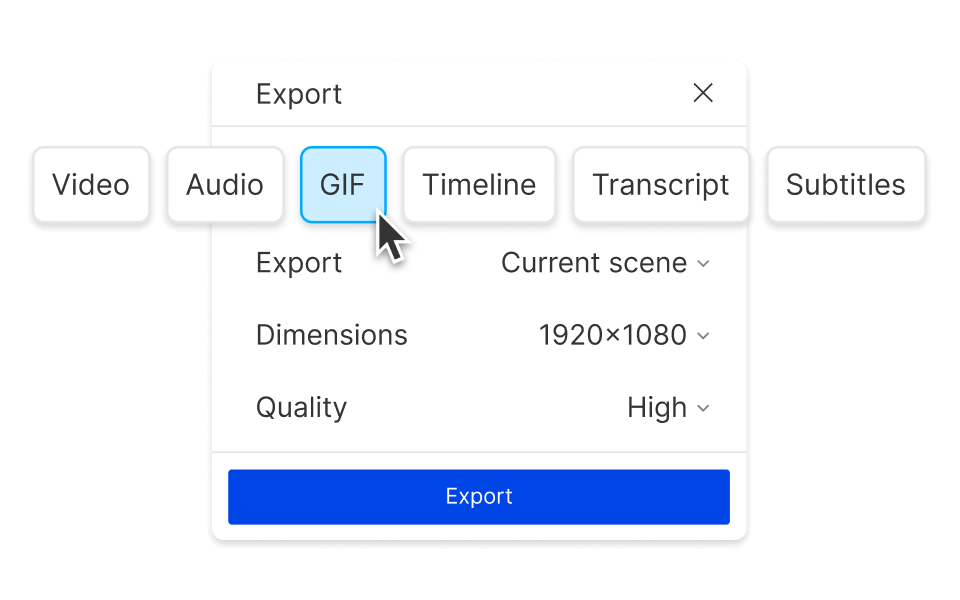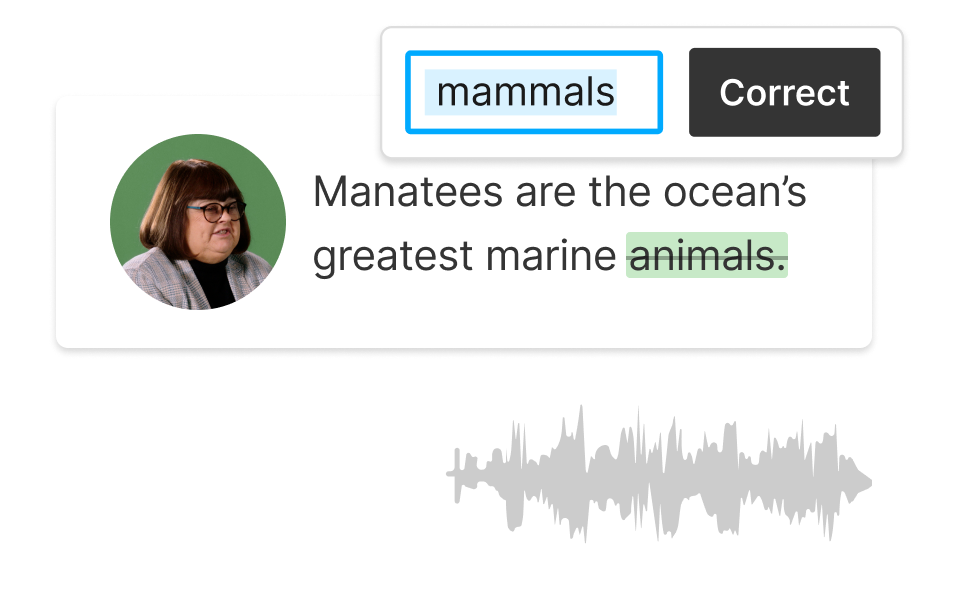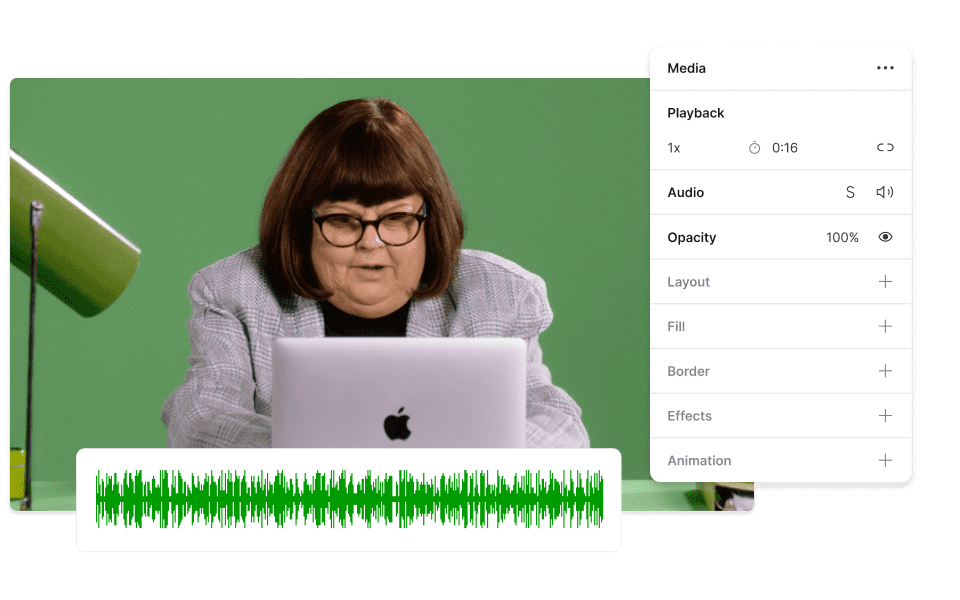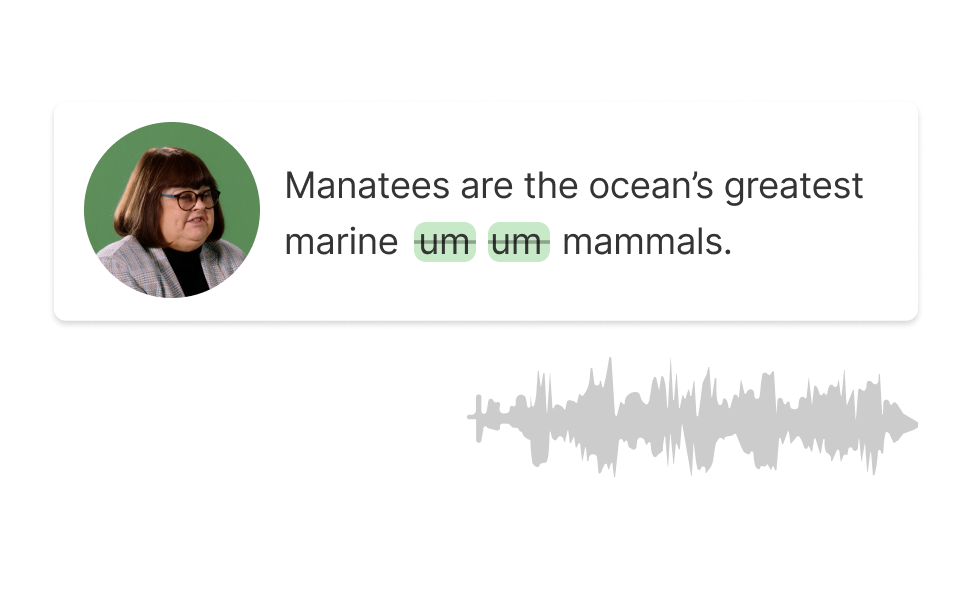Convert Your Audio to Video
Descript's Convert Audio to Video tool transforms your audio files into engaging videos effortlessly. Perfect for podcasters, educators, and marketers, it adds visual elements to your audio content, making it more dynamic and shareable. Enhance your storytelling with ease.
Get started