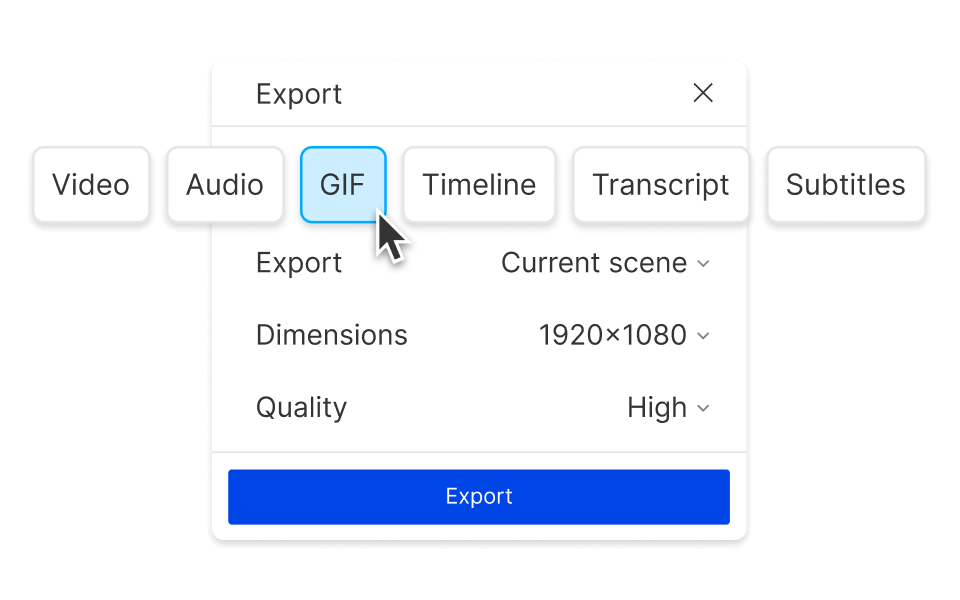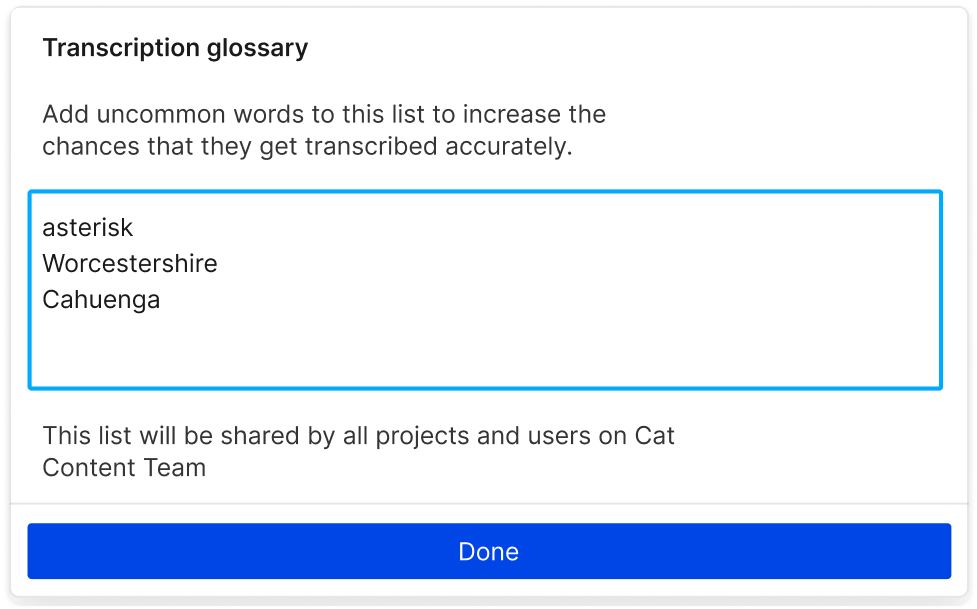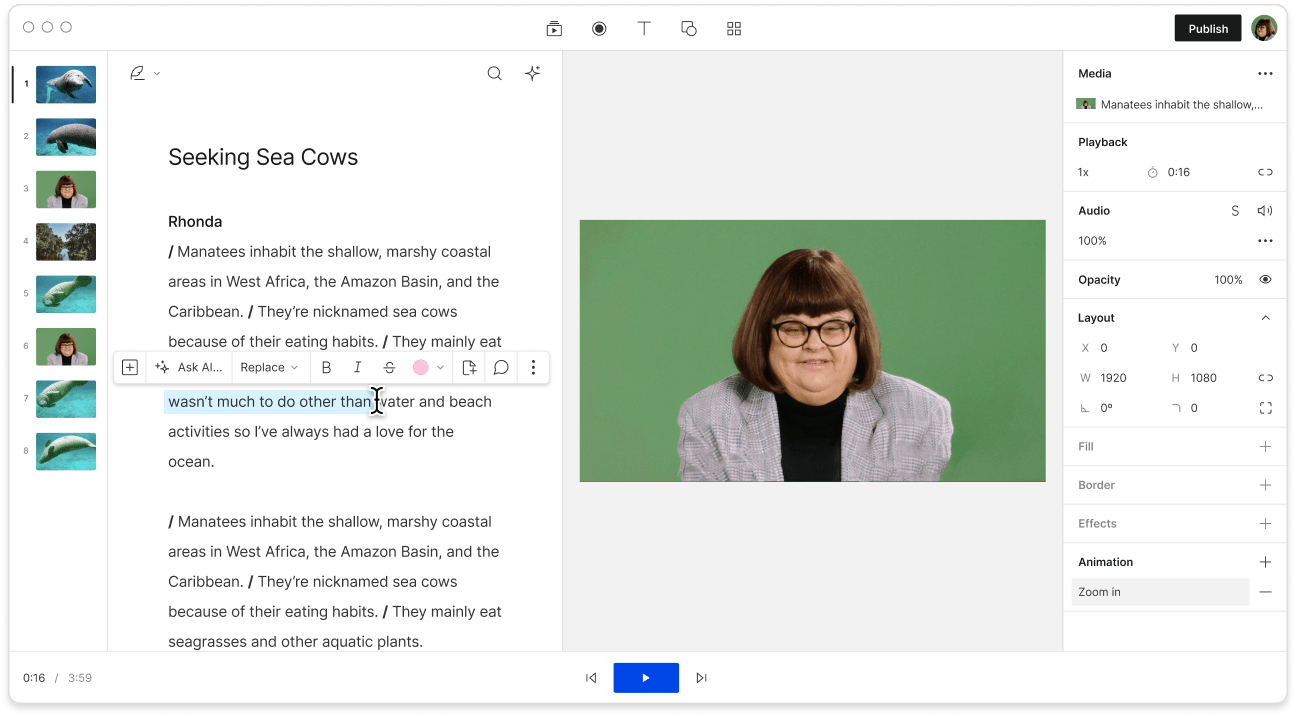Convert VTT to docx for free online
Descript’s convert VTT to Docx feature quickly turns subtitle files into editable Word content. Ideal for creators, educators, and professionals who want clear transcripts and easy editing. Get a smoother workflow for your projects.
Get started