Descript's Czech Text to Speech tool transforms written Czech text into natural-sounding speech. Ideal for creating engaging audio content, it supports various applications from e-learning to accessibility, ensuring your message is heard clearly and effectively.
Get started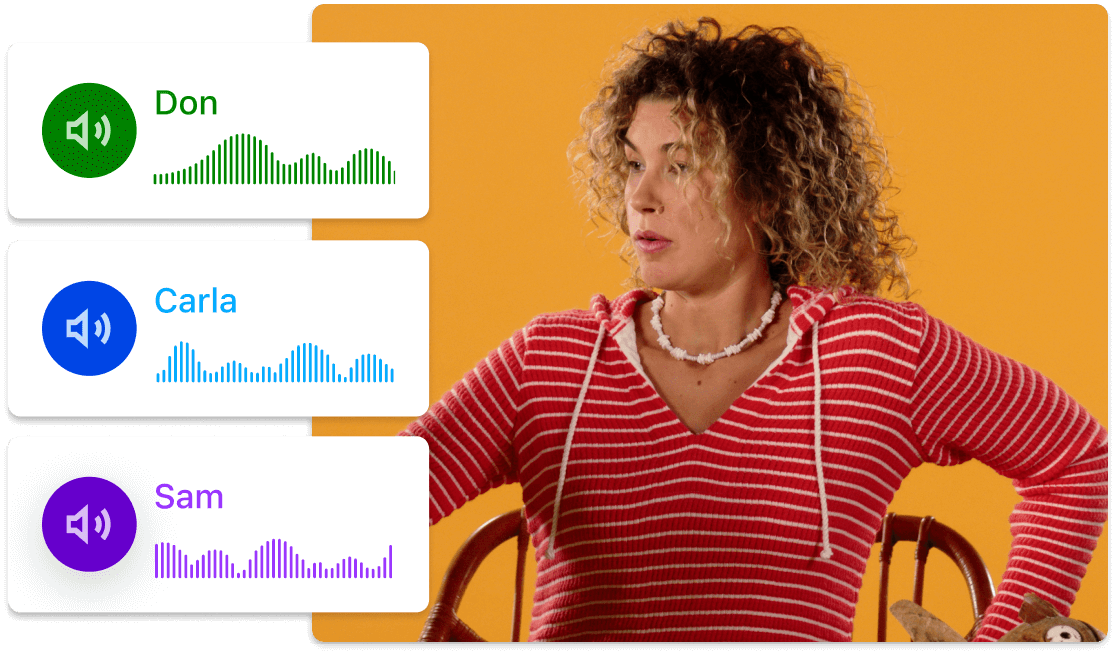
These companies use Descript. Not bad!
































01
Create a New Project and Upload File
Sign up for Descript and create a new project. Simply drag and drop your Czech text file into the project, and Descript will automatically process it, converting the text to speech seamlessly.
02
Translate and Dub Speech to Czech
Once transcription is complete, click on 'Underlord', type 'Translate' into the search bar, and use the dropdown to select Czech as the translation language. Toggle 'Dub speech' to translate the script into Czech speech. This seamless process ensures your content is accurately converted into natural-sounding Czech audio.
03
Publish and Export Your Czech Audio File
Click "Publish" and navigate to the "Export" tab. Choose your desired file type, configure the necessary settings, and click "Export" to save your file. This step ensures your Czech Text to Speech project is saved in the format that best suits your needs.
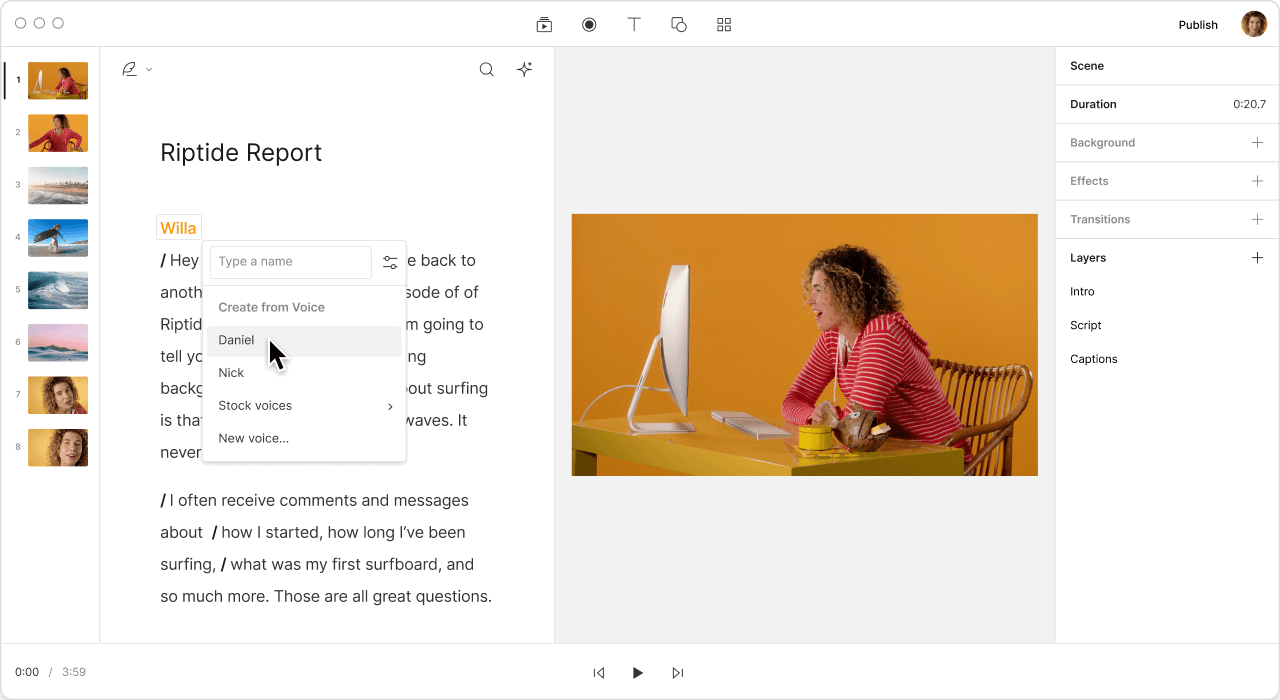
Real-time Czech transcription
With Descript's real-time Czech transcription, effortlessly convert spoken Czech into written text instantly. Perfect for creating accurate subtitles, transcribing meetings, or generating content, this feature ensures you capture every word precisely, enhancing productivity and accessibility for all your projects.

Instant narration with AI voices & voice cloning
Transform your Czech text into lifelike speech instantly with Descript's AI voices and voice cloning. Whether you're creating educational content or engaging narratives, this feature ensures your text is brought to life with natural-sounding voices, making your projects more dynamic and accessible.
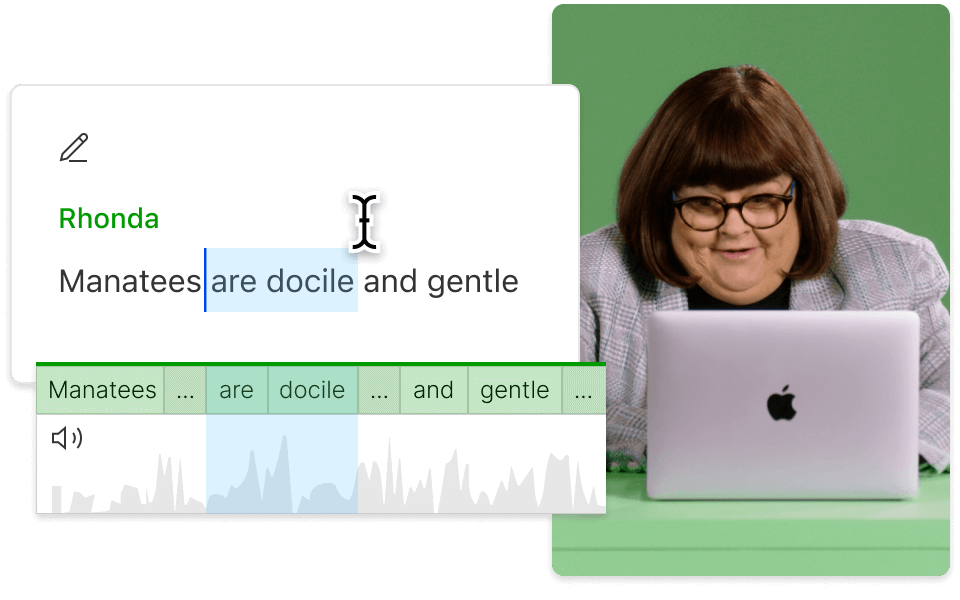
Text-to-speech baked into a powerful video editor
Transform your Czech text into natural-sounding speech directly within Descript's powerful video editor. Seamlessly integrate voiceovers, adjust timing, and polish your videos without needing separate tools. Achieve professional results effortlessly, ensuring your content is engaging and accessible to your audience.
Descript is an AI-powered audio and video editing tool that lets you edit podcasts and videos like a doc.
AI voices
Generate natural-sounding Czech text to speech with Descript's AI voices, making your content engaging and accessible.
Text-to-speech
Effortlessly convert Czech text into natural-sounding speech, enhancing accessibility and user engagement with Descript's advanced text-to-speech feature.
Overdub
With Overdub, seamlessly generate Czech text-to-speech content, ensuring natural-sounding voiceovers for your projects.
Captions & subtitles
Generate accurate Czech captions and subtitles effortlessly, enhancing accessibility and engagement for your audience with Descript's advanced tools.






Donna B.


Surely there’s one for you
Free
per person / month
Start your journey with text-based editing
1 media hour / month
100 AI credits / month
Export 720p, watermark-free
Limited use of Underlord, our agentic video co-editor and AI tools
Limited trial of AI Speech
Hobbyist
per person / month
1 person included
Elevate your projects, watermark-free
10 media hours / month
400 AI credits / month
Export 1080p, watermark-free
Access to Underlord, our AI video co-editor
AI tools including Studio Sound, Remove Filler Words, Create Clips, and more
AI Speech with custom voice clones and video regenerate
Most Popular
Creator
per person / month
Scale to a team of 3 (billed separately)
Unlock advanced AI-powered creativity
30 media hours / month
+5 bonus hours
800 AI credits / month
+500 bonus credits
Export 4k, watermark-free
Full access to Underlord, our AI video co-editor and 20+ more AI tools
Generate video with the latest AI models
Unlimited access to royalty-free stock media library
Access to top ups for more media hours and AI credits
What languages does the Czech Text to Speech tool support in terms of voice options and accents?
Can I customize the voice speed and pitch in the Czech Text to Speech tool?
What pricing plans does Descript offer for individual users and teams?
Does Descript provide any collaboration features for team projects?