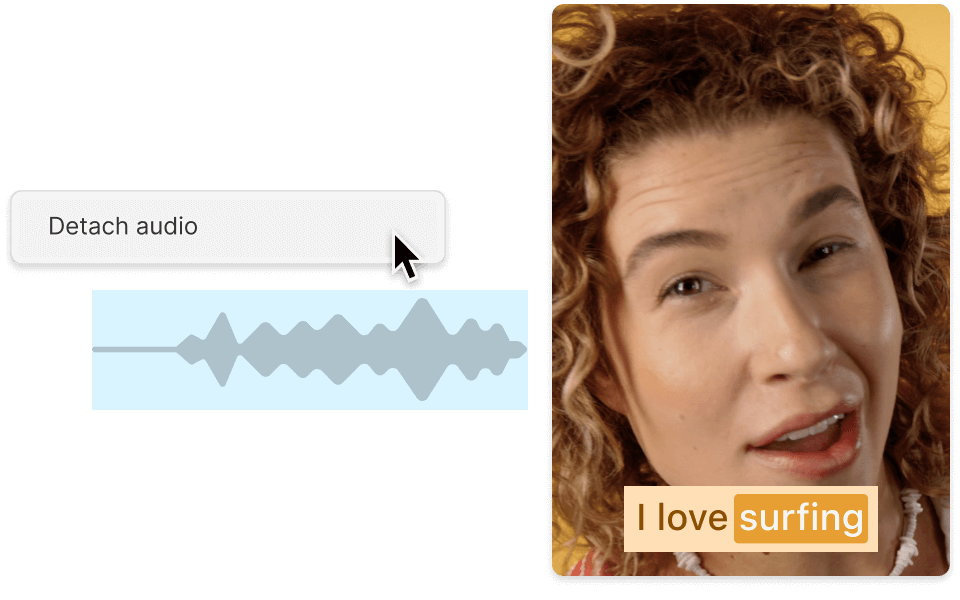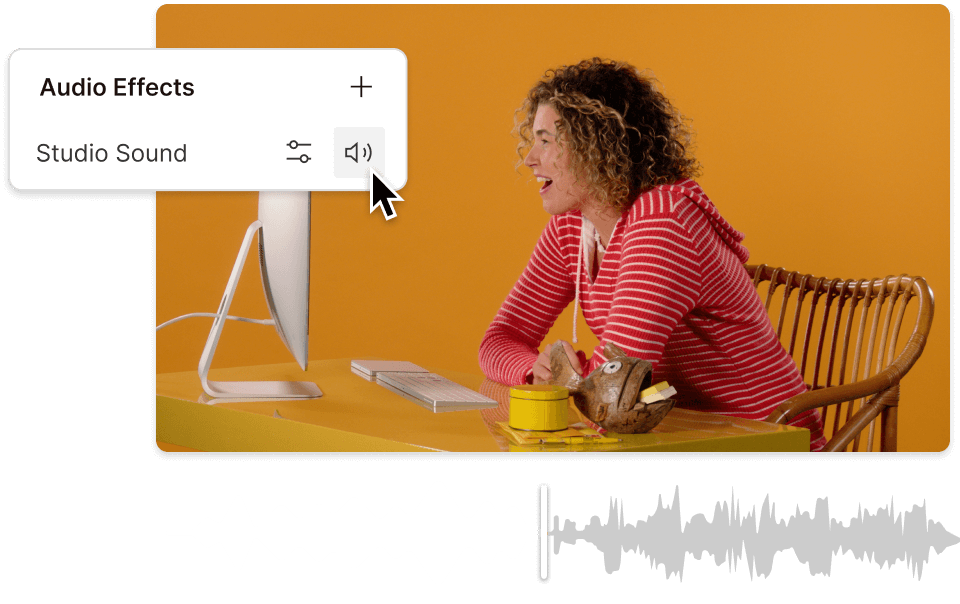Extract Audio From MOV
Descript is a powerful tool that effortlessly extracts audio from MOV files. Perfect for content creators, podcasters, and video editors, it simplifies the process, allowing you to focus on what matters most—creating exceptional audio content.
Get started