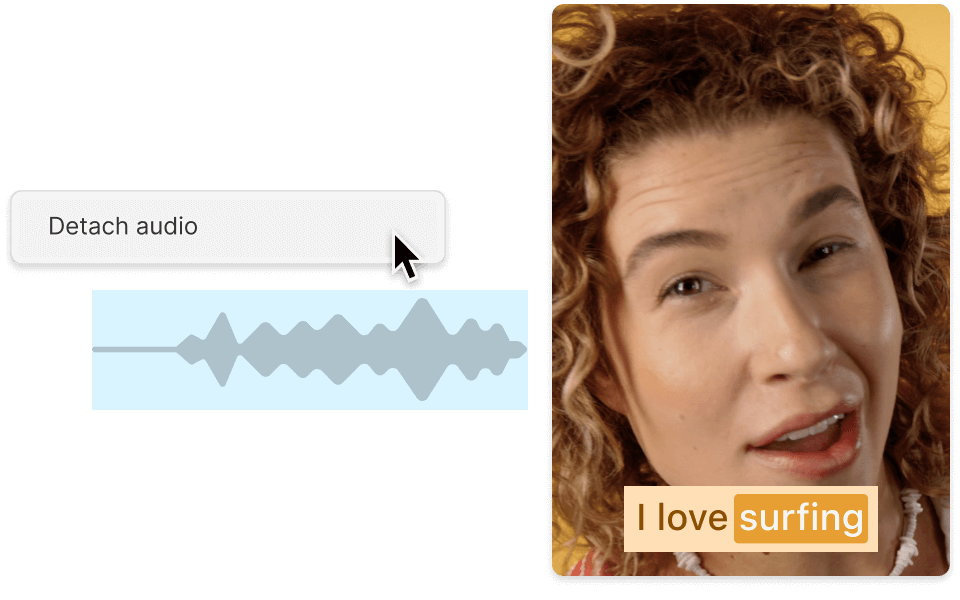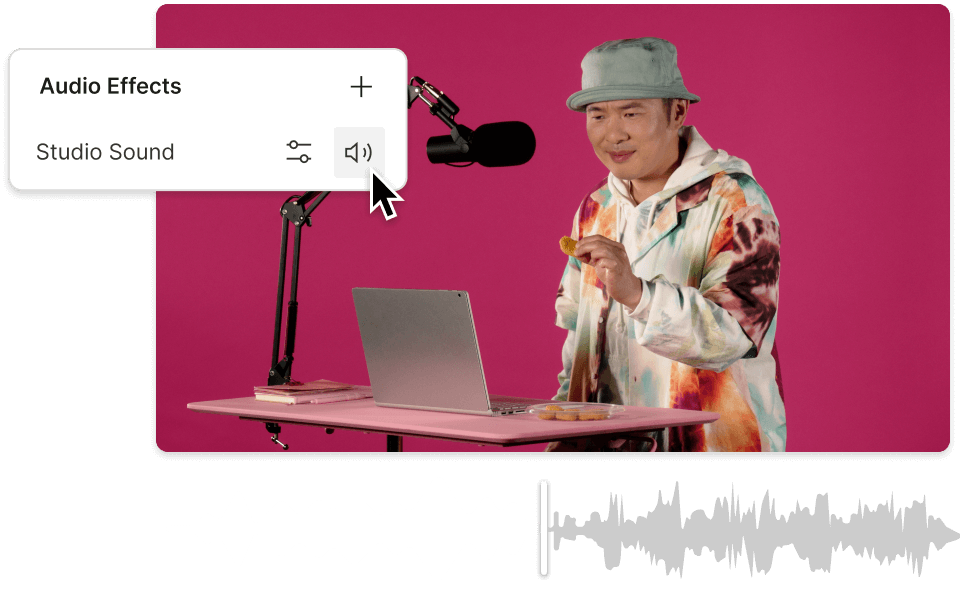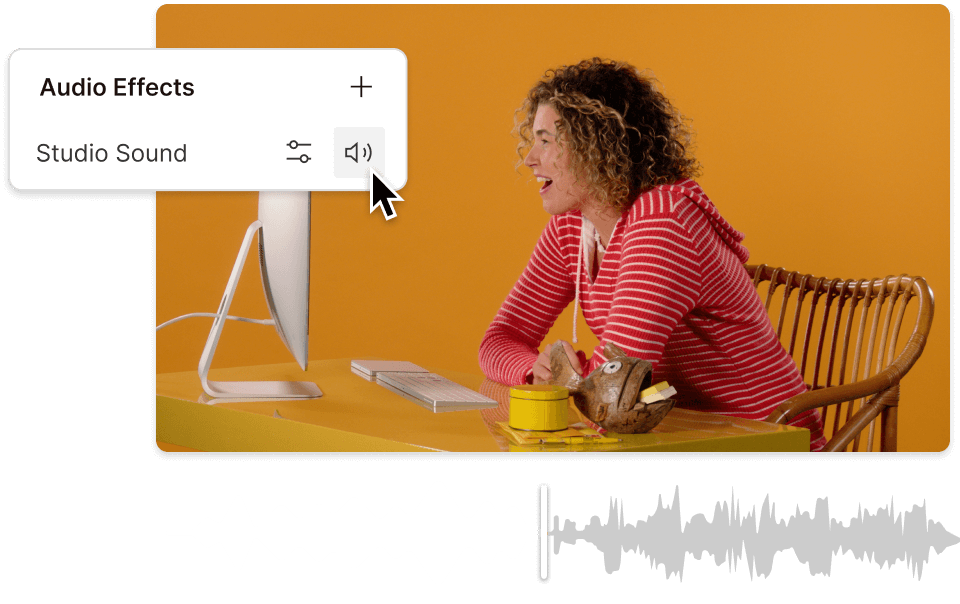Extract audio from YouTube video
Descript’s Extract Audio From YouTube Video tool works as an easy audio extractor, helping you quickly convert videos into clear audio. Whether it’s for podcasts, transcripts, or offline listening, you can grab any portion of sound you need in just a few clicks.
Get started