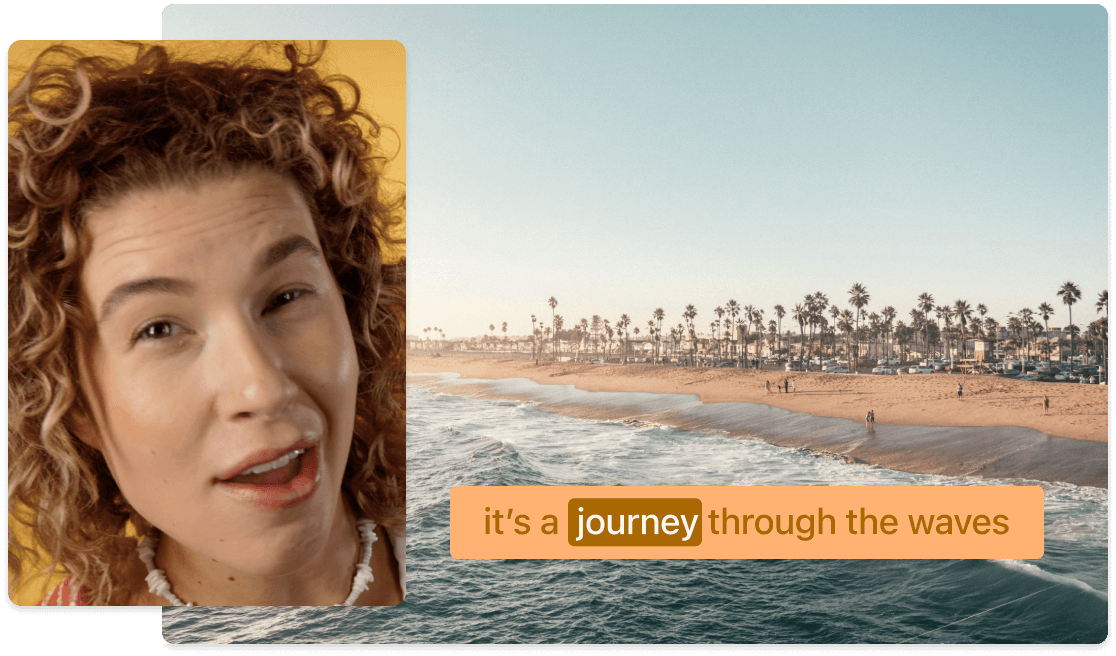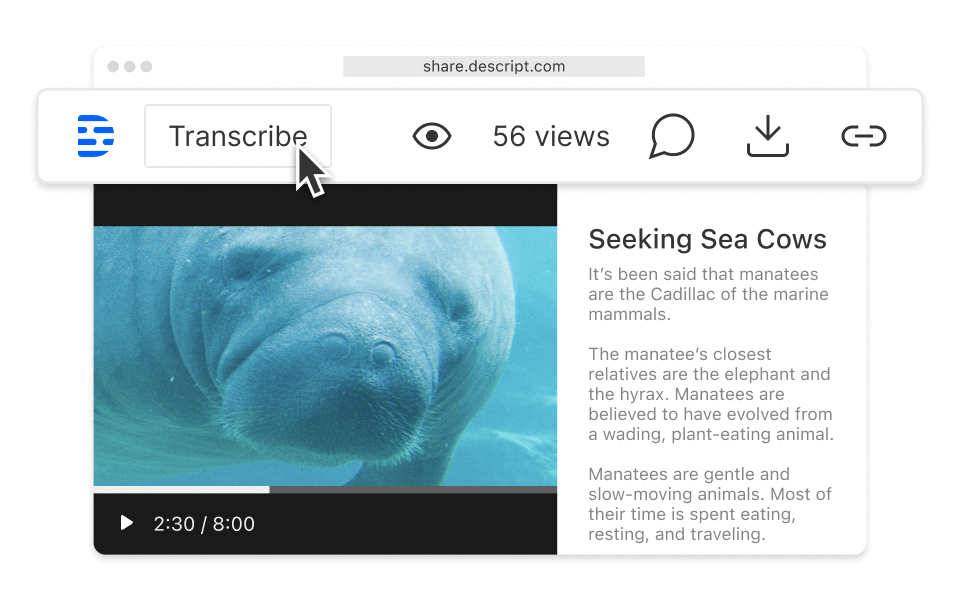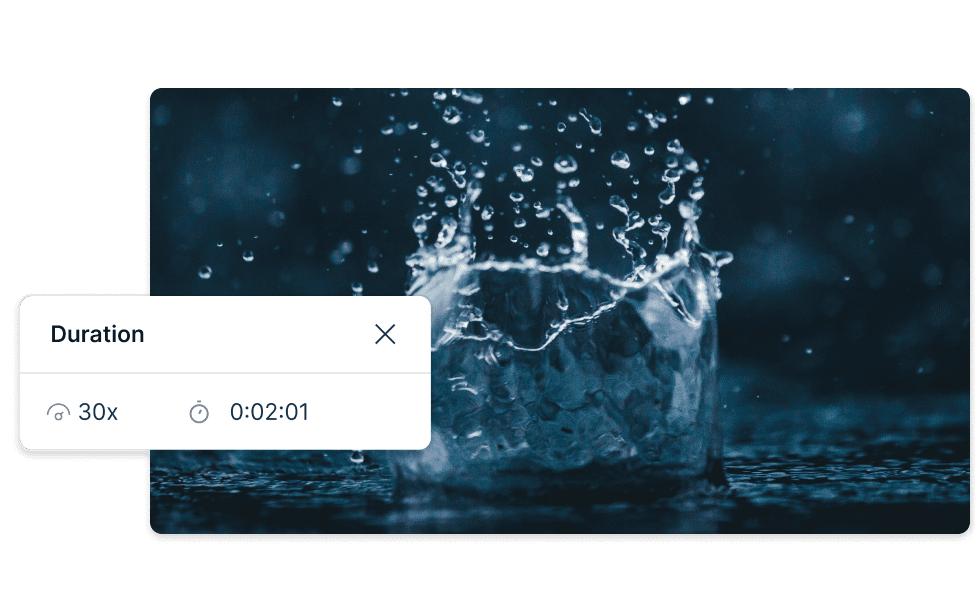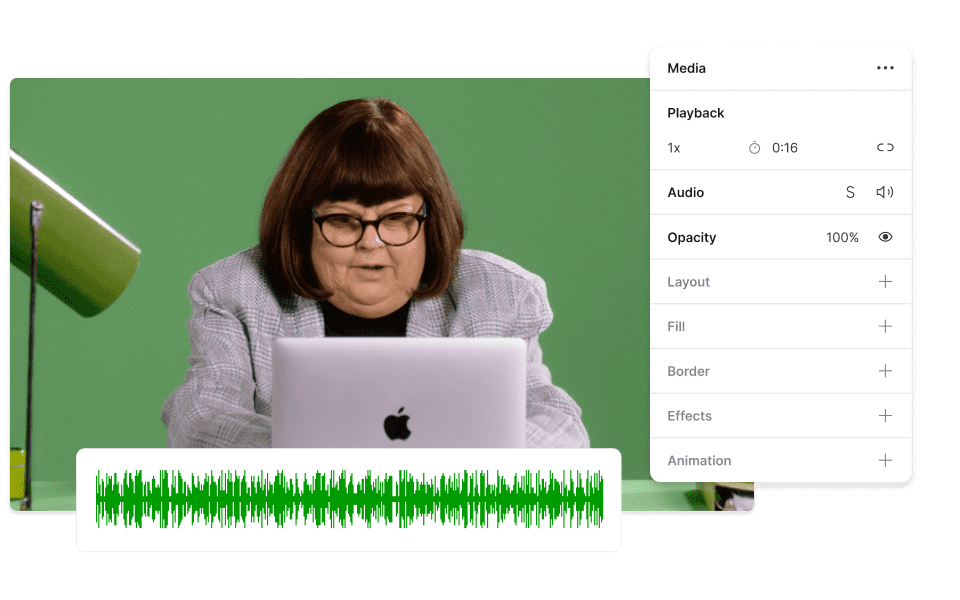h264 Player
Descript's h264 Player lets you seamlessly play high-quality h264 videos directly in your browser. Perfect for content creators and developers, it ensures smooth playback and easy integration into any project, enhancing your video experience with minimal effort.
Get started