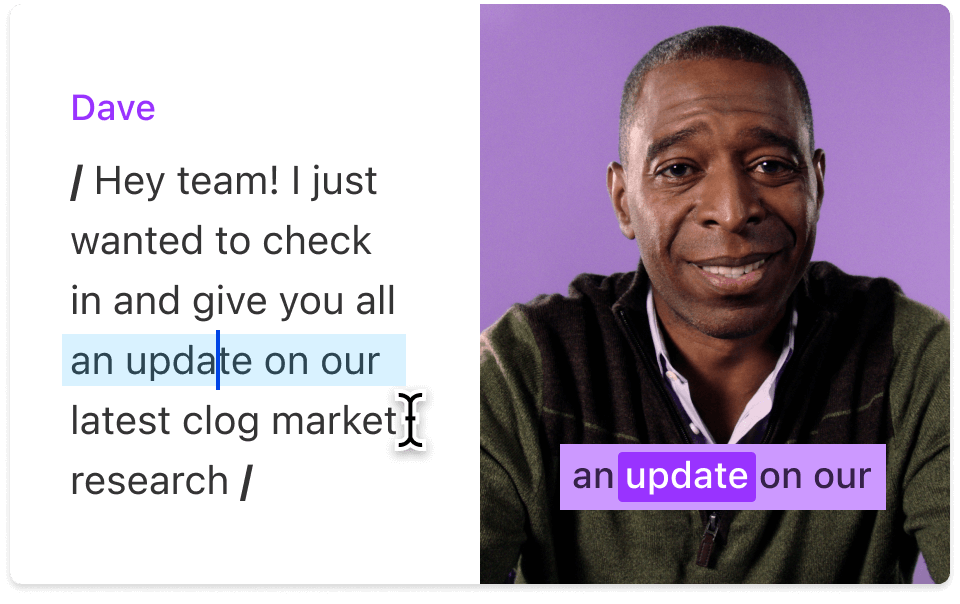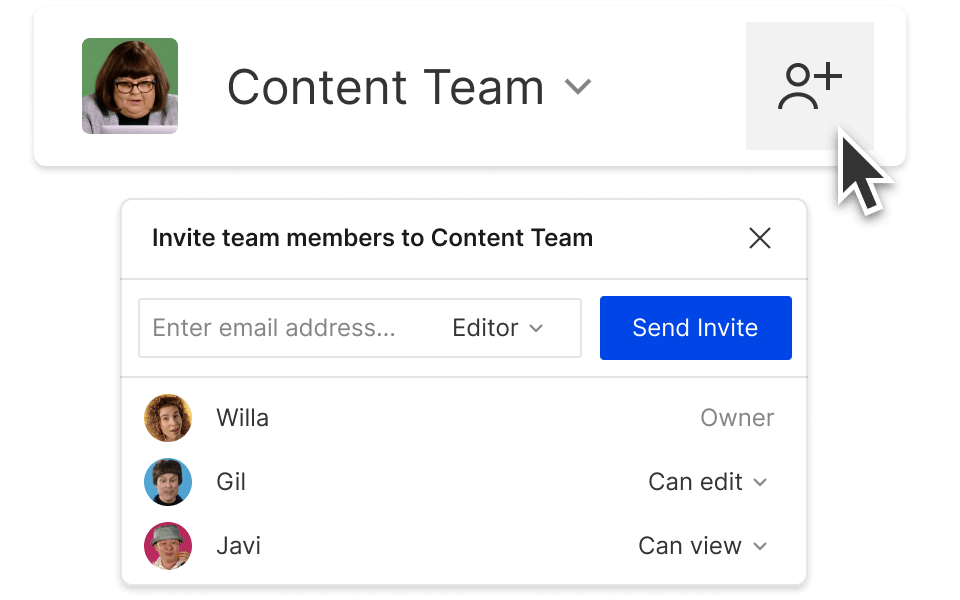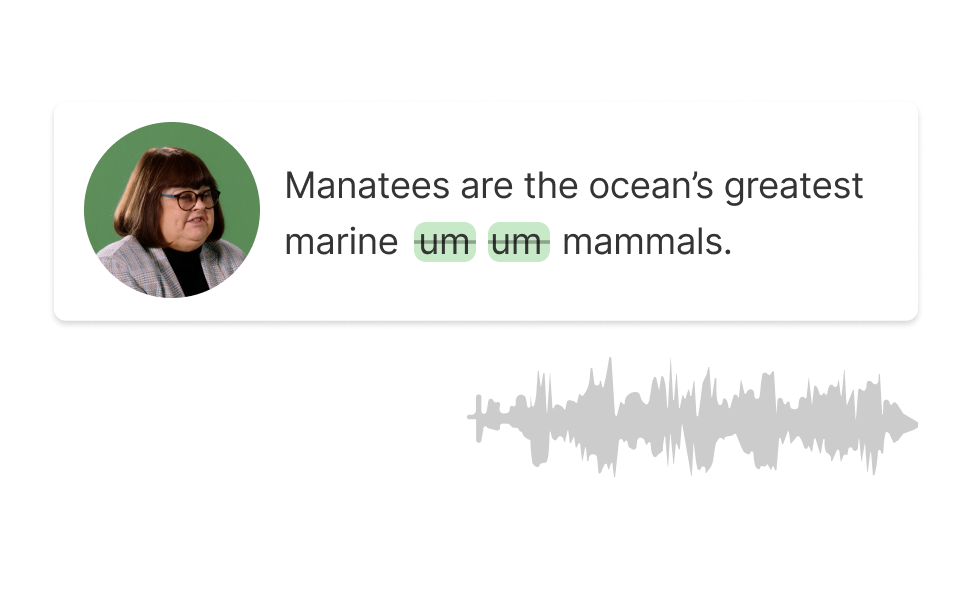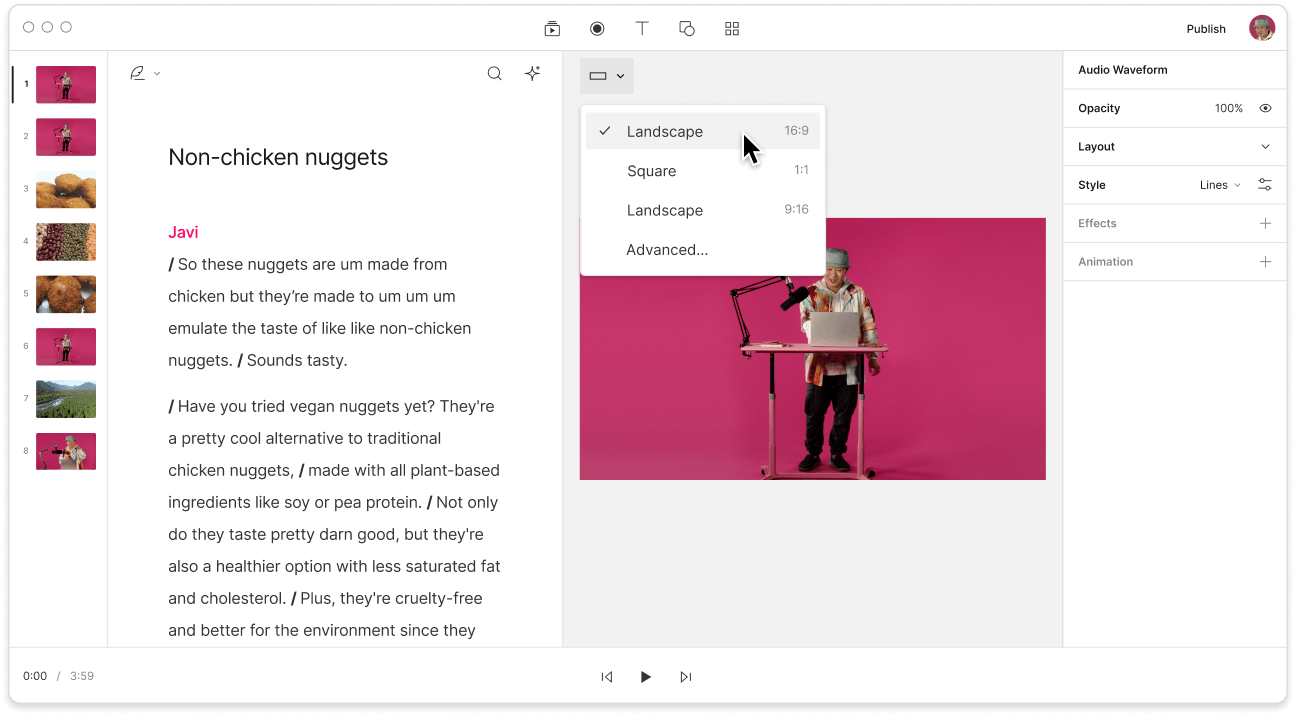Edit M4V
Descript's M4V Editor allows you to effortlessly edit M4V files with precision. Trim, cut, and enhance your videos with intuitive tools, making it perfect for content creators and professionals. Experience seamless editing and export your polished videos in no time.
Get started