Descript's MP3 Player lets you effortlessly play, organize, and share your audio files. Enjoy seamless playback, intuitive controls, and easy integration with your favorite devices. Perfect for music lovers and podcasters alike.
Get started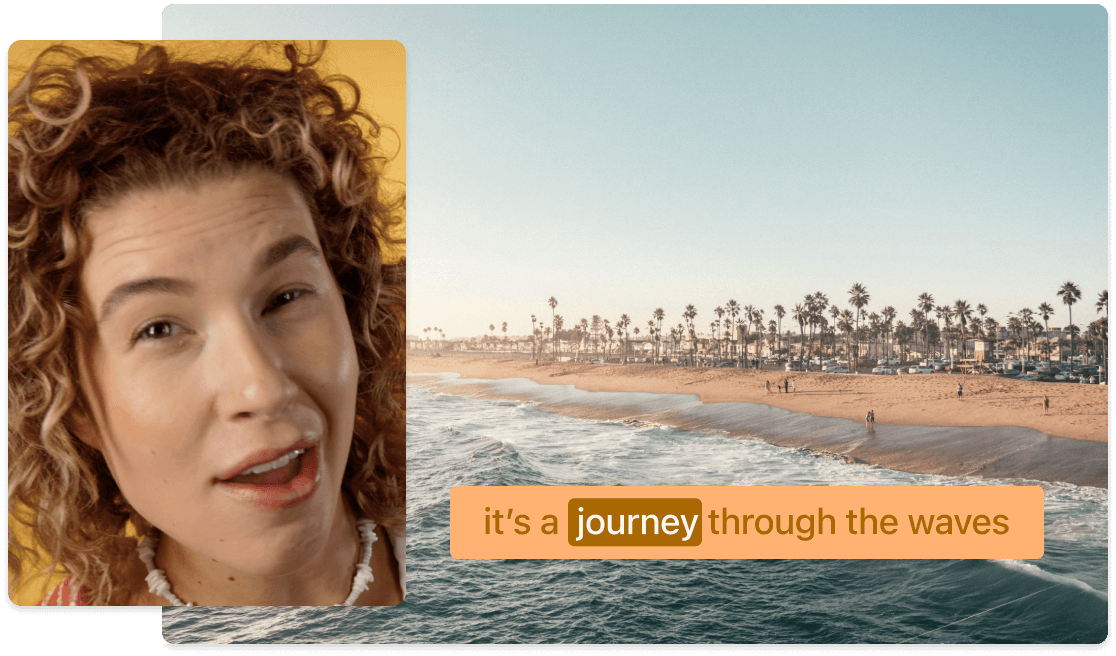
These companies use Descript. Not bad!
































01
Sign Up and Initiate Your First Project
Sign up for Descript and start a new project. Once registered, click on "New Project" to begin. You can either upload your MP3 files directly or start with a blank canvas to create your audio content from scratch. Descript's intuitive interface ensures a smooth start to your audio journey.
02
Drag and Drop Your ID File for Transcription
Drag and drop your MP3 file into the project window, and Descript will automatically begin transcribing it. This seamless process ensures that your audio content is quickly converted into text, allowing you to focus on editing and refining your project with ease.
03
Review and Export Your MP3 File
Review your file by clicking play. If adjustments are needed, click "Publish" and navigate to the "Export" tab. Configure your export settings to your preference, then click "Export" to save the file. This ensures your MP3 is ready for sharing or further use.
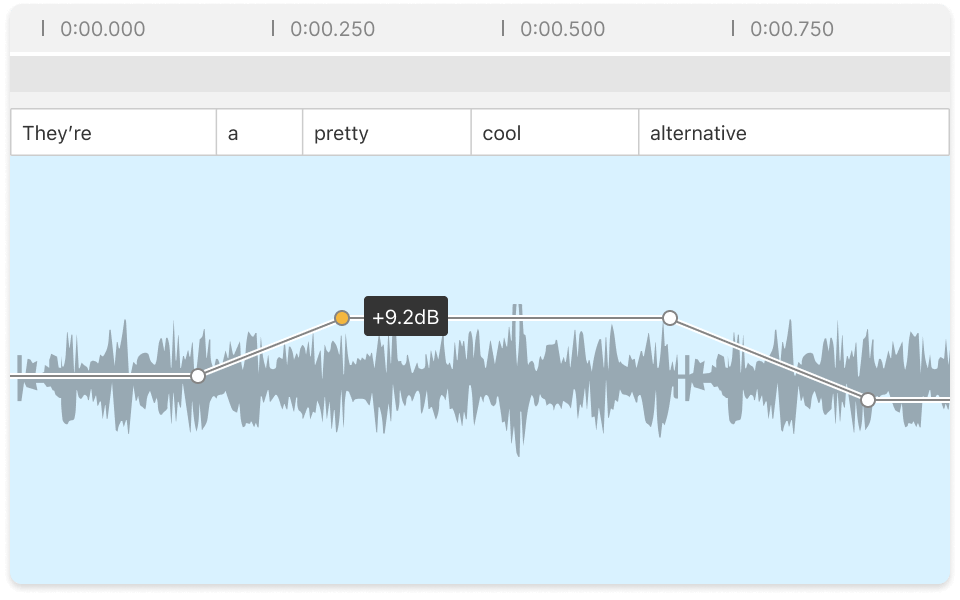
Professional sound, simplified
Experience professional sound quality with Descript's MP3 Player. Simplify your audio editing process while achieving studio-grade results. Whether you're creating podcasts, music tracks, or voiceovers, Descript ensures your sound is crisp and clear, making your content stand out effortlessly.

Upgrade audio quality in one click
Enhance your listening experience effortlessly with Descript's one-click audio quality upgrade. Whether you're enjoying music or a podcast, this feature ensures crystal-clear sound, making every MP3 file sound its best. Say goodbye to subpar audio and hello to superior quality with just a single click.
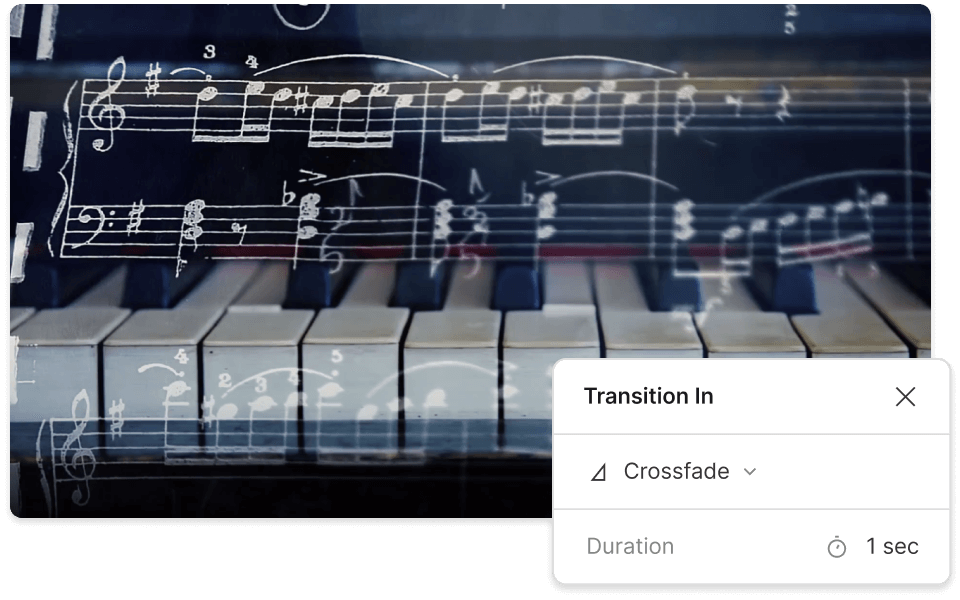
Hundreds of music tracks and sound effects
Enhance your MP3 player experience with Descript's extensive library of hundreds of music tracks and sound effects. Whether you're curating playlists or adding flair to your audio projects, Descript provides the perfect soundtrack to elevate your content effortlessly.
Descript is an AI-powered audio and video editing tool that lets you edit podcasts and videos like a doc.
Collaboration
Seamlessly collaborate on your MP3 projects, allowing multiple users to edit and refine audio files in real-time.
AI voices
Leverage AI voices to enhance your MP3 player experience, offering lifelike narration and seamless audio integration for personalized listening.
Multi-track editor
Effortlessly edit multiple audio tracks simultaneously with Descript's multi-track editor, perfect for refining your MP3 player playlists.
Transcription
Effortlessly transcribe your MP3 files with Descript, turning audio into text for easy editing and accessibility.






Donna B.


Surely there’s one for you
Free
per person / month
Start your journey with text-based editing
1 media hour / month
100 AI credits / month
Export 720p, watermark-free
Limited use of Underlord, our agentic video co-editor and AI tools
Limited trial of AI Speech
Hobbyist
per person / month
1 person included
Elevate your projects, watermark-free
10 media hours / month
400 AI credits / month
Export 1080p, watermark-free
Access to Underlord, our AI video co-editor
AI tools including Studio Sound, Remove Filler Words, Create Clips, and more
AI Speech with custom voice clones and video regenerate
Most Popular
Creator
per person / month
Scale to a team of 3 (billed separately)
Unlock advanced AI-powered creativity
30 media hours / month
+5 bonus hours
800 AI credits / month
+500 bonus credits
Export 4k, watermark-free
Full access to Underlord, our AI video co-editor and 20+ more AI tools
Generate video with the latest AI models
Unlimited access to royalty-free stock media library
Access to top ups for more media hours and AI credits
What audio formats does the MP3 Player support for playback?
Can I customize the playback speed and volume settings in the MP3 Player?
What pricing plans does Descript offer for individual users and teams?
Does Descript provide any collaboration features for team projects?