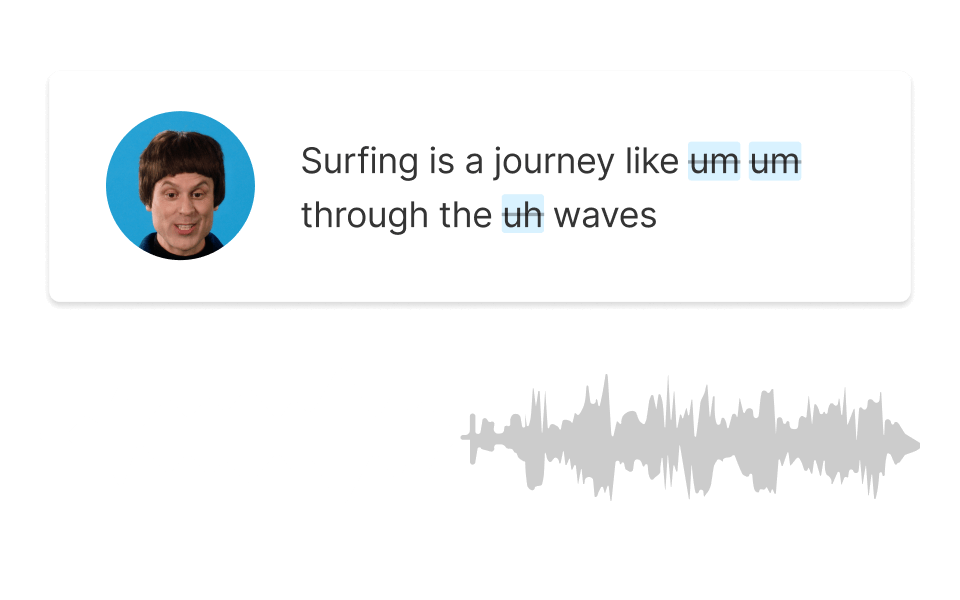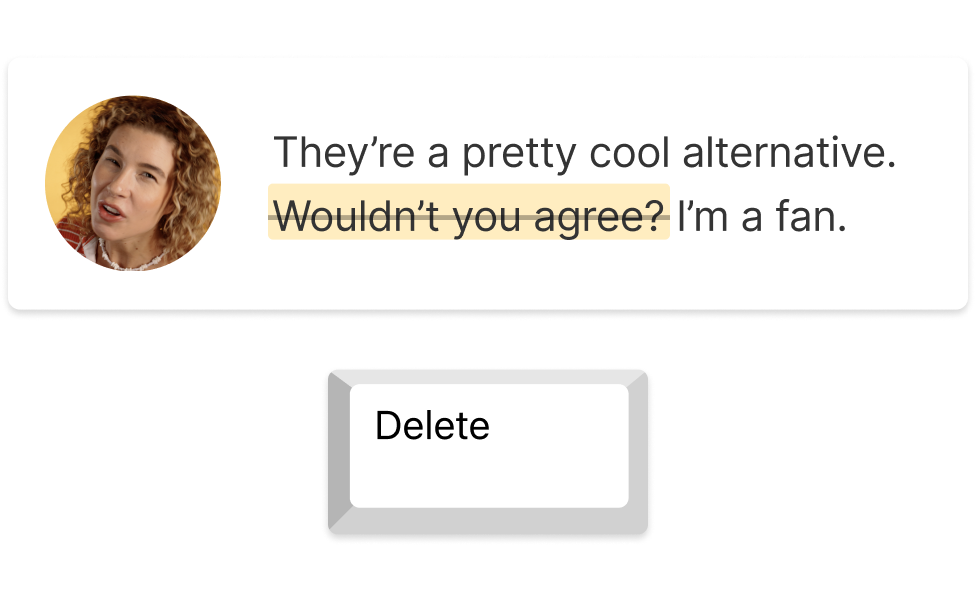Remove Stutter From Audio
Descript's stutter removal tool effortlessly cleans up your audio, ensuring smooth and professional sound quality. Perfect for podcasters, content creators, and professionals, it automatically detects and eliminates stutters, making your recordings clear and polished.
Get started