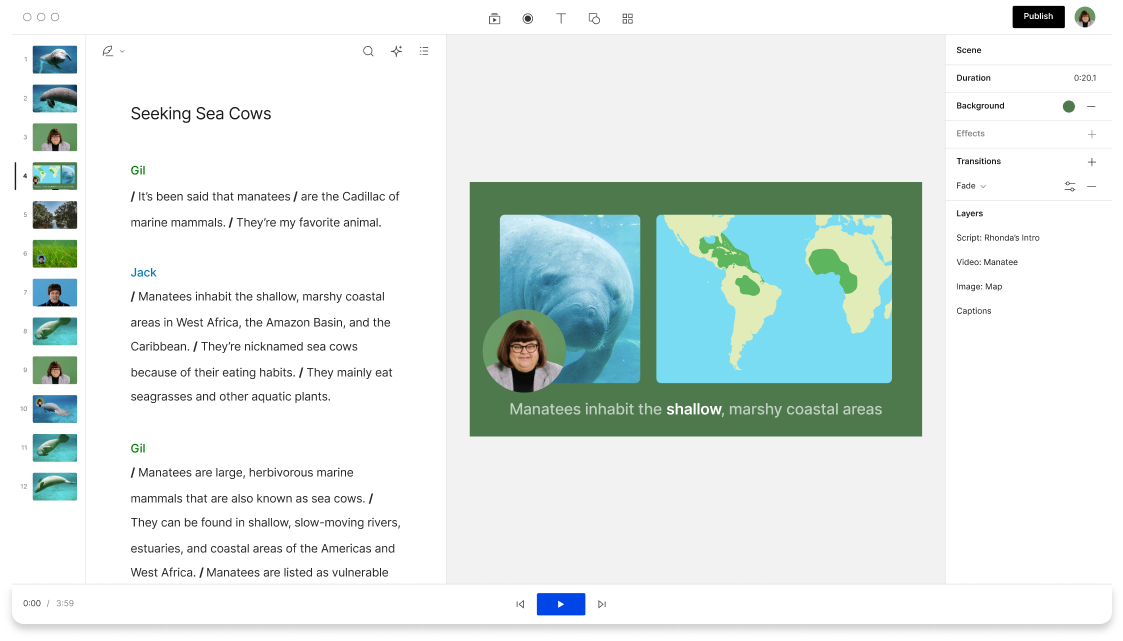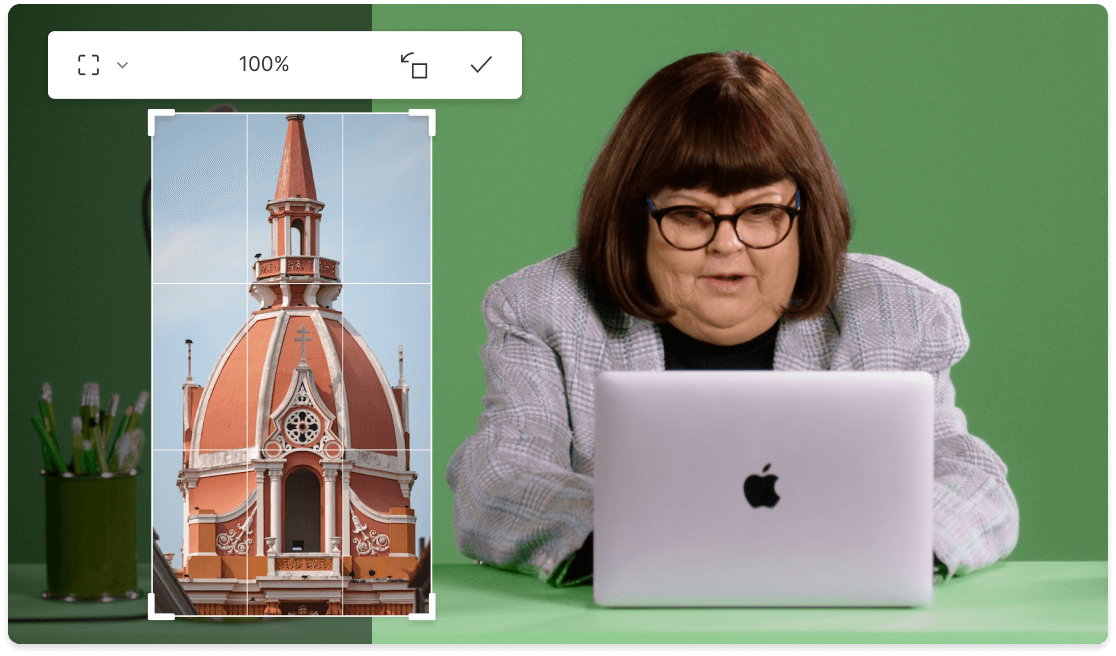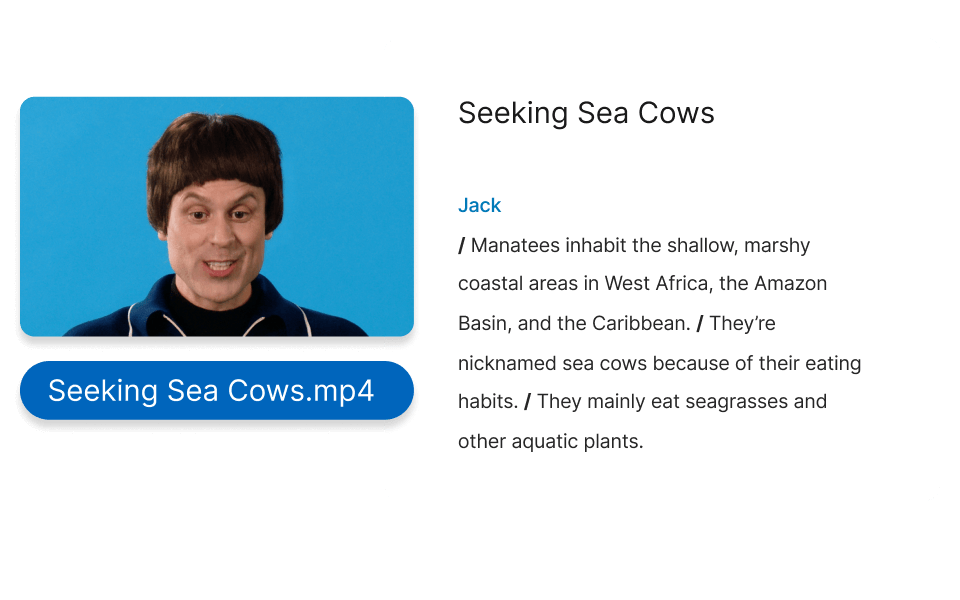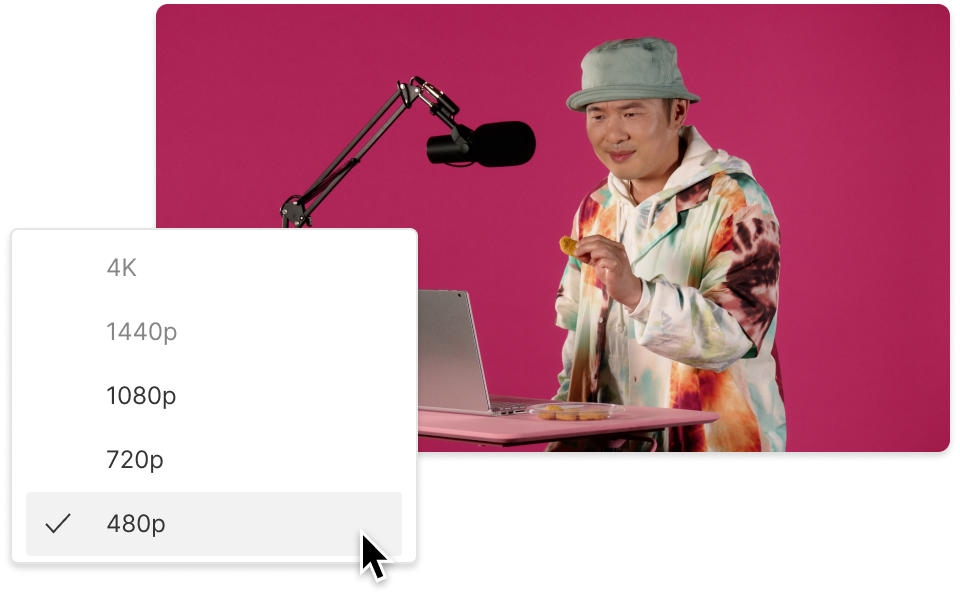Rotate MOV
Descript's Rotate MOV tool allows you to effortlessly rotate your MOV files to the desired orientation. Perfect for video editors and content creators, this feature ensures your videos are always aligned correctly, enhancing the viewing experience with just a few clicks.
Get started