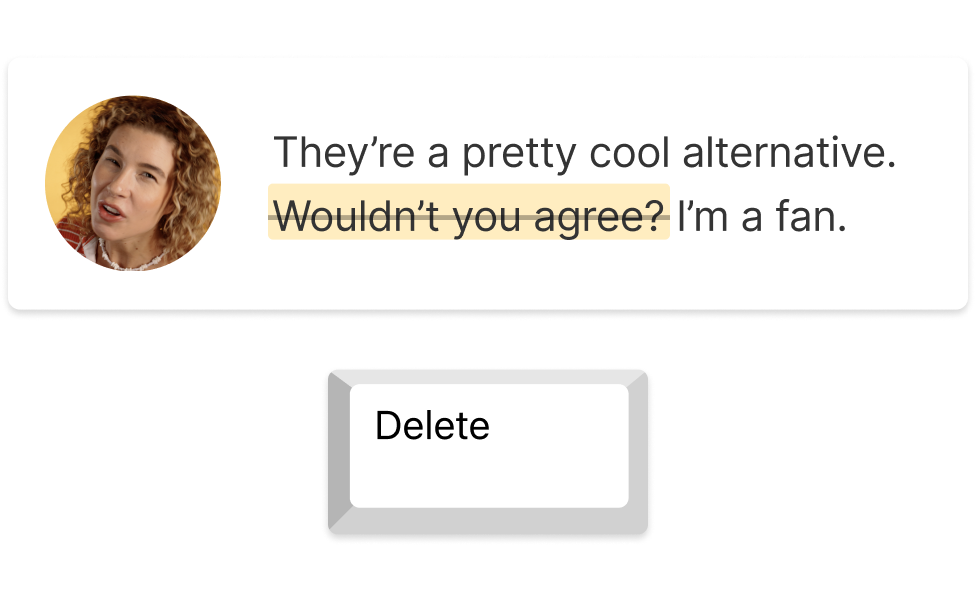Trim FLAC
Descript's Trim FLAC tool allows you to effortlessly edit and trim your FLAC audio files. Perfect for podcasters, musicians, and audio engineers, it ensures high-quality output with an intuitive interface. Simplify your audio editing process and achieve professional results in minutes.
Get started