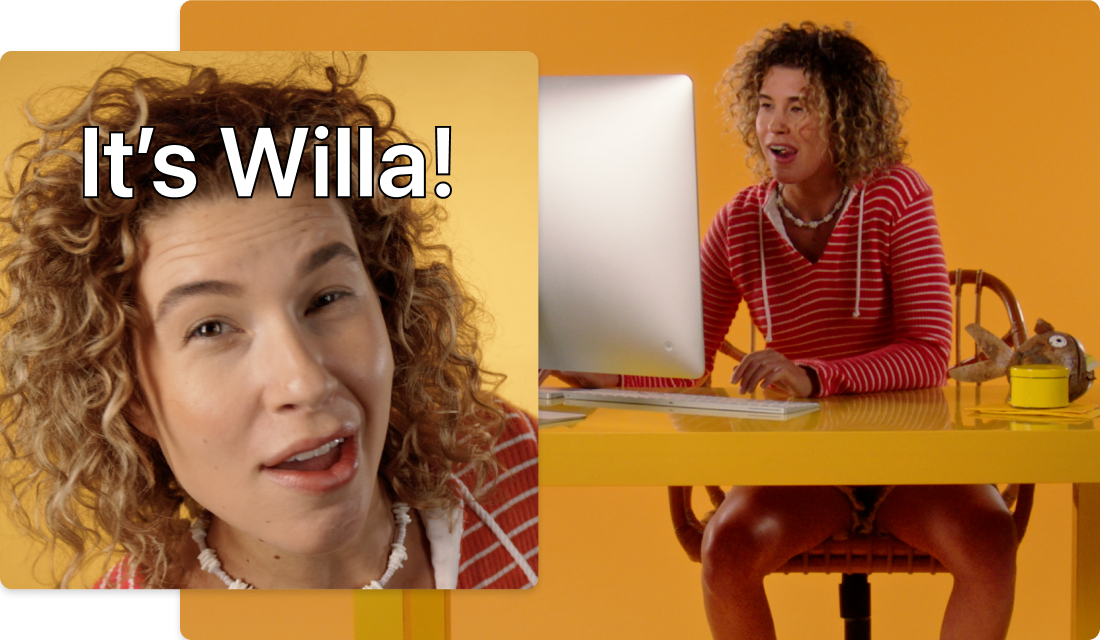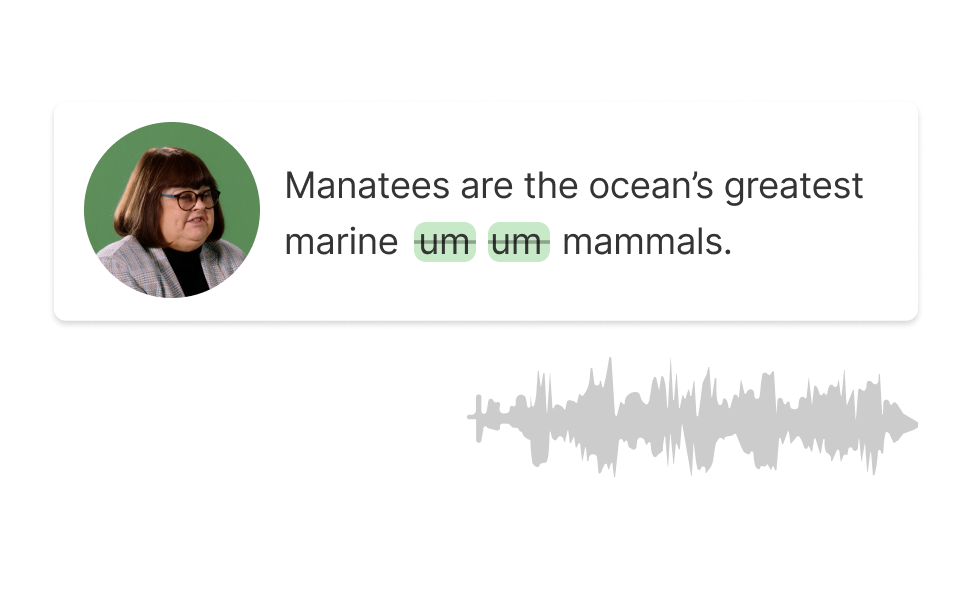Trim IG Video
Descript is a powerful tool for trimming Instagram videos, making it easy to create polished, shareable content. Effortlessly cut, edit, and enhance your videos with intuitive controls, ensuring your posts always look their best.
Get started