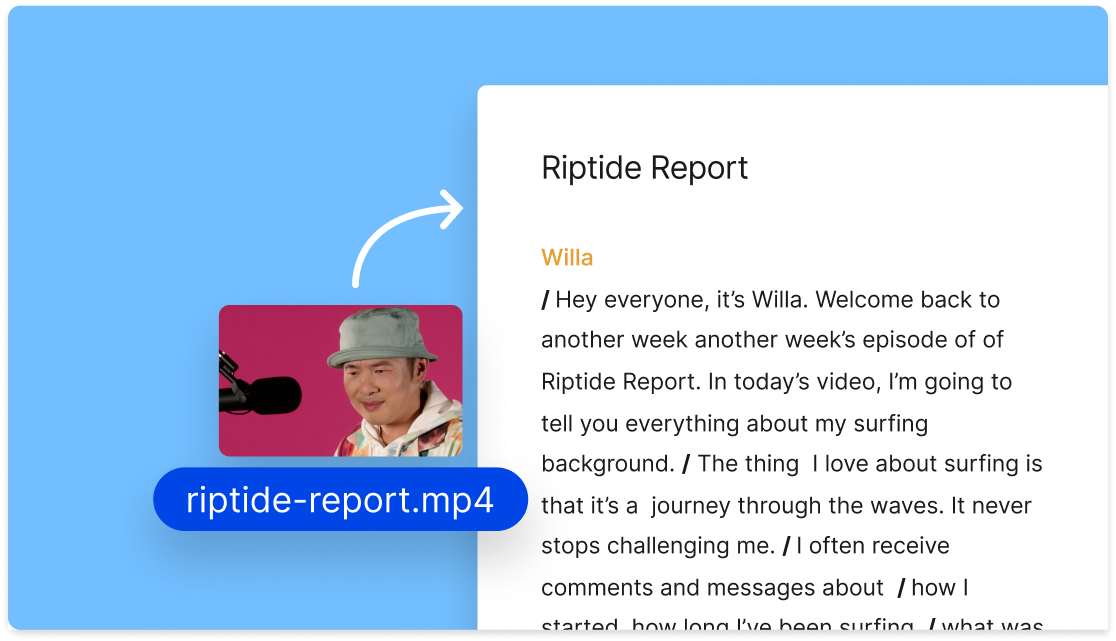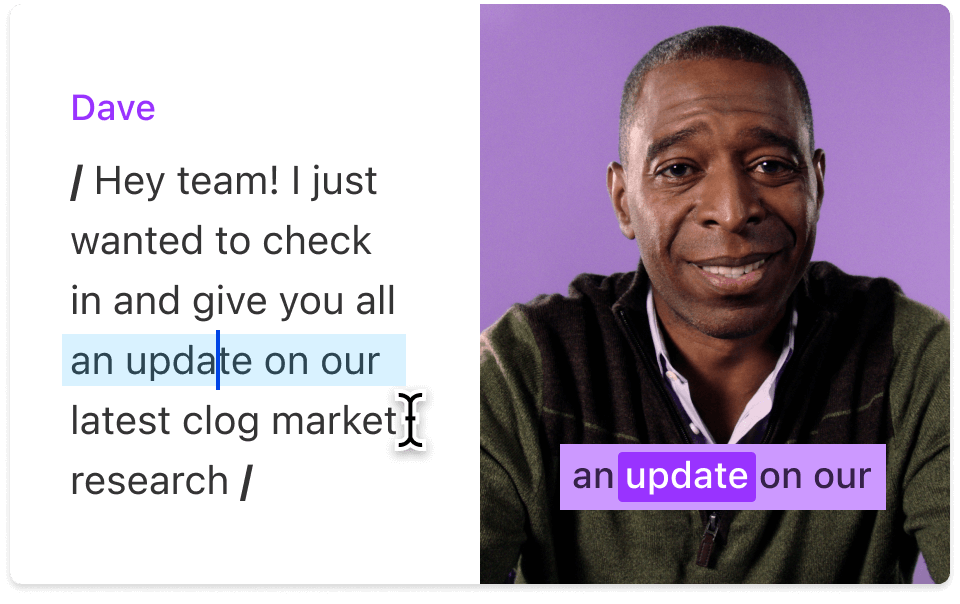Generate Video Outline
Descript's Video Outline Generator helps creators effortlessly structure their video content. Transform ideas into organized outlines, ensuring a clear and engaging narrative. Perfect for educators, marketers, and content creators aiming to streamline their video production process.
Get started