Descript's YouTube Voice Over tool transforms your videos with professional-quality narration. Effortlessly convert text to speech, edit audio, and sync voice overs with your content. Perfect for creators looking to enhance their YouTube videos with clear, engaging voice overs.
Get started
These companies use Descript. Not bad!
































01
Sign Up and Upload Your Video for Transcription
Sign up for Descript, then start a new project. Upload your video by simply dragging and dropping it into the project window. Descript will automatically transcribe your video, making it easy to add voice overs and make edits.
02
Write and Sync Your Voiceover Script
Enter write mode to create or paste your voiceover script. Click on the speaker label above the script and select the AI voiceover in your desired style. Add forward slashes ("/") to sync the voiceover with the script, ensuring precise timing and a professional finish.
03
Configure Export Settings and Save Your File
After final adjustments, click "Publish" and navigate to the "Export" tab. Configure your export settings to match your desired output quality and format. Once everything is set, click "Export" to save your voice-over file, ready for upload to YouTube or any other platform.

Instant narration with AI voices & voice cloning
Enhance your YouTube voiceovers effortlessly with Descript's instant narration feature. Utilize AI voices and voice cloning to create professional-quality audio in minutes. Perfect for content creators looking to streamline their workflow, ensuring consistent and engaging narration without the need for repetitive recording sessions.
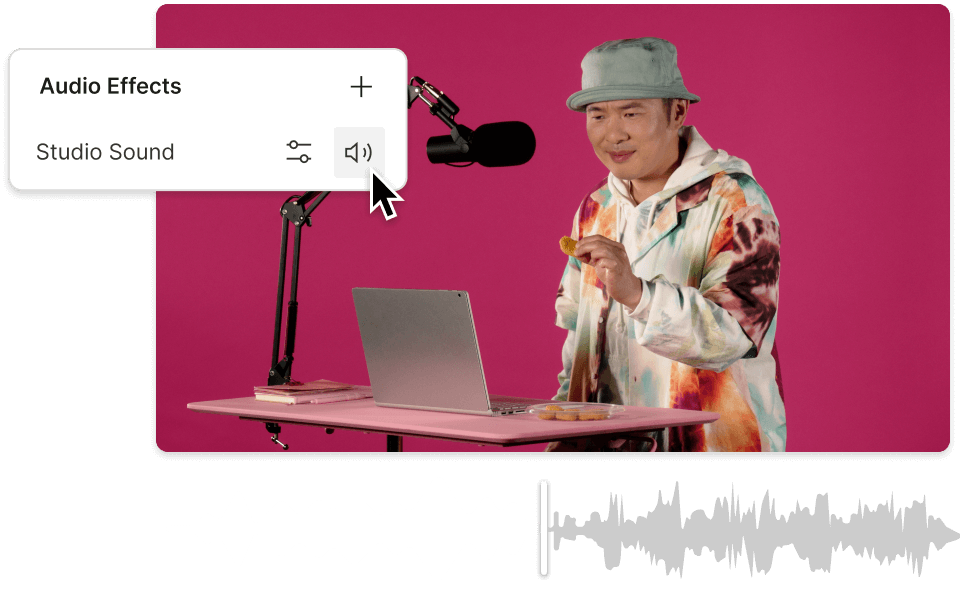
Let AI do the audio work for you
Enhance your YouTube voiceovers effortlessly with Descript's AI-powered audio tools. Let AI handle the heavy lifting, ensuring your voiceovers are clear, professional, and engaging. Focus on creating compelling content while Descript refines your audio, making your videos stand out without the extra effort.
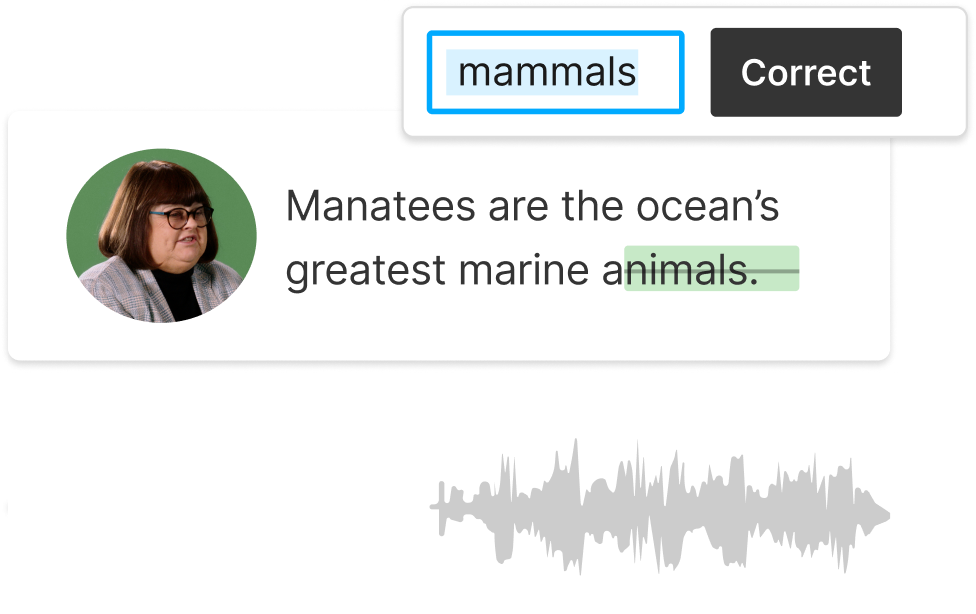
AI voice overs and script writing assistant
Enhance your YouTube content effortlessly with Descript's AI voice overs and script writing assistant. Craft engaging scripts and generate professional voice overs in minutes, ensuring your videos captivate audiences without the hassle of traditional recording. Elevate your channel's quality and save time with this powerful tool.
Descript is an AI-powered audio and video editing tool that lets you edit podcasts and videos like a doc.
AI voices
Leverage Descript's AI voices to seamlessly create professional YouTube voice overs, ensuring high-quality and engaging content for your audience.
Overdub
With Overdub, effortlessly create realistic voiceovers for your YouTube videos, ensuring a seamless and professional audio experience.
Text-based editing
Effortlessly edit your YouTube voice overs by modifying text, making precise adjustments without re-recording.
Remove filler words
Effortlessly remove filler words from your YouTube voice overs, ensuring a polished and professional final product with Descript.






Donna B.


Surely there’s one for you
Free
per person / month
Start your journey with text-based editing
1 media hour / month
100 AI credits / month
Export 720p, watermark-free
Limited use of Underlord, our agentic video co-editor and AI tools
Limited trial of AI Speech
Hobbyist
per person / month
1 person included
Elevate your projects, watermark-free
10 media hours / month
400 AI credits / month
Export 1080p, watermark-free
Access to Underlord, our AI video co-editor
AI tools including Studio Sound, Remove Filler Words, Create Clips, and more
AI Speech with custom voice clones and video regenerate
Most Popular
Creator
per person / month
Scale to a team of 3 (billed separately)
Unlock advanced AI-powered creativity
30 media hours / month
+5 bonus hours
800 AI credits / month
+500 bonus credits
Export 4k, watermark-free
Full access to Underlord, our AI video co-editor and 20+ more AI tools
Generate video with the latest AI models
Unlimited access to royalty-free stock media library
Access to top ups for more media hours and AI credits
What audio formats does the YouTube Voice Over tool support in Descript?
Can I customize the voice and tone of the voiceover in Descript?
What pricing plans does Descript offer for individuals and teams?
Does Descript provide any collaboration features for team projects?