Descript's Add Emojis To Video tool lets you effortlessly enhance your videos with a variety of emojis. Perfect for adding a touch of fun or emphasizing key points, this feature makes your content more engaging and visually appealing.
Get started
These companies use Descript. Not bad!
































01
Sign Up and Upload Your Video
Sign up for Descript, then start a new project. Upload your video by simply dragging and dropping it into the project window. Descript will automatically transcribe your video, making it easy to add emojis and other edits.
02
Enter Write Mode and Select AI Voiceover
Enter write mode to create or paste your voiceover script. Click on the speaker label above the script and select the AI voiceover in your desired style. Add forward slashes ("/") to sync the voiceover with the script, ensuring a seamless match between audio and text.
03
Configure Export Settings and Save Your Video
Once you've made your final adjustments, click "Publish" and navigate to the "Export" tab. Here, you can configure your export settings to your preference. Finally, click "Export" to save your video file with the added emojis.
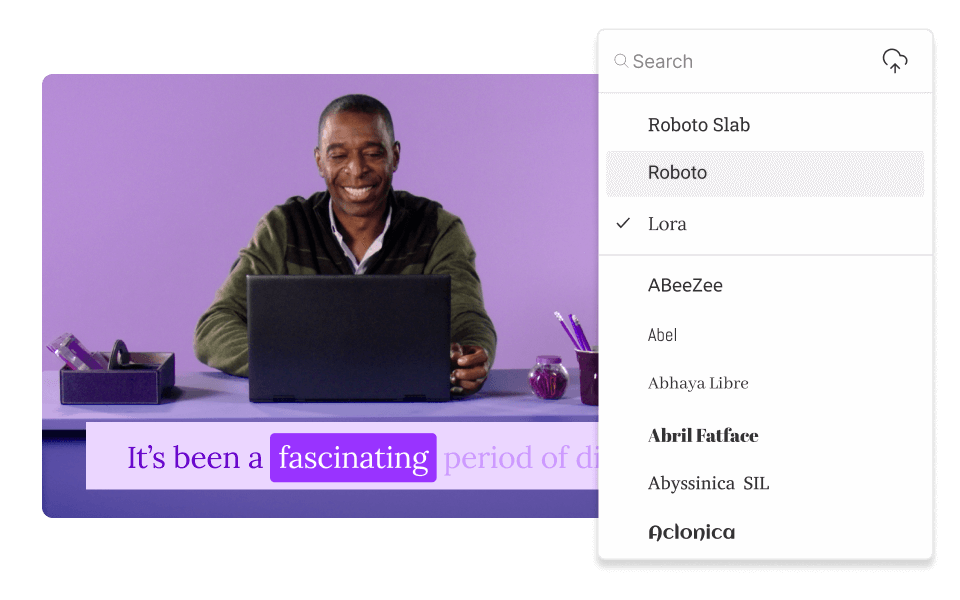
Customize the animation, font, color, and style of your text
Enhance your videos with Descript's customizable text features. Adjust the animation, font, color, and style to perfectly match your content. Whether you're adding emojis or crafting engaging titles, Descript offers the flexibility to make your videos visually appealing and unique, ensuring your message stands out.
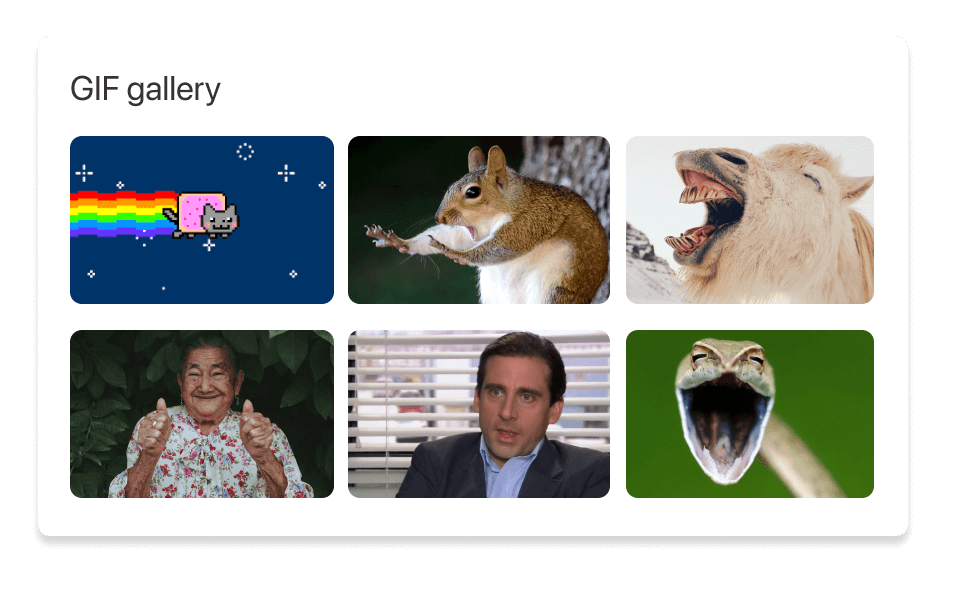
Access a vast library of images and GIFs
Enhance your videos with Descript's extensive library of images and GIFs. Easily add emojis to your content, making it more engaging and expressive. Whether you're creating tutorials, marketing materials, or social media posts, Descript provides the visual assets you need to captivate your audience effortlessly.

Create GIFs from images and videos
Transform your images and videos into engaging GIFs with Descript. Perfect for adding a touch of fun to your projects, these GIFs can be seamlessly integrated into your videos. Enhance your content with dynamic visuals and make your messages more memorable.
Descript is an AI-powered audio and video editing tool that lets you edit podcasts and videos like a doc.
Templates
Effortlessly add emojis to your videos using Descript's templates, ensuring a consistent and engaging visual style.
Collaboration
Collaborate seamlessly with team members to add emojis to your videos, ensuring a fun and engaging final product.
Stock media library
Access a vast stock media library to seamlessly add emojis to your videos, enhancing engagement and visual appeal effortlessly.
Captions & subtitles
Effortlessly add captions and subtitles to your videos, enhancing accessibility and engagement while seamlessly integrating emojis for a dynamic touch.






Donna B.


Surely there’s one for you
Free
per person / month
Start your journey with text-based editing
1 media hour / month
100 AI credits / month
Export 720p, watermark-free
Limited use of Underlord, our agentic video co-editor and AI tools
Limited trial of AI Speech
Hobbyist
per person / month
1 person included
Elevate your projects, watermark-free
10 media hours / month
400 AI credits / month
Export 1080p, watermark-free
Access to Underlord, our AI video co-editor
AI tools including Studio Sound, Remove Filler Words, Create Clips, and more
AI Speech with custom voice clones and video regenerate
Most Popular
Creator
per person / month
Scale to a team of 3 (billed separately)
Unlock advanced AI-powered creativity
30 media hours / month
+5 bonus hours
800 AI credits / month
+500 bonus credits
Export 4k, watermark-free
Full access to Underlord, our AI video co-editor and 20+ more AI tools
Generate video with the latest AI models
Unlimited access to royalty-free stock media library
Access to top ups for more media hours and AI credits
What types of emojis can I add to my videos using this tool?
Can I customize the size and position of the emojis in my video?
What pricing plans does Descript offer for individual users and teams?
Does Descript support collaboration features for team projects?