Descript is a powerful tool that allows you to effortlessly add Norwegian subtitles to your videos. Enhance accessibility and reach a broader audience with precise, easy-to-use subtitle integration. Perfect for content creators, educators, and businesses looking to localize their media.
Get started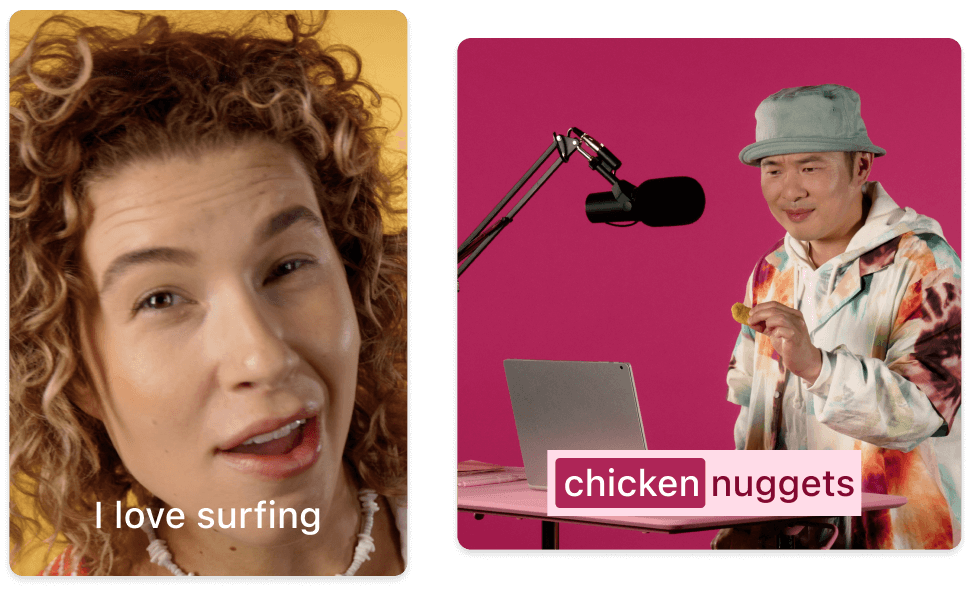
These companies use Descript. Not bad!
































01
Create a New Video Project and Upload
Sign up for Descript and navigate to the dashboard. Click on "New Project" and select "Video Project." Upload your video file, choose Norwegian as the transcription language, and name any speakers. This sets the stage for adding accurate Norwegian subtitles to your video.
02
Review, Edit, and Add Norwegian Subtitles
After transcription, switch to Correct mode by pressing "C" to review and edit the text. Utilize tools like "Remove filler words" to refine your content. Click the "Captions" icon to add subtitles and choose your preferred style for a polished final product.
03
Preview and Export Your Subtitled Video
Preview the video to ensure subtitle timing is accurate. Once satisfied, click "Publish" and navigate to the "Export" tab. Here, you can choose to export the video with embedded Norwegian subtitles or download a standalone subtitle file in SRT or VTT format for further use.
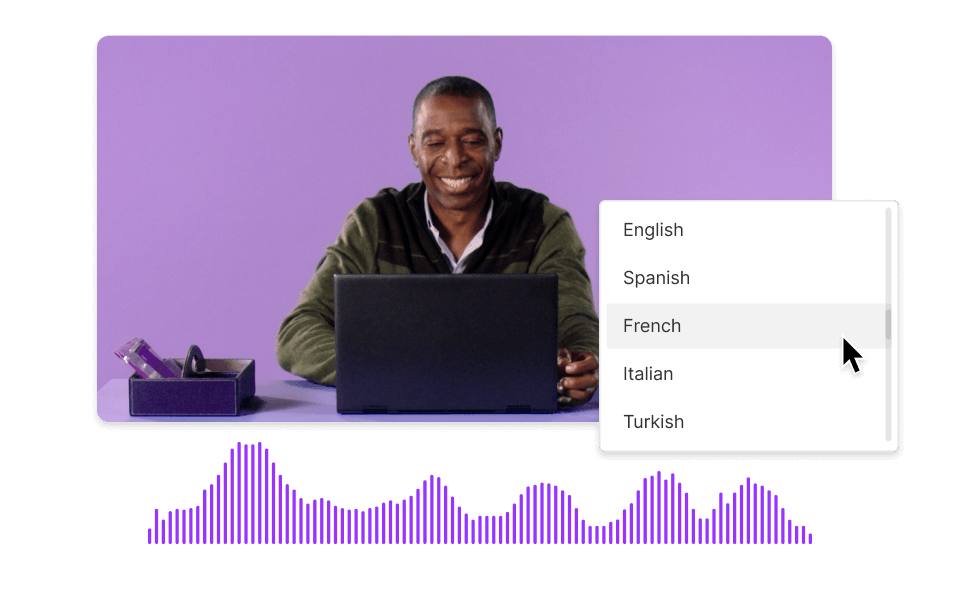
Fast, accurate subtitles in 22+ languages
Descript offers fast, accurate subtitles in over 22 languages, including Norwegian. Whether you're creating training videos, marketing content, or educational materials, Descript ensures your audience understands every word. Enhance accessibility and reach a broader audience effortlessly with precise, multilingual subtitles.
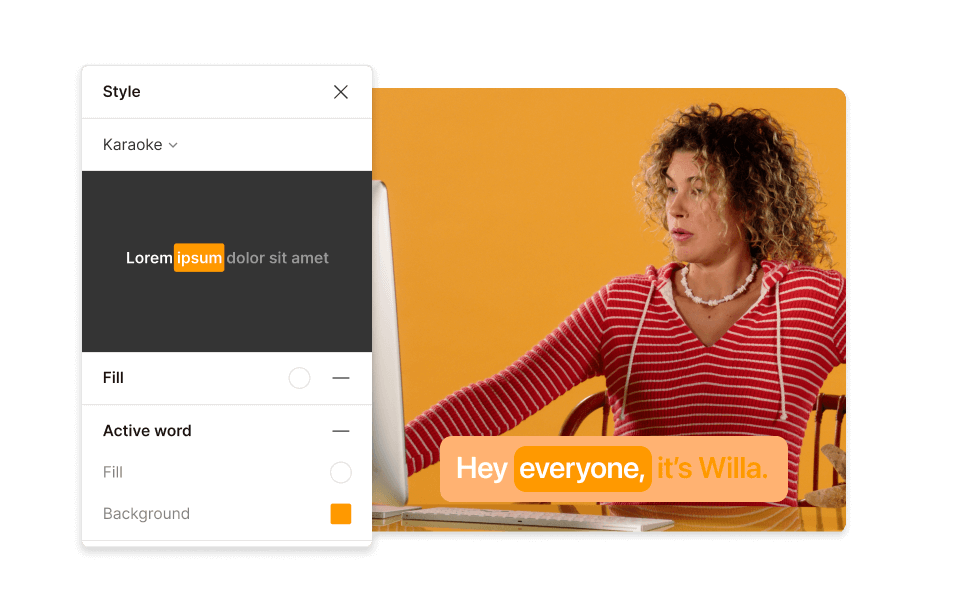
Captions and subtitles for accessibility and engagement
Enhance your content's accessibility and engagement with Descript's captioning and subtitling feature. Effortlessly add Norwegian subtitles to your videos, ensuring they reach a broader audience. This tool not only boosts inclusivity but also keeps viewers engaged, making your content more impactful and widely understood.
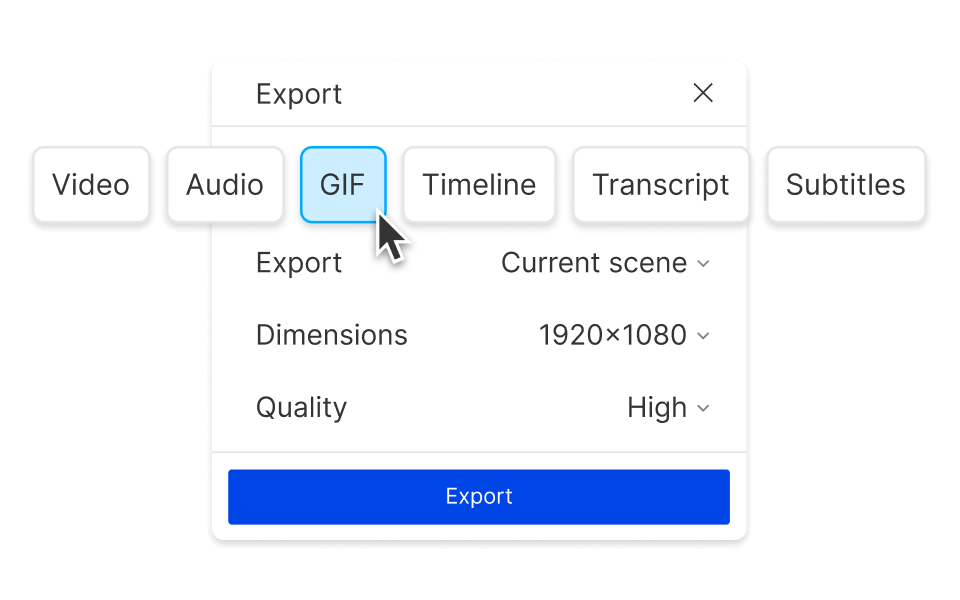
Generate subtitle files with speaker labels & time codes
Enhance your Norwegian subtitles with Descript's advanced features. Generate precise subtitle files complete with speaker labels and time codes, ensuring clarity and accuracy. This tool simplifies the process, making your content more accessible and engaging for Norwegian-speaking audiences.
Descript is an AI-powered audio and video editing tool that lets you edit podcasts and videos like a doc.
Captions & subtitles
Effortlessly add Norwegian subtitles to your videos with Descript's intuitive captions & subtitles feature, enhancing accessibility and viewer engagement.
Collaboration
Effortlessly collaborate with your team to add accurate Norwegian subtitles, ensuring seamless communication and understanding for all viewers.
Transcription
Effortlessly transcribe audio to text, enabling seamless addition of Norwegian subtitles to your videos with Descript's powerful transcription tool.
Multi-track editor
Effortlessly add Norwegian subtitles with Descript's multi-track editor, ensuring precise synchronization and seamless integration for your video projects.






Donna B.


Surely there’s one for you
Free
per person / month
Start your journey with text-based editing
1 media hour / month
100 AI credits / month
Export 720p, watermark-free
Limited use of Underlord, our agentic video co-editor and AI tools
Limited trial of AI Speech
Hobbyist
per person / month
1 person included
Elevate your projects, watermark-free
10 media hours / month
400 AI credits / month
Export 1080p, watermark-free
Access to Underlord, our AI video co-editor
AI tools including Studio Sound, Remove Filler Words, Create Clips, and more
AI Speech with custom voice clones and video regenerate
Most Popular
Creator
per person / month
Scale to a team of 3 (billed separately)
Unlock advanced AI-powered creativity
30 media hours / month
+5 bonus hours
800 AI credits / month
+500 bonus credits
Export 4k, watermark-free
Full access to Underlord, our AI video co-editor and 20+ more AI tools
Generate video with the latest AI models
Unlimited access to royalty-free stock media library
Access to top ups for more media hours and AI credits
What formats of video or audio files can I use with the Norwegian Subtitles tool in Descript?
Can I customize the appearance of the Norwegian subtitles generated by the tool?
What pricing plans does Descript offer for users who need advanced features?
Does Descript support collaboration features for teams working on subtitle projects?