Descript is an intuitive tool that helps you add reverb to audio online with minimal hassle. Strengthen your recordings with professional-quality reverb, making your sound richer and more immersive. Great for podcasters, musicians, and content creators aiming to enhance their audio production.
Get started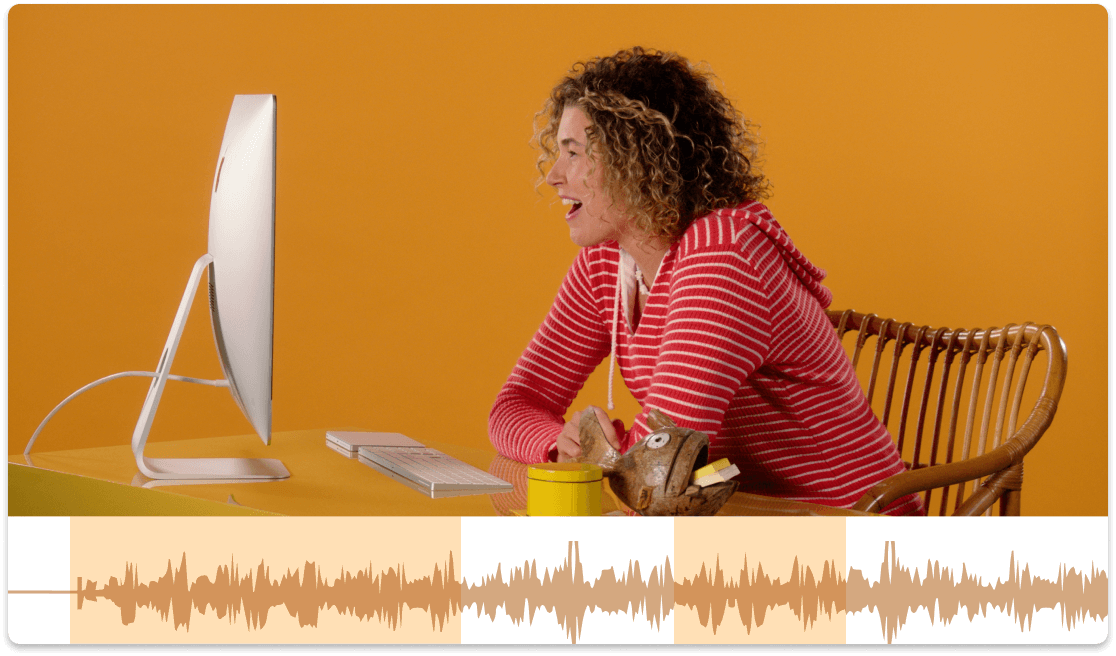
These companies use Descript. Not bad!
































01
Sign up and import your audio file
Create a Descript account, then open a new project. Drag and drop your audio file into the project window for automatic transcription. This simple workflow prepares your file for reverb and other effects, making audio editing both quick and clear.
02
Add reverb effect to your audio
After the upload finishes, go to the "Layer" section. Pick the active layer, then click "Audio effects". Open the "Reverb" panel and select your preferred effect to refine your audio, letting you shape the ambiance and depth of your sound with ease.
03
Export your audio with reverb effects
Select "Publish," then head to the "Export" tab. Choose your preferred file type from the list and hit "Export" to save your file with the new reverb. This last stage prepares your upgraded audio for sharing or additional projects.
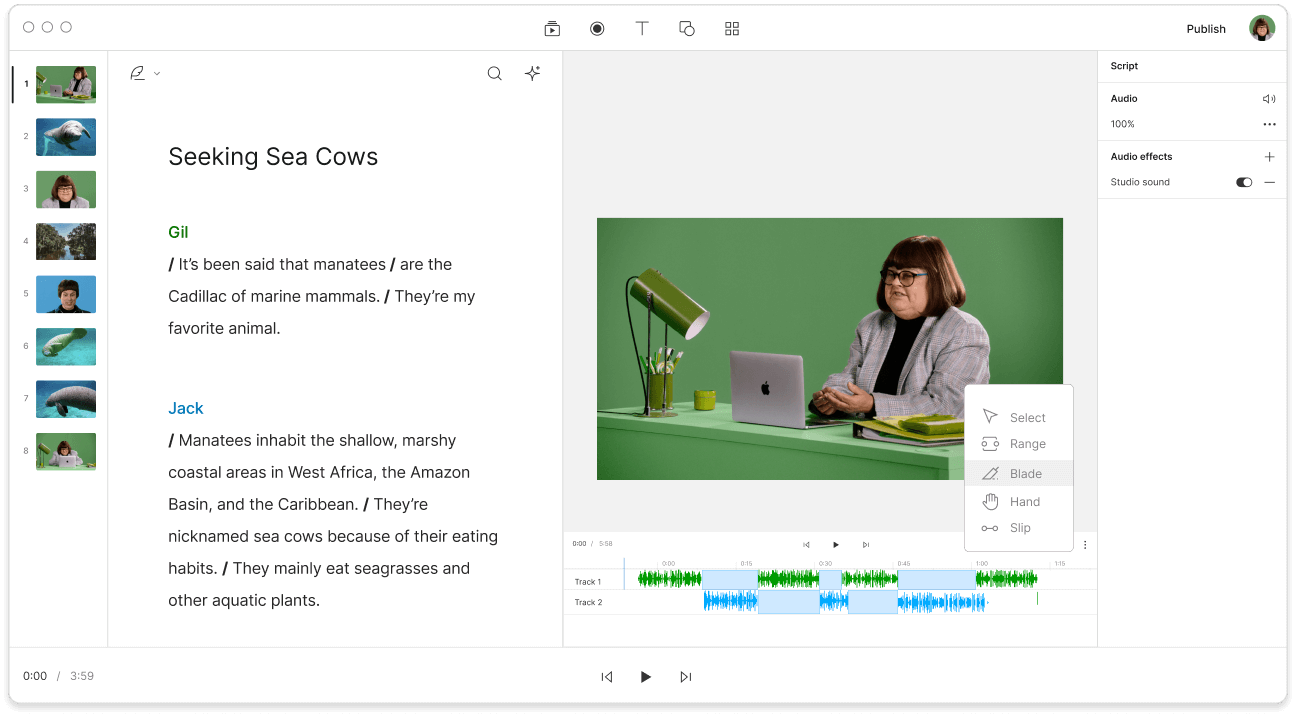
Enhance audio and repair rough cuts with AI
Refine your audio and fix rough edits easily with Descript's AI-powered tools. Whether you're adding reverb to audio or smoothing out transitions, Descript helps your content sound professional. Make seamless edits and raise your audio quality without the headache of manual adjustments.

Upgrade audio quality in one click
Elevate your audio easily with Descript's one-click upgrade function. Whether you're adding reverb to audio or adjusting overall sound, this tool helps keep your recordings polished and professional. Get near-studio results in a snap, helping your content shine without demanding advanced editing know-how.
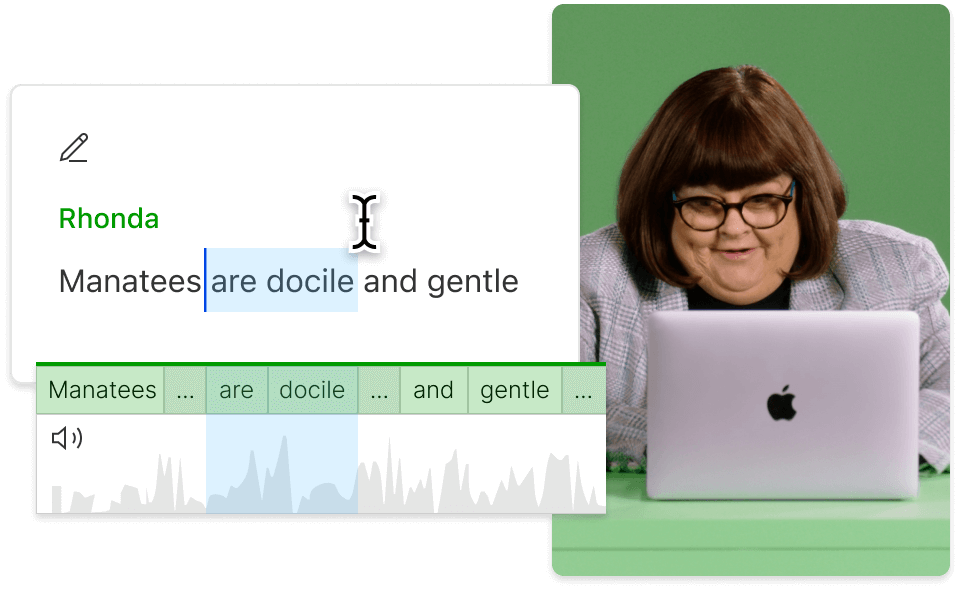
AI-powered audio editing
Optimize your audio projects with ease using Descript's AI-powered audio editing. Whether you're adding reverb to audio or refining other details, Descript's smart features make the work smooth. Get professional-grade sound without complicated skills, so your content consistently sounds top-notch.
Descript is an AI-driven audio and video editor that allows you to handle podcasts and videos as if you were editing a document.
Studio Sound
Elevate your recordings with Descript's Studio Sound, letting you add reverb to audio for a polished, studio-quality finish.
Multi-track editor
Easily add reverb to audio with Descript's multi-track editor, giving you precise track-by-track control for professional results.
Text-based editing
Add reverb to audio with Descript's text-based editing, making your sound design intuitive and precise.
AI effects
Add reverb to your audio with Descript's AI effects, enhancing your sound quality in just a few clicks.






Donna B.


Surely there’s one for you
Free
per person / month
Start your journey with text-based editing
1 media hour / month
100 AI credits / month
Export 720p, watermark-free
Limited use of Underlord, our agentic video co-editor and AI tools
Limited trial of AI Speech
Hobbyist
per person / month
1 person included
Elevate your projects, watermark-free
10 media hours / month
400 AI credits / month
Export 1080p, watermark-free
Access to Underlord, our AI video co-editor
AI tools including Studio Sound, Remove Filler Words, Create Clips, and more
AI Speech with custom voice clones and video regenerate
Most Popular
Creator
per person / month
Scale to a team of 3 (billed separately)
Unlock advanced AI-powered creativity
30 media hours / month
+5 bonus hours
800 AI credits / month
+500 bonus credits
Export 4k, watermark-free
Full access to Underlord, our AI video co-editor and 20+ more AI tools
Generate video with the latest AI models
Unlimited access to royalty-free stock media library
Access to top ups for more media hours and AI credits
Which reverb effects are available in the Descript audio tool?
Can I change how strong or long the reverb effect lasts in Descript?
Which pricing plans are available for individual users and teams?
Can teams collaborate on the same Descript project?