Descript's Add Stickers to GIF tool lets you effortlessly enhance your GIFs with fun and expressive stickers. Perfect for social media, marketing, or personal use, this feature makes your animations more engaging and visually appealing in just a few clicks.
Get started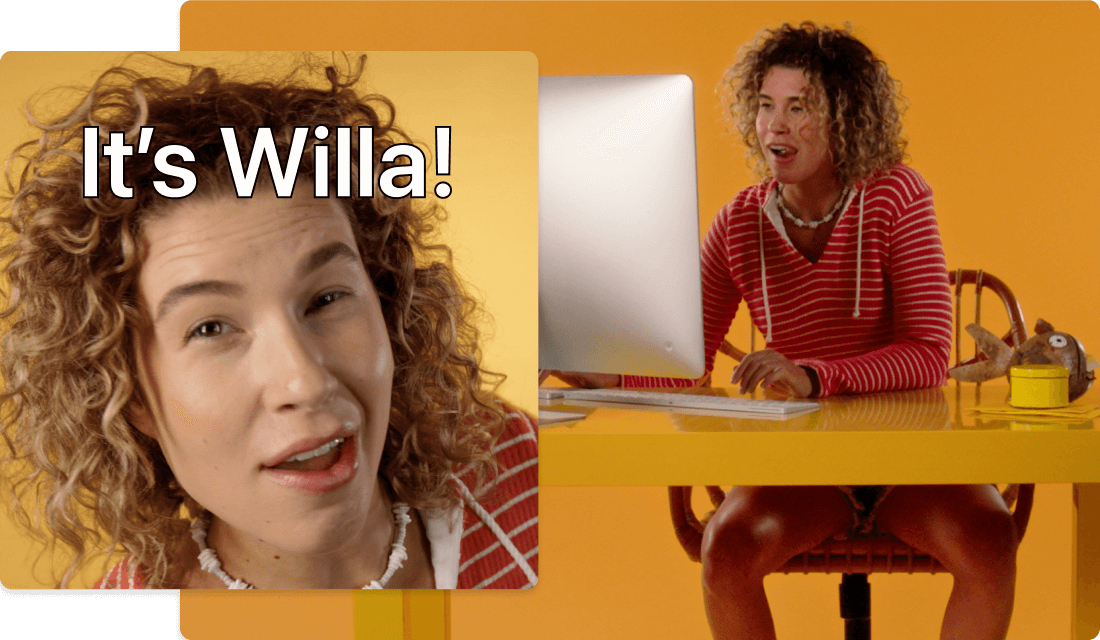
These companies use Descript. Not bad!
































01
Sign Up and Upload Your GIF File
Sign up for Descript and start a new project. Upload your GIF file by dragging and dropping it into the project window. Descript will automatically begin transcribing the content, setting the stage for you to add stickers effortlessly.
02
Open Media and Select GIPHY Stickers
Once the upload is complete, open the "Media" panel and navigate to "GIPHY Stickers." Browse through the available stickers and select the one that best fits your GIF. This step allows you to add a fun and personalized touch to your creation effortlessly.
03
Publish and Export Your GIF
Click "Publish" and navigate to the "Export" tab. Choose your desired file type and configure the export settings to your preference. Once everything is set, click "Export" to save your GIF with the added stickers. It's that simple!
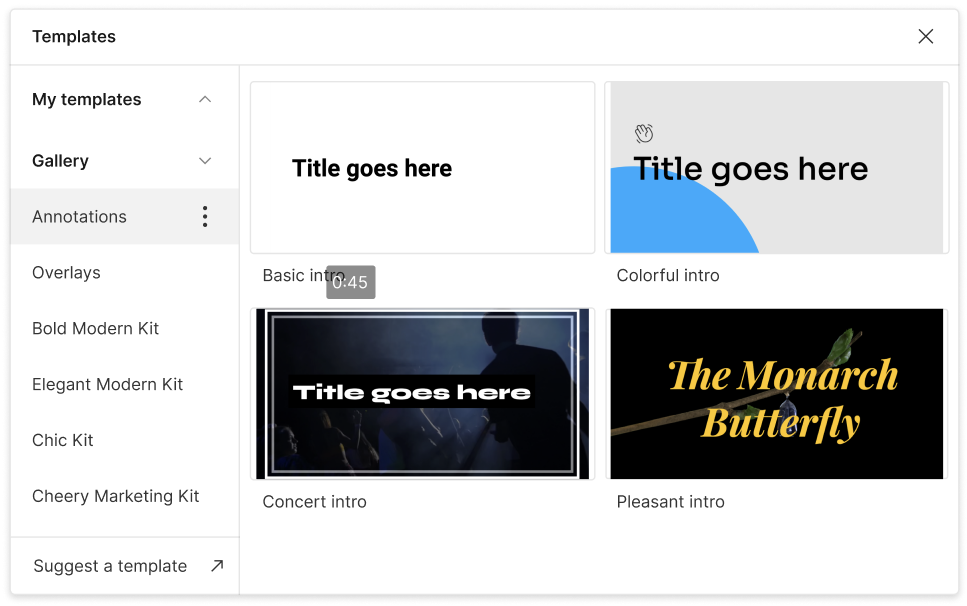
Set up templates to brand your GIFs
Enhance your GIFs with branded stickers effortlessly using Descript's template setup. Create and save templates to maintain consistent branding across all your GIFs. This feature ensures your GIFs always align with your brand identity, making it easier to add stickers and keep your content visually cohesive.
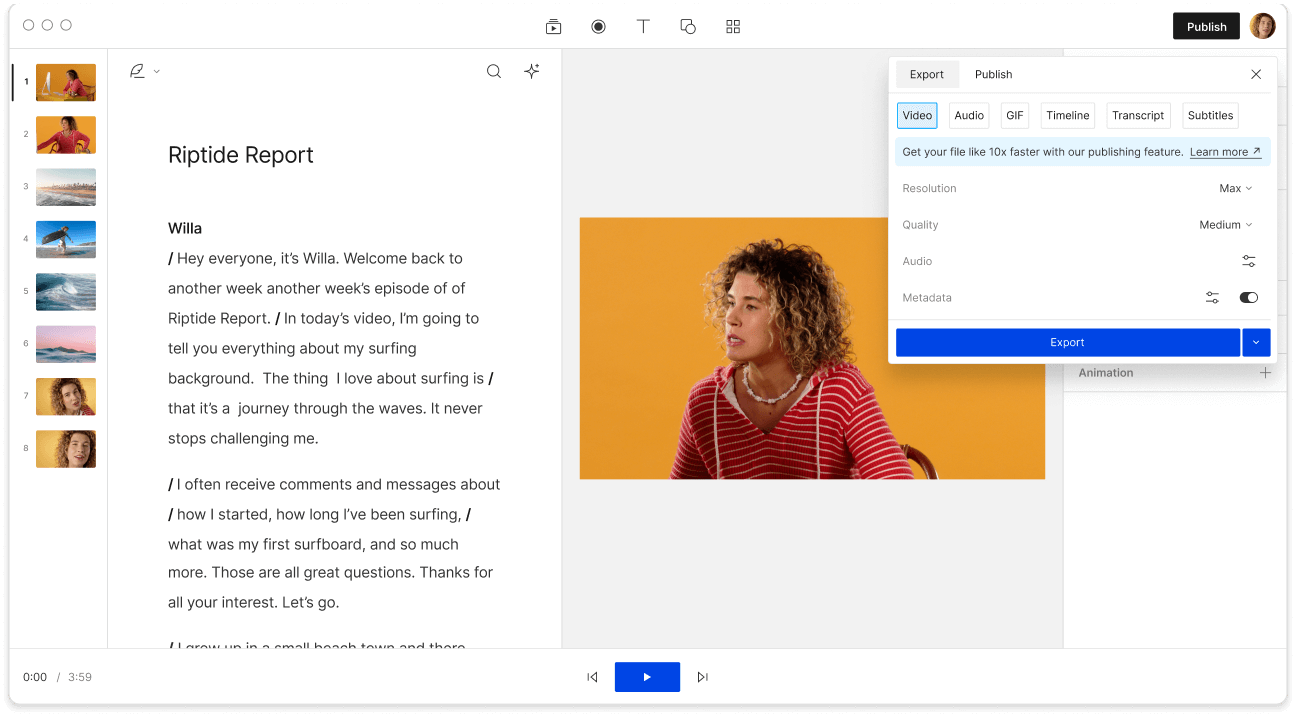
Create GIFs with text from existing GIFs, images, or video clips
Transform your media effortlessly with Descript. Create GIFs with text from existing GIFs, images, or video clips, and add stickers to make them pop. Whether you're enhancing a meme or crafting a unique message, Descript's intuitive tools help you achieve your creative vision seamlessly.
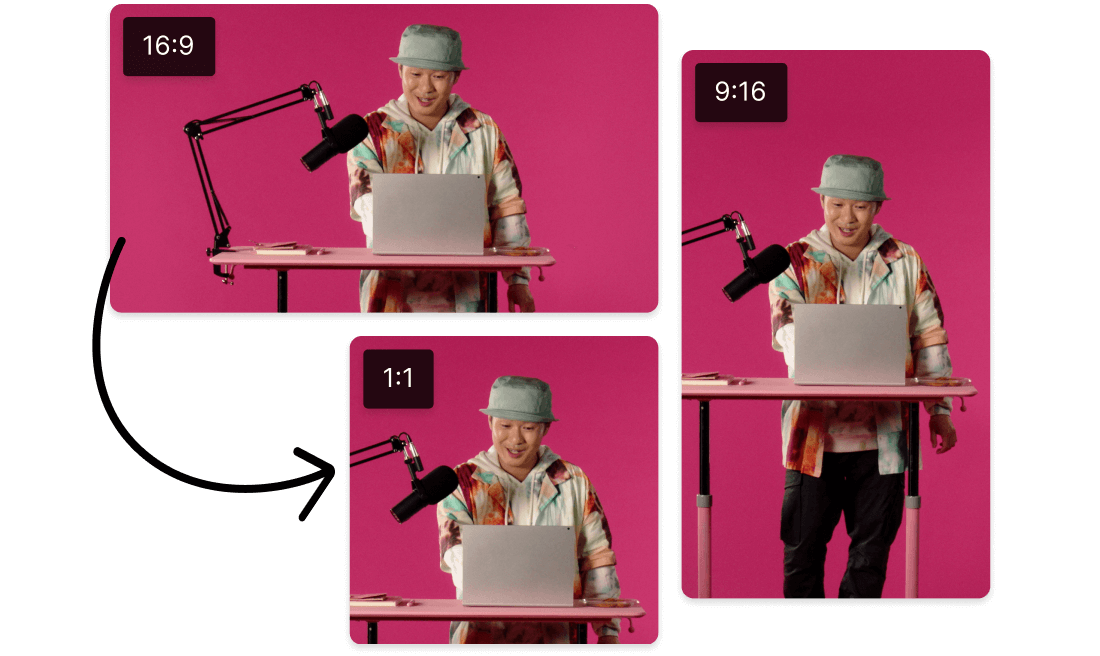
Resize, crop, and compress GIFs in seconds
Enhance your GIFs effortlessly with Descript. Quickly resize, crop, and compress your GIFs to fit any platform or purpose. Whether you're adding stickers or refining your visuals, Descript ensures your GIFs are optimized and ready to share in seconds.
Descript is an AI-powered audio and video editing tool that lets you edit podcasts and videos like a doc.
Templates
Effortlessly add stickers to GIFs using Descript's templates, ensuring a fun and personalized touch to your animated creations.
Collaboration
Collaborate seamlessly with Descript to add stickers to GIFs, ensuring your team can contribute and refine creative projects together.
Stock media library
Access a vast stock media library to find the perfect stickers and enhance your GIFs effortlessly with Descript.
Video editing
Effortlessly edit videos and add stickers to GIFs, enhancing your content with Descript's intuitive video editing tools.






Donna B.


Surely there’s one for you
Free
per person / month
Start your journey with text-based editing
1 media hour / month
100 AI credits / month
Export 720p, watermark-free
Limited use of Underlord, our agentic video co-editor and AI tools
Limited trial of AI Speech
Hobbyist
per person / month
1 person included
Elevate your projects, watermark-free
10 media hours / month
400 AI credits / month
Export 1080p, watermark-free
Access to Underlord, our AI video co-editor
AI tools including Studio Sound, Remove Filler Words, Create Clips, and more
AI Speech with custom voice clones and video regenerate
Most Popular
Creator
per person / month
Scale to a team of 3 (billed separately)
Unlock advanced AI-powered creativity
30 media hours / month
+5 bonus hours
800 AI credits / month
+500 bonus credits
Export 4k, watermark-free
Full access to Underlord, our AI video co-editor and 20+ more AI tools
Generate video with the latest AI models
Unlimited access to royalty-free stock media library
Access to top ups for more media hours and AI credits
What types of stickers can I add to my GIFs using this tool?
Can I customize the size and position of the stickers on my GIFs?
What pricing plans does Descript offer for its users?
Does Descript support collaboration features for team projects?