Descript's Extract Audio From TikTok tool helps you pull audio from any TikTok video with minimal effort. Great for content creators and marketers, this tool lets you repurpose trending sounds and music for your projects with clarity and control.
Get started
These companies use Descript. Not bad!
































01
Sign Up and Import Your TikTok File
Sign up for Descript, then begin a new project. Drag and drop your TikTok file into the project window. Descript automatically transcribes the audio, making it simple to extract and edit your content.
02
Mute Audio in the Layer Panel
Once the upload is complete, go to the "Layer" section. In the "Audio" panel, uncheck the speaker icon to mute the audio. This approach focuses only on the extracted track, making it simpler to handle your TikTok content.
03
Export Your Audio File
Click "Publish," then head to the "Export" tab. Pick the file type you prefer and click "Export" to save your audio. This straightforward process makes your extracted audio ready for use in just a few clicks, simplifying TikTok content repurposing.
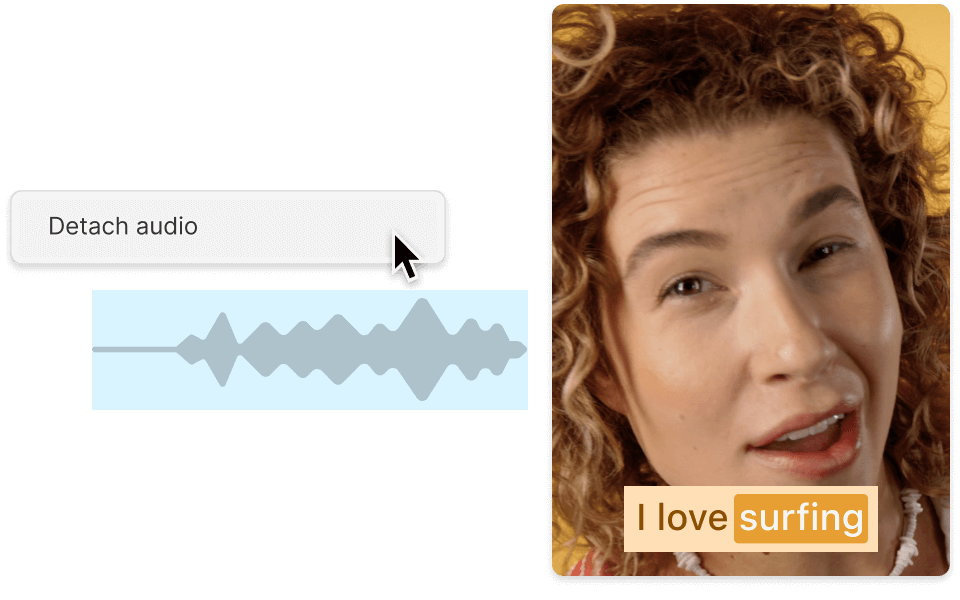
Easily detach audio from video
Descript makes it simple to detach audio from your TikTok videos. This feature allows you to extract audio and edit it separately, making it straightforward to reuse materials, create podcasts, or improve your social media presence. Enjoy an efficient process that broadens your creative options.
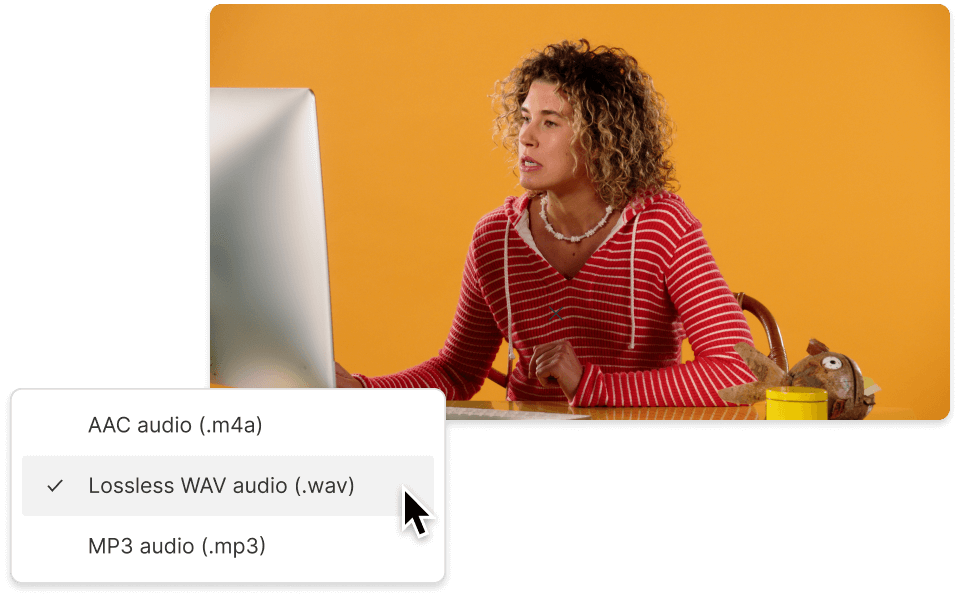
Extract voices from audio files
Descript makes it easy to extract voices from audio files. Perfect for repurposing TikTok audio, this feature allows you to isolate and edit voices quickly. Upgrade your projects by incorporating high-quality audio clips that keep your content sounding polished and engaging.

Upgrade audio quality in one click
Improve TikTok audio quickly with Descript's one-click upgrade feature. Extract audio from TikTok and refine it right away, helping your content sound polished and engaging. A great choice for anyone who wants better audio without the hassle of complex editing.
Descript is an AI-driven audio and video editing tool that lets you edit podcasts and videos like a text document.
Collaboration
Collaborate with team members to extract and refine audio from TikTok, leading to smooth and efficient project completion.
Transcription
Transcribe extracted TikTok audio into text, making it easy to reuse content for blogs, scripts, and more.
Studio Sound
Improve your extracted TikTok audio with Descript's Studio Sound, offering studio-level clarity and minimizing background noise seamlessly.
Audiogram generator
Create engaging audiograms from TikTok audio extracts to improve your social media presence with Descript's Audiogram generator.






Donna B.


Surely there’s one for you
Free
per person / month
Start your journey with text-based editing
1 media hour / month
100 AI credits / month
Export 720p, watermark-free
Limited use of Underlord, our agentic video co-editor and AI tools
Limited trial of AI Speech
Hobbyist
per person / month
1 person included
Elevate your projects, watermark-free
10 media hours / month
400 AI credits / month
Export 1080p, watermark-free
Access to Underlord, our AI video co-editor
AI tools including Studio Sound, Remove Filler Words, Create Clips, and more
AI Speech with custom voice clones and video regenerate
Most Popular
Creator
per person / month
Scale to a team of 3 (billed separately)
Unlock advanced AI-powered creativity
30 media hours / month
+5 bonus hours
800 AI credits / month
+500 bonus credits
Export 4k, watermark-free
Full access to Underlord, our AI video co-editor and 20+ more AI tools
Generate video with the latest AI models
Unlimited access to royalty-free stock media library
Access to top ups for more media hours and AI credits
What audio formats can I extract from TikTok using this tool?
Is there a limit to the length of audio I can extract from a TikTok video?
What pricing plans does Descript offer for individual users and teams?
Does Descript support collaboration features for team projects?