Descript's filler word removal tool helps you create polished audio by automatically detecting and eliminating unnecessary fillers like "um" and "uh." Enhance your recordings effortlessly, ensuring a smooth and professional sound for podcasts, interviews, and more.
Get started
These companies use Descript. Not bad!
































01
Sign Up and Import Your Audio File
Sign up for Descript, then start a new project. Simply drag and drop your audio file into the project window. Descript will automatically begin transcribing, making it easy to identify and remove filler words from your audio.
02
Select Tools Under "Sound Good" in Underlord
Navigate to "Underlord" and choose tools under "Sound Good" to eliminate any background noise. This feature ensures your audio is clear and professional, enhancing the overall quality of your recordings effortlessly.
03
Finalize and Export Your Edited Audio
Make any final adjustments, then click "Publish" and head to the "Export" tab. Choose your desired file type, configure the export settings, and click "Export" to save your file. This ensures your audio is polished and ready for distribution.
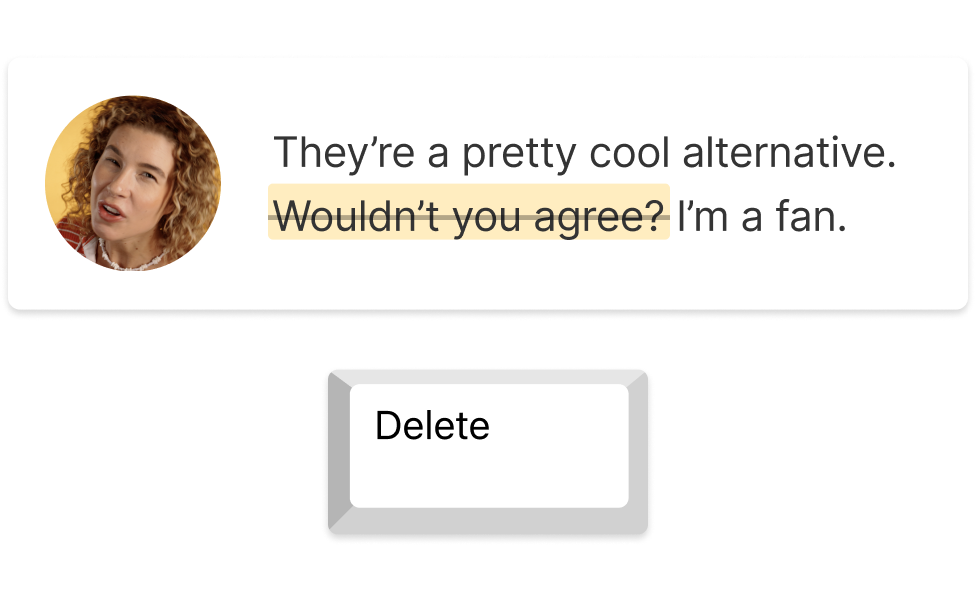
Remove filler words, enhance voices, and correct eye contact in one click
Streamline your audio editing with Descript's powerful tool. Remove filler words, enhance voices, and correct eye contact in one click. Achieve professional-quality results effortlessly, ensuring your content is clear, engaging, and polished. Perfect for podcasters, educators, and content creators aiming for perfection in every recording.

Instant narration with AI voices & voice cloning
Enhance your audio content effortlessly with Descript's AI voices and voice cloning. Instantly generate professional narration, making it easy to remove filler words and maintain a smooth flow. This feature ensures your audio is polished and engaging, saving you time and effort in post-production.
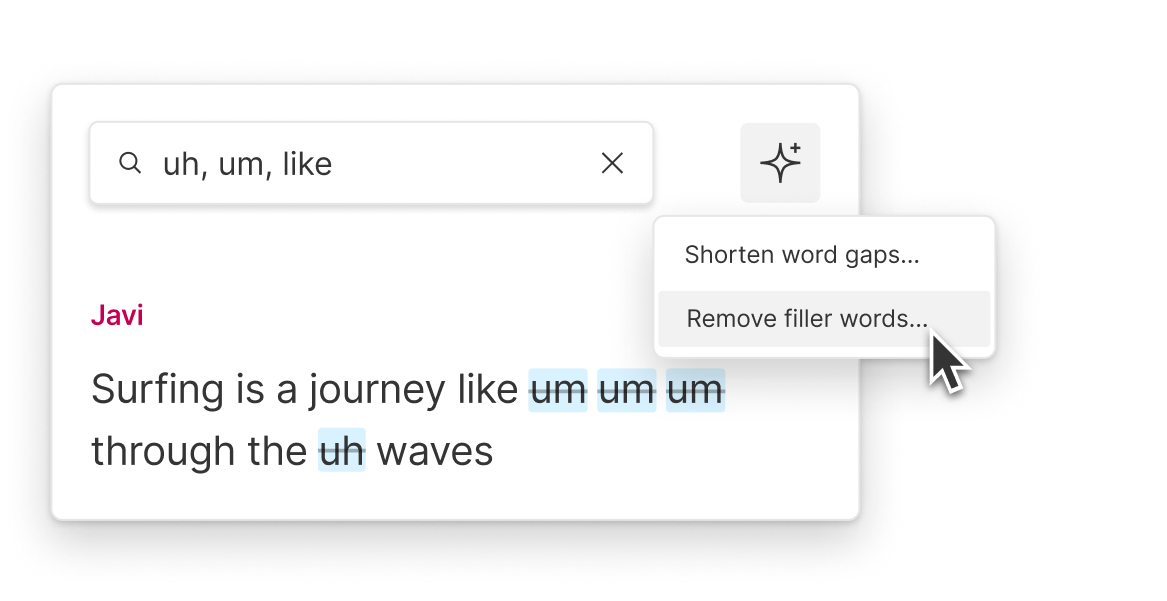
Filler word removal, speaker detection, time codes & more
Descript's filler word removal, speaker detection, and time codes streamline your audio editing process. Effortlessly eliminate "um" and "uh" from recordings, identify different speakers, and navigate with precise time codes. Achieve polished, professional audio without the hassle, ensuring your content is clear and engaging.
Descript is an AI-powered audio and video editing tool that lets you edit podcasts and videos like a doc.
Remove filler words
Effortlessly eliminate filler words from your audio recordings, ensuring a polished and professional final product with Descript's intuitive tool.
Studio Sound
Enhance your audio quality effortlessly with Descript's Studio Sound, ensuring clear, professional results while removing filler from your recordings.
Transcription
Transcription effortlessly converts your audio into text, making it simple to identify and remove filler words for a polished final product.
Text-based editing
Effortlessly remove filler words from audio using Descript's text-based editing, making your recordings clear and professional.






Donna B.


Surely there’s one for you
Free
per person / month
Start your journey with text-based editing
1 media hour / month
100 AI credits / month
Export 720p, watermark-free
Limited use of Underlord, our agentic video co-editor and AI tools
Limited trial of AI Speech
Hobbyist
per person / month
1 person included
Elevate your projects, watermark-free
10 media hours / month
400 AI credits / month
Export 1080p, watermark-free
Access to Underlord, our AI video co-editor
AI tools including Studio Sound, Remove Filler Words, Create Clips, and more
AI Speech with custom voice clones and video regenerate
Most Popular
Creator
per person / month
Scale to a team of 3 (billed separately)
Unlock advanced AI-powered creativity
30 media hours / month
+5 bonus hours
800 AI credits / month
+500 bonus credits
Export 4k, watermark-free
Full access to Underlord, our AI video co-editor and 20+ more AI tools
Generate video with the latest AI models
Unlimited access to royalty-free stock media library
Access to top ups for more media hours and AI credits
What types of filler words can the tool remove from audio recordings?
Can the filler removal tool be used on multiple audio tracks simultaneously?
What pricing plans does Descript offer for individual users and teams?
Does Descript support collaboration features for team projects?