Descript's Speed Up AAC tool accelerates your audio content creation by enhancing AAC files effortlessly. Perfect for podcasters, musicians, and content creators, it optimizes audio quality and reduces production time, ensuring your projects are completed faster and sound professional.
Get started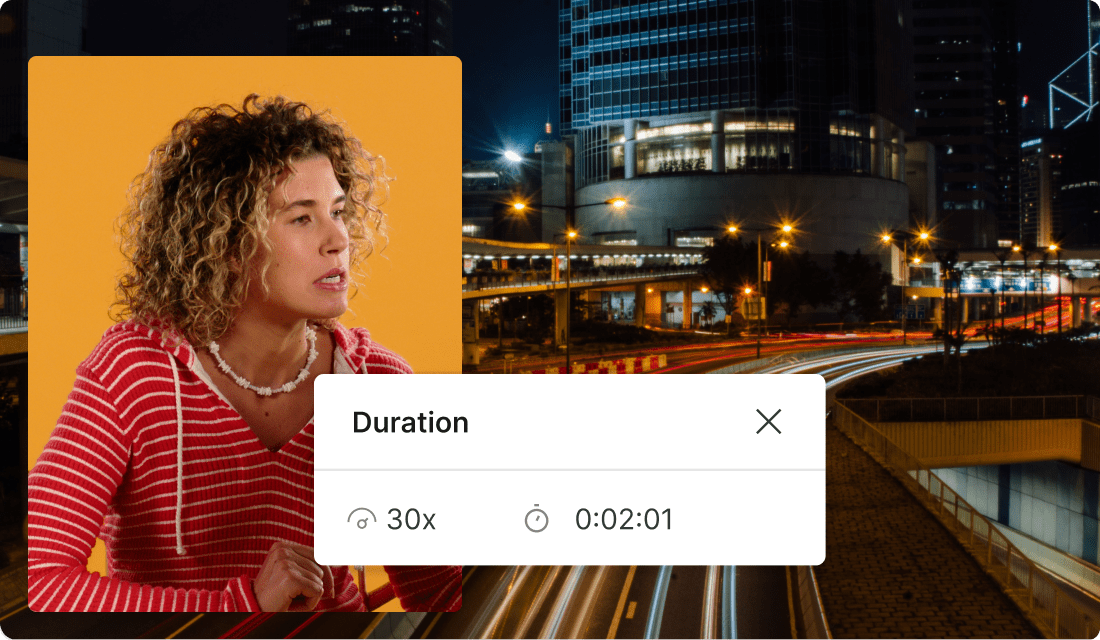
These companies use Descript. Not bad!
































01
Sign Up and Import Your Video
Sign up for Descript and create a new project. Simply drag and drop your video into the project window to get started. This intuitive process ensures you can quickly begin working on speeding up your AAC files without any hassle.
02
Adjust Clip Speed and Duration
Once your upload is complete, navigate to the "Layer" option on the right-hand panel. Here, you can adjust the clip speed under "Duration" by either dragging the sliders in the "Speed" and "Duration" boxes or typing in a specific multiplier. This allows for precise control over your audio's playback speed.
03
Publish and Export Your Optimized AAC
When ready, click 'Publish' and navigate to the 'Export' tab to post or download your optimized AAC. Configure your export settings to match your needs, then click 'Export' to save the file to your desired location. This ensures your audio is ready for distribution or further use.
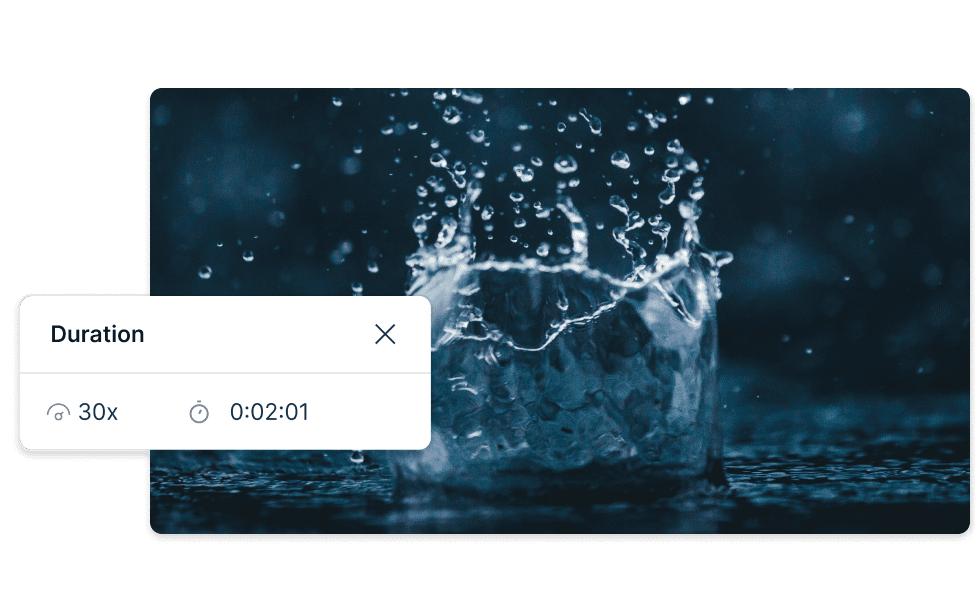
Adjust frame rate & playback speed
With Descript's "Adjust frame rate & playback speed" feature, you can effortlessly speed up AAC files. This tool allows you to fine-tune the playback speed and frame rate, ensuring your audio content is delivered efficiently without compromising quality. Perfect for optimizing your listening experience or creating time-sensitive content.

Upgrade audio quality in one click
Enhance your audio quality effortlessly with Descript's one-click upgrade feature. Perfect for speeding up AAC tasks, this tool ensures your audio is crisp and clear, saving you time and improving your content's overall impact. Achieve professional-grade sound without the hassle of complex editing.
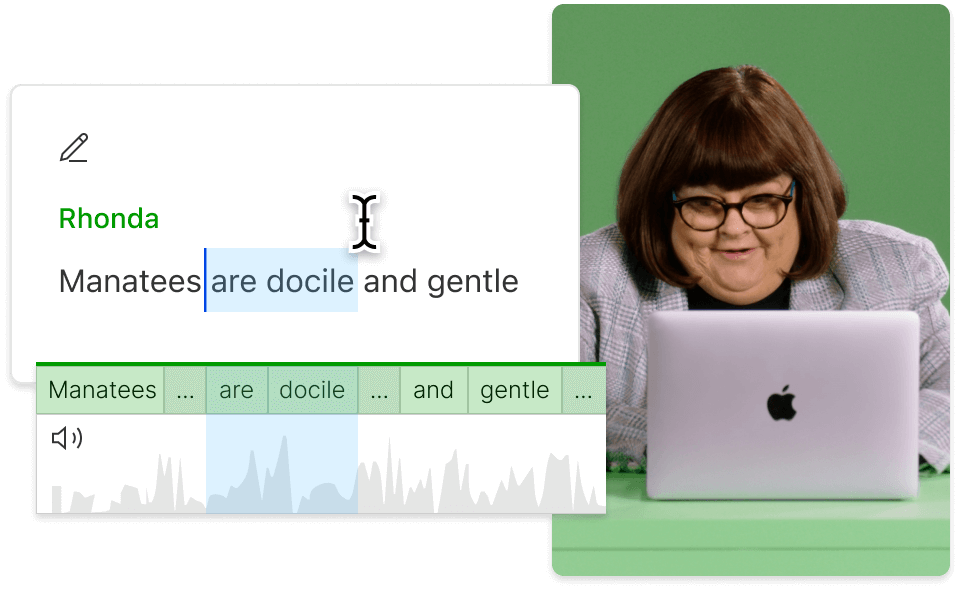
AI-powered audio editing
Descript's AI-powered audio editing makes speeding up AAC files effortless. Seamlessly adjust playback speed while maintaining audio quality, ensuring your content is both engaging and efficient. Perfect for creating concise, impactful audio experiences without compromising clarity.
Descript is an AI-powered audio and video editing tool that lets you edit podcasts and videos like a doc.
Multi-track editor
Effortlessly speed up AAC files with Descript's multi-track editor, allowing precise adjustments and seamless audio synchronization.
Studio Sound
Enhance your audio quality with Descript's Studio Sound, ensuring your sped-up AAC files sound clear and professional.
Remove filler words
Effortlessly remove filler words to streamline your audio, making it easier to speed up AAC without losing clarity.
Transcription
Effortlessly transcribe audio to text, making it easier to speed up AAC content for quicker accessibility and review.






Donna B.


Surely there’s one for you
Free
per person / month
Start your journey with text-based editing
1 media hour / month
100 AI credits / month
Export 720p, watermark-free
Limited use of Underlord, our agentic video co-editor and AI tools
Limited trial of AI Speech
Hobbyist
per person / month
1 person included
Elevate your projects, watermark-free
10 media hours / month
400 AI credits / month
Export 1080p, watermark-free
Access to Underlord, our AI video co-editor
AI tools including Studio Sound, Remove Filler Words, Create Clips, and more
AI Speech with custom voice clones and video regenerate
Most Popular
Creator
per person / month
Scale to a team of 3 (billed separately)
Unlock advanced AI-powered creativity
30 media hours / month
+5 bonus hours
800 AI credits / month
+500 bonus credits
Export 4k, watermark-free
Full access to Underlord, our AI video co-editor and 20+ more AI tools
Generate video with the latest AI models
Unlimited access to royalty-free stock media library
Access to top ups for more media hours and AI credits
What audio formats does the Speed Up AAC tool support?
Can I adjust the speed settings for different sections of my audio using the Speed Up AAC tool?
What pricing plans does Descript offer for individual users and teams?
Does Descript provide any collaboration features for team projects?