Descript's Trim M4A tool helps you quickly edit and cut M4A audio files. Perfect for podcasters, musicians, and content creators, it keeps your audio polished and professional. Streamline your tasks with intuitive controls and smooth integration.
Get started
These companies use Descript. Not bad!
































01
Sign Up and Import Your M4A File
Create a Descript account and start a new project. Drag and drop your M4A file into the project window, and Descript instantly transcribes the audio for you. This smooth process sets you up for quick editing and trimming.
02
Trim Your M4A Using Transcription or Timeline
When transcription finishes, highlight and remove transcript sections to reshape your audio, or switch to the 'Show Timeline' tab to directly trim the M4A by selecting and deleting audio segments. This user-friendly approach delivers precise edits, making it simple to refine your content.
03
Publish and Export Your Trimmed M4A
When you finish editing, select 'Publish' and go to the 'Export' tab. You can then share or download your trimmed M4A file. Tweak your export preferences and hit 'Export' to save the file wherever you like.
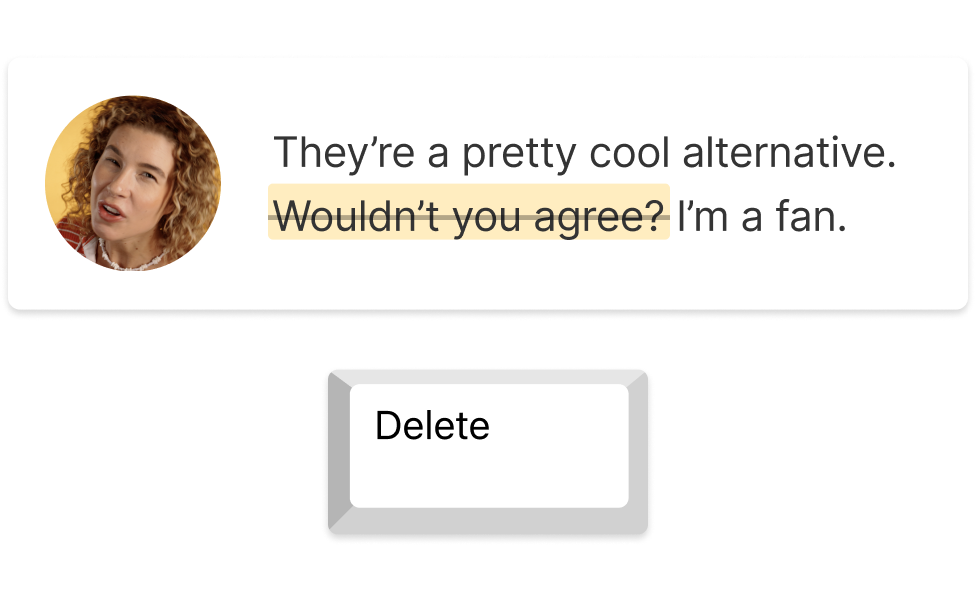
Remove filler words, enhance voices, and correct eye contact in one click
With Descript, trimming M4A files is straightforward. Remove filler words, enhance voices, and even correct eye contact in a single click. This feature helps keep your audio polished and professional, saving time while yielding top-quality results.

Upgrade audio quality in one click
Elevate your audio files instantly with Descript’s one-click upgrade feature. Whether you trim M4A files or refine a podcast, this tool delivers top-tier sound quality in a flash. Skip tedious editing and say hello to professional-grade audio in seconds, giving your content a fresh edge with minimal effort.
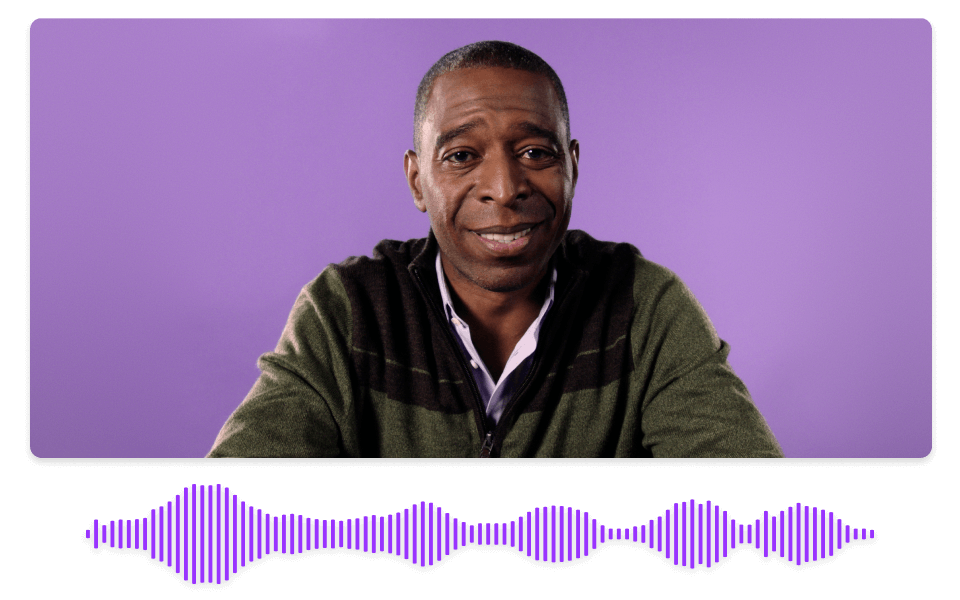
Detach audio from video files
Descript lets you separate audio from video files, making it straightforward to trim M4A files. This feature extracts and edits audio independently, giving you tight control over your content. Ideal for producing polished audio tracks without reworking entire videos.
Descript is an AI-driven platform for audio and video editing that lets you handle podcasts and videos as if you’re editing a document.
Multi-track editor
Use Descript’s multi-track editor to easily trim M4A files and make accurate edits across multiple audio tracks.
Remove filler words
Effortlessly trim M4A files by cutting filler words, keeping your audio clear and professional with Descript.
Transcription
Instantly transcribe your M4A files with Descript, transforming audio into text for simple editing and precise trimming.
Text-based editing
Trim M4A files using Descript's text-based editing, treating audio edits just like document edits.






Donna B.


Surely there’s one for you
Free
per person / month
Start your journey with text-based editing
1 media hour / month
100 AI credits / month
Export 720p, watermark-free
Limited use of Underlord, our agentic video co-editor and AI tools
Limited trial of AI Speech
Hobbyist
per person / month
1 person included
Elevate your projects, watermark-free
10 media hours / month
400 AI credits / month
Export 1080p, watermark-free
Access to Underlord, our AI video co-editor
AI tools including Studio Sound, Remove Filler Words, Create Clips, and more
AI Speech with custom voice clones and video regenerate
Most Popular
Creator
per person / month
Scale to a team of 3 (billed separately)
Unlock advanced AI-powered creativity
30 media hours / month
+5 bonus hours
800 AI credits / month
+500 bonus credits
Export 4k, watermark-free
Full access to Underlord, our AI video co-editor and 20+ more AI tools
Generate video with the latest AI models
Unlimited access to royalty-free stock media library
Access to top ups for more media hours and AI credits
What audio quality can I expect when trimming M4A files in Descript?
Does the M4A trimming tool support batch processing for multiple files?
What pricing plans does Descript offer for individual users and teams?
Are there any limitations on the features available in the free version of Descript?