Descript's WAV Editor helps you edit WAV files with precise controls. It's perfect for podcasters, musicians, and audio pros, offering intuitive tools for cutting, trimming, and refining WAV files. Try this online WAV editor for a streamlined workflow and robust features.
Get started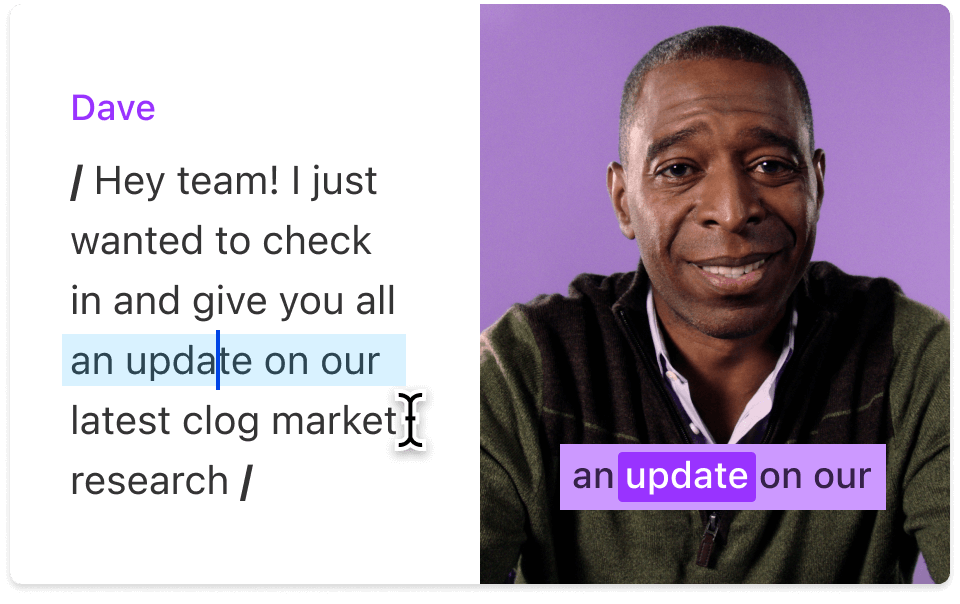
These companies use Descript. Not bad!
































01
Create a new project and upload WAV file
Sign up for Descript and start a new project. Drag and drop your WAV file into the workspace for instant cloud processing. This quick step prepares your audio for editing in just a few moments.
02
Edit transcript and apply AI effects
When transcription completes, edit your script by cutting, trimming, or rearranging text to update your video content. You can also make direct audio or visual changes, including AI effects. This flexibility allows precise adjustments so your final product matches your needs.
03
Publish and export your edited WAV file
After your edits, choose 'Publish' and head to the 'Export' tab. Pick WAV for your format, then click 'Export' to save. This quick step preserves your edited audio in high-quality WAV, ready for distribution or further projects.
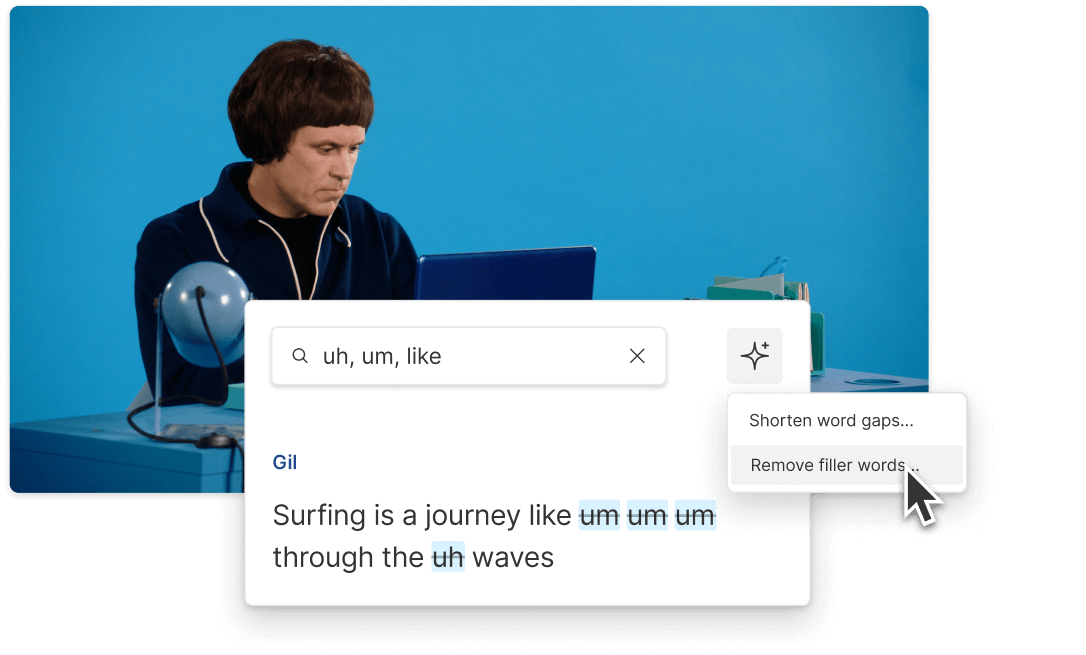
Simplified audio and video editing
Descript streamlines audio and video editing, so you can edit WAV files with ease. Cut, trim, and polish your recordings while integrating video elements. The interface keeps tasks simple, helping you achieve professional outcomes fast and with fewer obstacles.

Instant narration with AI voices & voice cloning
Add or update narration instantly with Descript's AI voices and voice cloning. This lets you enrich your WAV editing process with professional, consistent voiceovers. Skip extra recording sessions and finalize your audio faster.
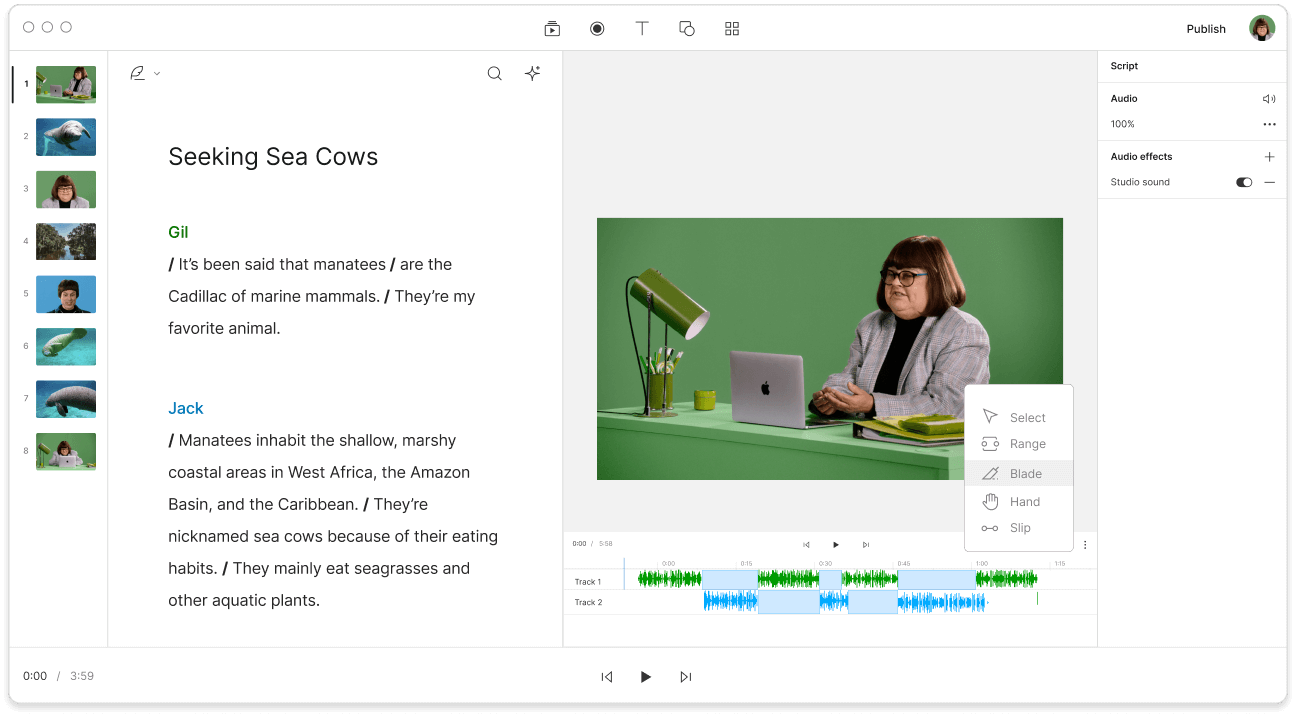
Enhance audio and repair rough cuts with AI
Improve WAV files quickly with Descript's AI-driven features. Fix awkward transitions and refine audio quality for a professional result. Use this approach for podcasts, music, or voiceovers, and finish projects faster with polished outcomes.
Descript is an AI-based audio and video editing tool that lets you edit podcasts and videos like a doc.
Multi-track editor
Quickly edit multiple WAV tracks at the same time with Descript's multi-track editor, so your workflow is smooth and accurate.
Remove filler words
Remove filler words from your WAV files for a clean, professional result with Descript.
Transcription
Transcribe WAV files into text for quick editing and searching, all within Descript's transcription feature.
Studio Sound
Give your WAV files a polished edge using Descript's Studio Sound, which elevates audio clarity and warmth.






Donna B.


Surely there’s one for you
Free
per person / month
Start your journey with text-based editing
1 media hour / month
100 AI credits / month
Export 720p, watermark-free
Limited use of Underlord, our agentic video co-editor and AI tools
Limited trial of AI Speech
Hobbyist
per person / month
1 person included
Elevate your projects, watermark-free
10 media hours / month
400 AI credits / month
Export 1080p, watermark-free
Access to Underlord, our AI video co-editor
AI tools including Studio Sound, Remove Filler Words, Create Clips, and more
AI Speech with custom voice clones and video regenerate
Most Popular
Creator
per person / month
Scale to a team of 3 (billed separately)
Unlock advanced AI-powered creativity
30 media hours / month
+5 bonus hours
800 AI credits / month
+500 bonus credits
Export 4k, watermark-free
Full access to Underlord, our AI video co-editor and 20+ more AI tools
Generate video with the latest AI models
Unlimited access to royalty-free stock media library
Access to top ups for more media hours and AI credits
What audio formats does the WAV Editor support for import and export?
Can I apply effects or filters to my audio files using the WAV Editor?
What pricing plans does Descript offer for individual users and teams?
Does Descript provide any collaboration features for team projects?