Add Swedish Captions to Video
Reach new audiences and elevate your content by adding Swedish captions. Use automated transcription, stylistic controls, and easy editing to keep viewers watching—even if they can’t turn up the volume.
Get started
Reach new audiences and elevate your content by adding Swedish captions. Use automated transcription, stylistic controls, and easy editing to keep viewers watching—even if they can’t turn up the volume.
Get started
These companies use Descript. Not bad!
































01
Import your video
Open a project and bring in your source file—like an interview, podcast recording, or webinar. You can drag your video from your desktop or choose a clip saved in the cloud. The system will process your file and prepare it for transcription right away.
02
Create a Swedish transcript
Once your content is ready, pick Swedish as the language. You'll get an automatic transcript in Swedish, complete with speaker labels. If you see a few errors, make corrections to keep the captions accurate. Use built-in features to remove "uh" or "um" with one click.
03
Style and export captions
Tweak your captions for text size, alignment, or color without rummaging through layers of menus. When you’re happy, export your project as a video with embedded hard captions, or output a .SRT or .VTT file for flexible use on other platforms.
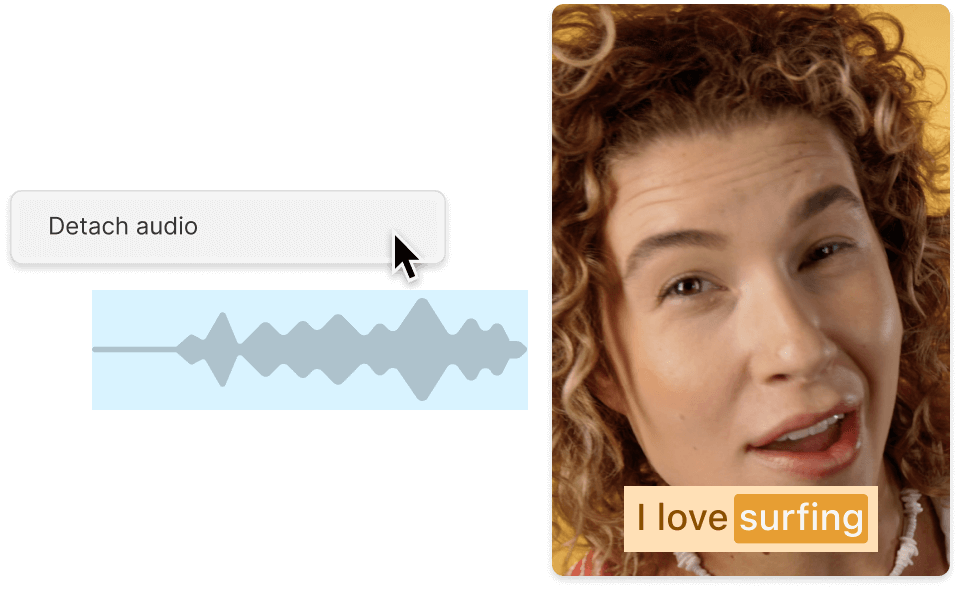
Accurate transcription instantly
Forget time-consuming manual tasks. Get automated transcriptions in Swedish that let you edit text and video simultaneously.
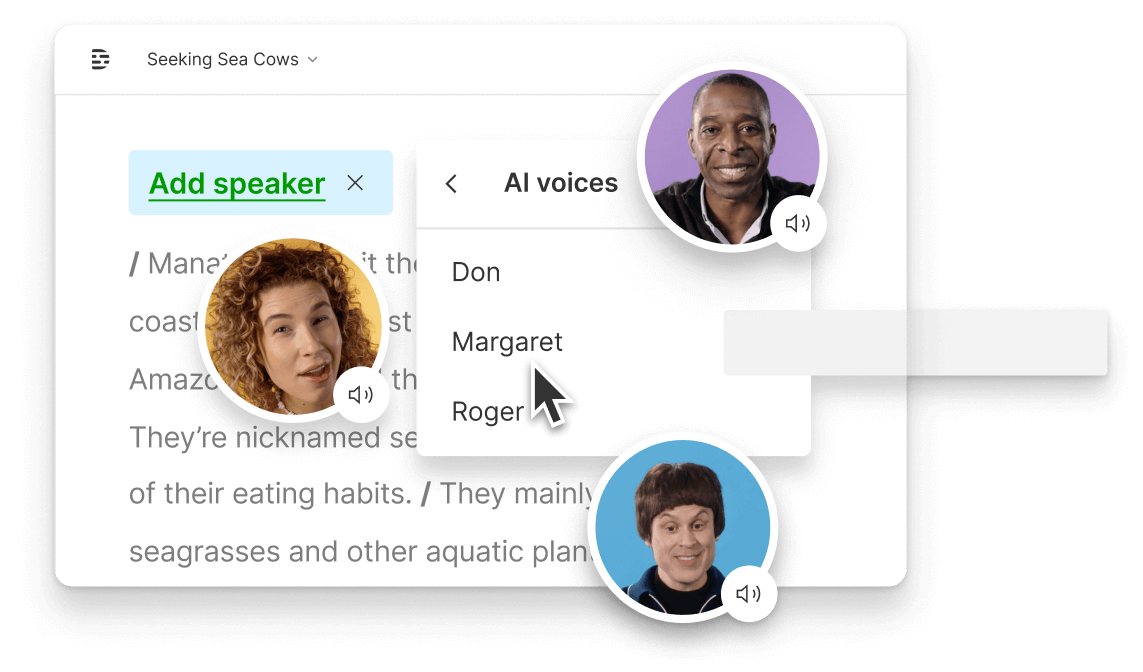
Speaker labeling
Keep track of who’s talking in multi-speaker content. The tool auto-assigns labels that ensure your Swedish subtitles stay clear for every voice.
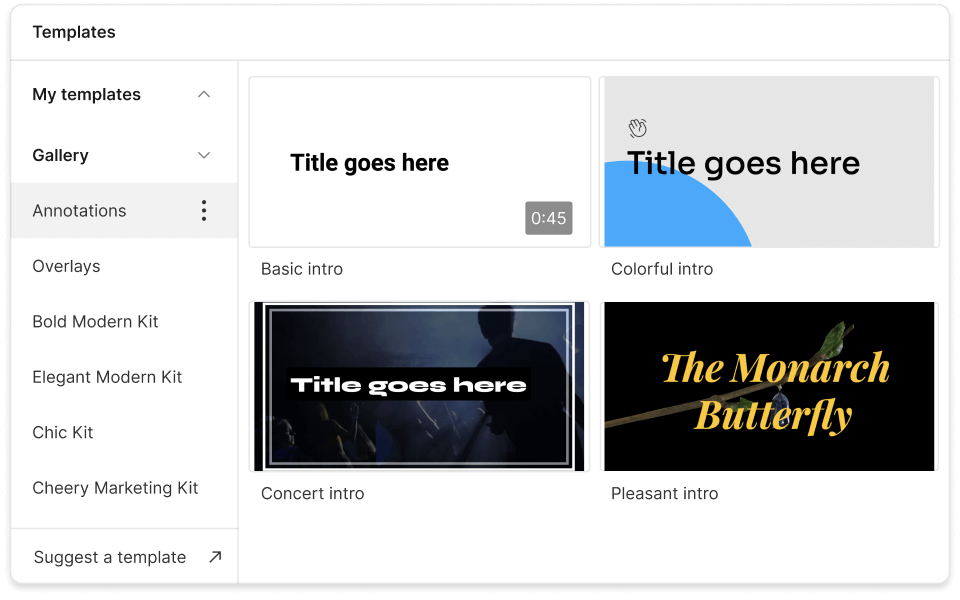
Easy styling controls
Adjust font, size, borders, and positioning. A few clicks transform bland captions into on-brand text that grabs attention.
Add Swedish captions to video and go beyond basic subtitles: level up your videos with AI-powered tools that deliver the professional edge.
Filler word deletion
Automatically spot and remove Swedish filler words like “eh” or “öhm” for cleaner, tighter audio and captions.
Cross-language subtitling
If your video includes multiple languages, integrate all translations smoothly. Mix Swedish captions with other language subtitles in one place.
Clean audio
Use built-in audio enhancement to minimize background noise, so your Swedish captions sync better with crisp, clear speech.
Direct publishing
Upload final videos—complete with Swedish captions—to your preferred platform, or share a link with an interactive transcript.






Donna B.


Surely there’s one for you
Free
per person / month
Start your journey with text-based editing
1 media hour / month
100 AI credits / month
Export 720p, watermark-free
Limited use of Underlord, our agentic video co-editor and AI tools
Limited trial of AI Speech
Hobbyist
per person / month
1 person included
Elevate your projects, watermark-free
10 media hours / month
400 AI credits / month
Export 1080p, watermark-free
Access to Underlord, our AI video co-editor
AI tools including Studio Sound, Remove Filler Words, Create Clips, and more
AI Speech with custom voice clones and video regenerate
Most Popular
Creator
per person / month
Scale to a team of 3 (billed separately)
Unlock advanced AI-powered creativity
30 media hours / month
+5 bonus hours
800 AI credits / month
+500 bonus credits
Export 4k, watermark-free
Full access to Underlord, our AI video co-editor and 20+ more AI tools
Generate video with the latest AI models
Unlimited access to royalty-free stock media library
Access to top ups for more media hours and AI credits
Which video formats can I use to add Swedish captions to video?
Do I need to speak Swedish to add Swedish captions to video?
Are my Swedish captions exportable as SRT or VTT files?