AI Generative Video: From Prompt to Polished
Turn your ideas into polished, AI-generated videos in minutes — no editing experience required.
Get started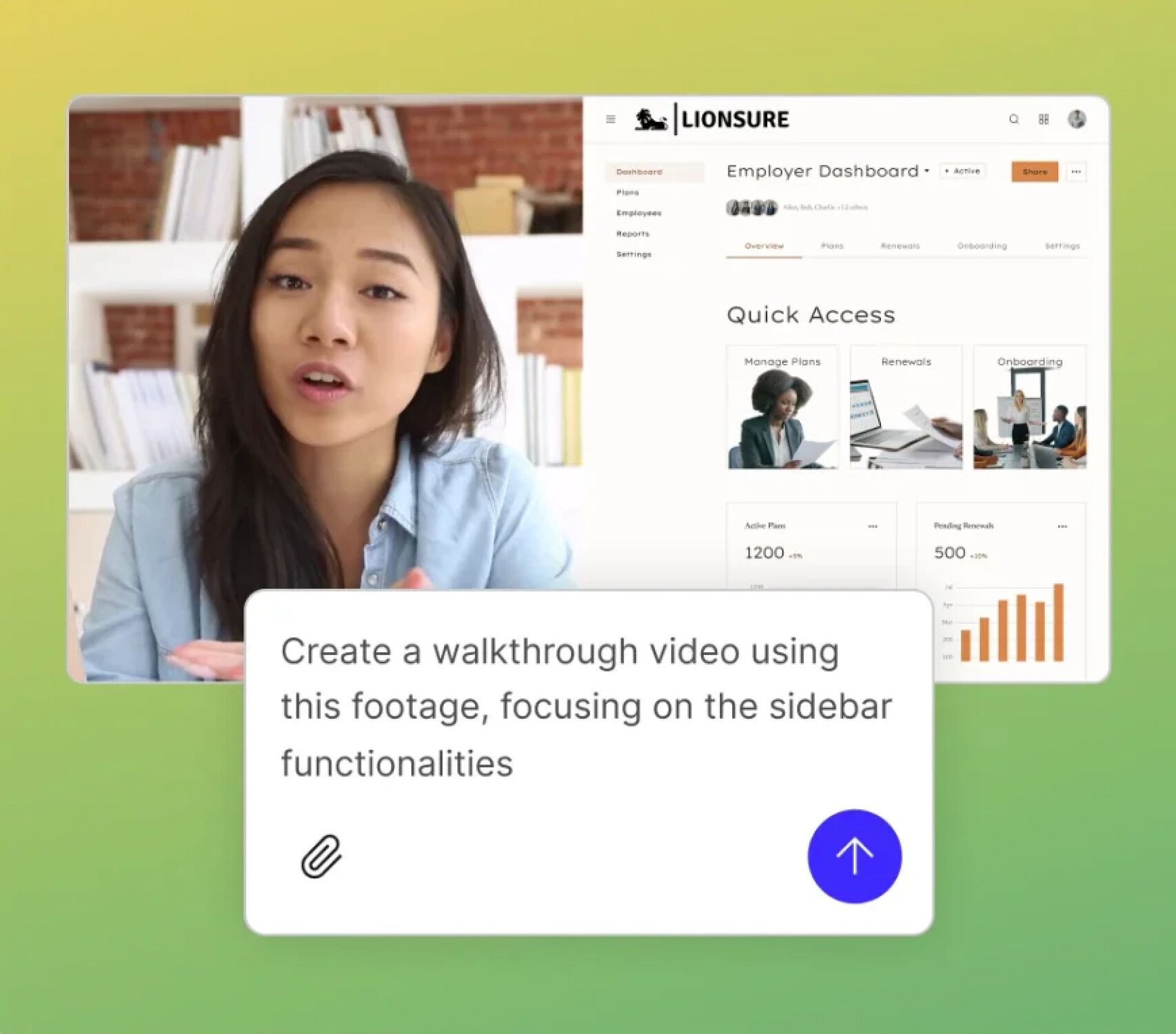
Turn your ideas into polished, AI-generated videos in minutes — no editing experience required.
Get started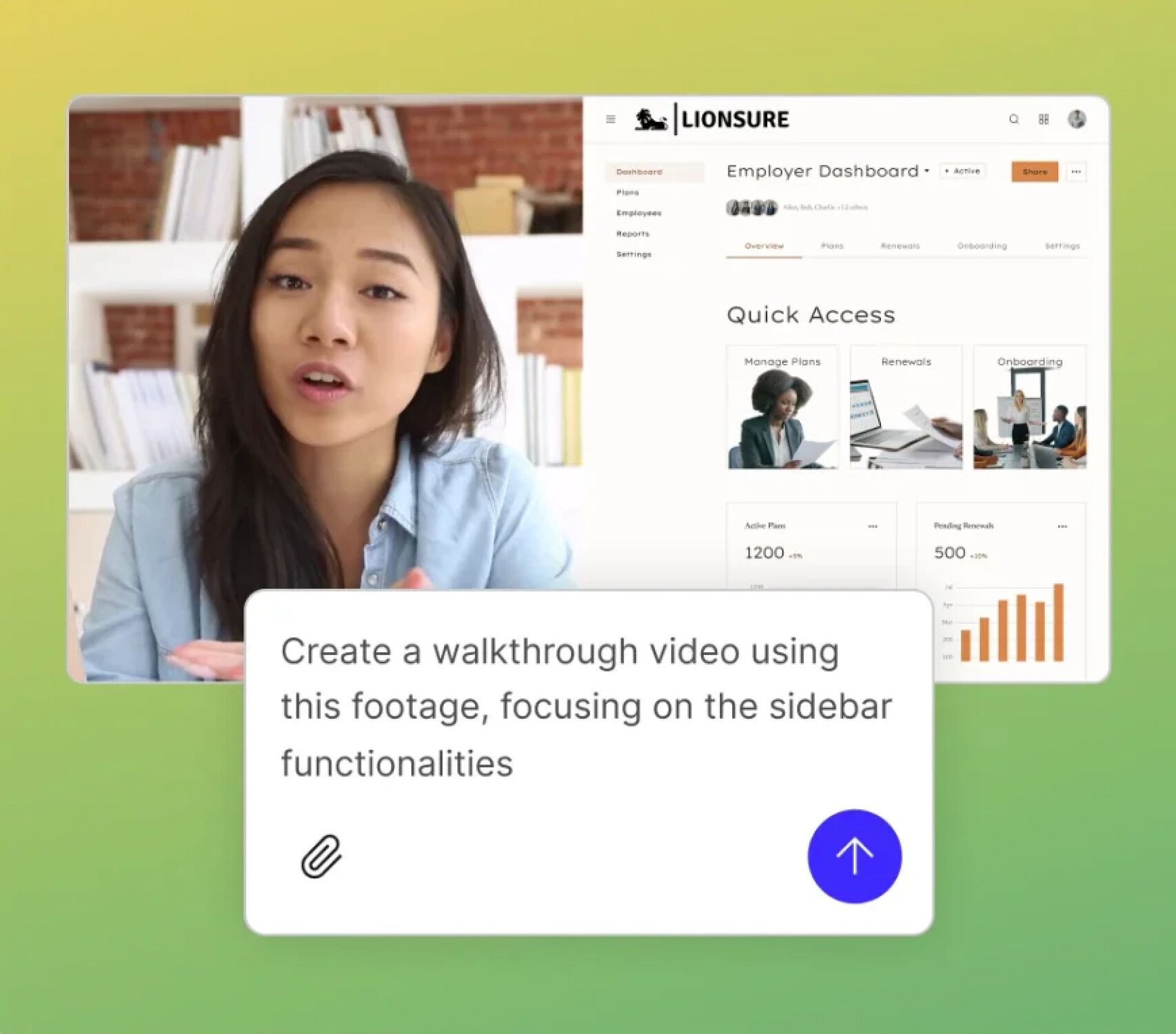
These companies use Descript. Not bad!
































01
Develop Your Script with AI
Start by drafting a short script or concept for your AI-generated video. You can use an AI writing tool — or let Underlord do the heavy lifting right inside Descript. Whether you’re creating an instructional walkthrough or something more playful, it’s all fair game. Once your script feels solid, you’re ready for the next step.
02
Pick an Art or Animation Style
Choose the look and feel for your AI-generated video. You can direct the AI to create distinctive visuals — from watercolor and claymation to sleek flat art. Don’t stress about perfection; think of this as a creative draft. You’ll fine-tune the details later inside your Descript workspace.
03
Generate and Refine Your Video
After choosing your visuals, generate your video. Once it’s ready, you can tweak scenes, replace visuals, edit captions, or record voiceovers — all inside Descript. AI-generated video doesn’t mean locked-in results; feel free to mix in your own images, adjust timing, or use text-to-speech to get just the right vibe.

Text-to-Speech & Captioning
Generate realistic AI voiceovers in seconds and automatically add captions — all inside Descript. Easily adjust pacing, swap voice tones, or fine-tune your delivery anytime.

One-Click Design Variations
Instantly explore new art styles, layouts, or color schemes — no complex settings required. With AI Actions in Descript, you can refresh your video’s look in a single click.
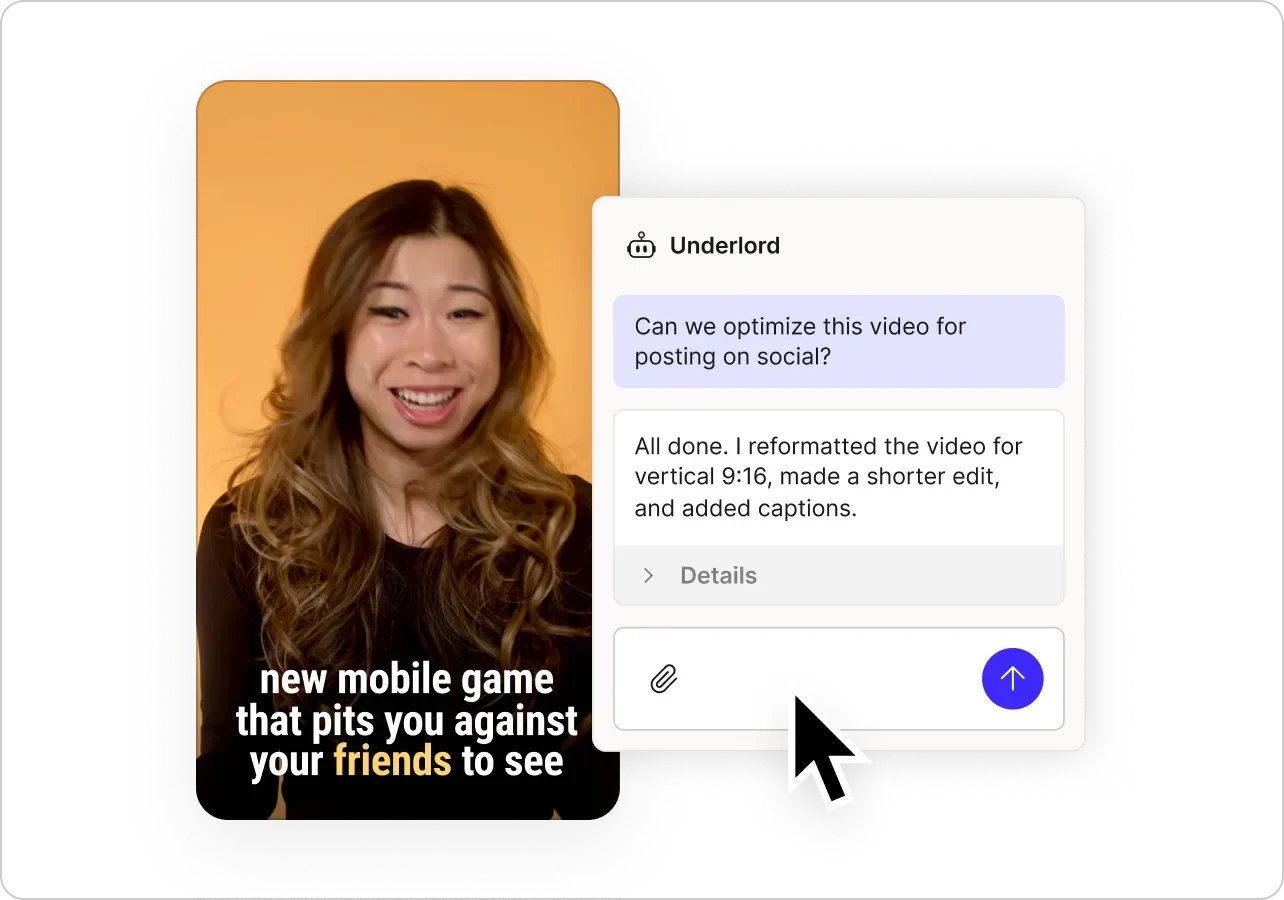
Scene Editor for Final Polish
Fine-tune every scene with Descript’s intuitive editor. Adjust camera framing, remove filler words, or add new visuals after generation. Keep each scene sharp and perfectly on message.
Go beyond basic editing — harness AI for faster workflows, smarter creativity, and effortless video production.
Rapid concept-to-video
Save hours by letting AI turn your script into a first draft — complete with visuals, pacing, and structure. You get an instant starting point, ready to refine in Descript.
Captions & auto-animations
Skip the tedious setup. AI Generative Video automatically adds captions and creates smooth animations for you — no layers, keyframes, or motion skills required.
Script & visuals in one place
Stop juggling tools. With Descript, your script and visuals live side by side — edit text to update your video or fine-tune visuals until everything feels just right.
Seamless voice creation
Whether you use an AI-generated voice or your own recording, narration fits naturally into your Descript workflow. Create, replace, or fine-tune voiceovers without ever leaving your project.






Donna B.


Surely there’s one for you
Free
per person / month
Start your journey with text-based editing
1 media hour / month
100 AI credits / month
Export 720p, watermark-free
Limited use of Underlord, our agentic video co-editor and AI tools
Limited trial of AI Speech
Hobbyist
per person / month
1 person included
Elevate your projects, watermark-free
10 media hours / month
400 AI credits / month
Export 1080p, watermark-free
Access to Underlord, our AI video co-editor
AI tools including Studio Sound, Remove Filler Words, Create Clips, and more
AI Speech with custom voice clones and video regenerate
Most Popular
Creator
per person / month
Scale to a team of 3 (billed separately)
Unlock advanced AI-powered creativity
30 media hours / month
+5 bonus hours
800 AI credits / month
+500 bonus credits
Export 4k, watermark-free
Full access to Underlord, our AI video co-editor and 20+ more AI tools
Generate video with the latest AI models
Unlimited access to royalty-free stock media library
Access to top ups for more media hours and AI credits
Does AI handle everything for me?
Can I edit my AI-generated video after it’s made?
How do I add my own content to the AI video?