Audio Waveform Generator
Turn Descript into a music visualizer with a click. Use our Audio Waveform Generator to create animations for podcasts, tutorials, and any social media post.
Get started
Turn Descript into a music visualizer with a click. Use our Audio Waveform Generator to create animations for podcasts, tutorials, and any social media post.
Get started
These companies use Descript. Not bad!
































01
Start a new project, then upload audio content or video files. Descript handles nearly any file type. GIFs aren’t recommended because they lack sound.
02
Once your files are ready, open the Shapes icon in the Insert Bar at the top of your window. Select “Waveform” to include your audio visualization.
03
After your audio is visualized using the free waveform generator, choose Publish or Export. Then share your new audio animation on social media platforms such as TikTok or Instagram.
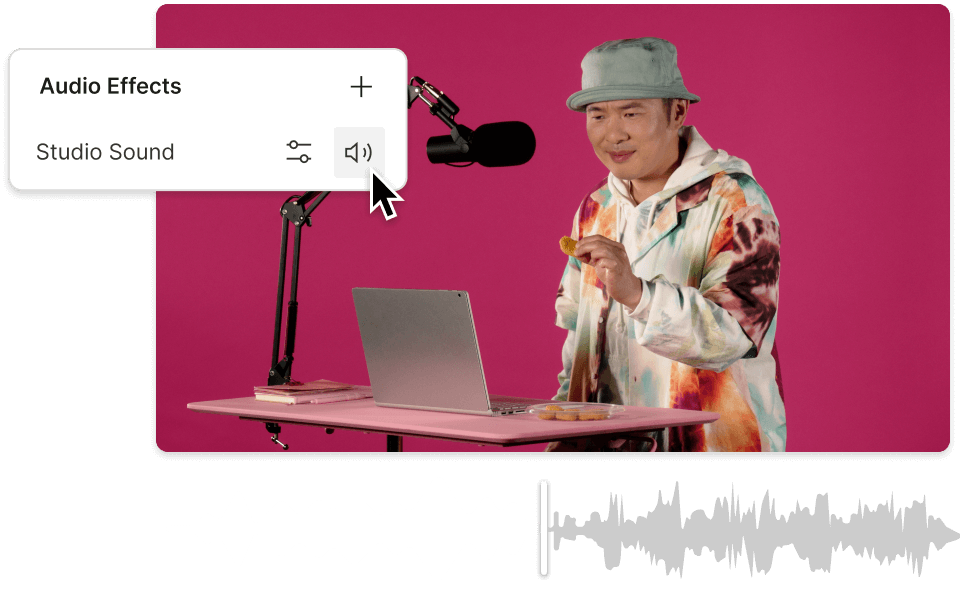
Enhance your audio waveform with Studio Sound. This AI-powered effect removes noise, keyboard clicks, and echo, making voices sound more polished.
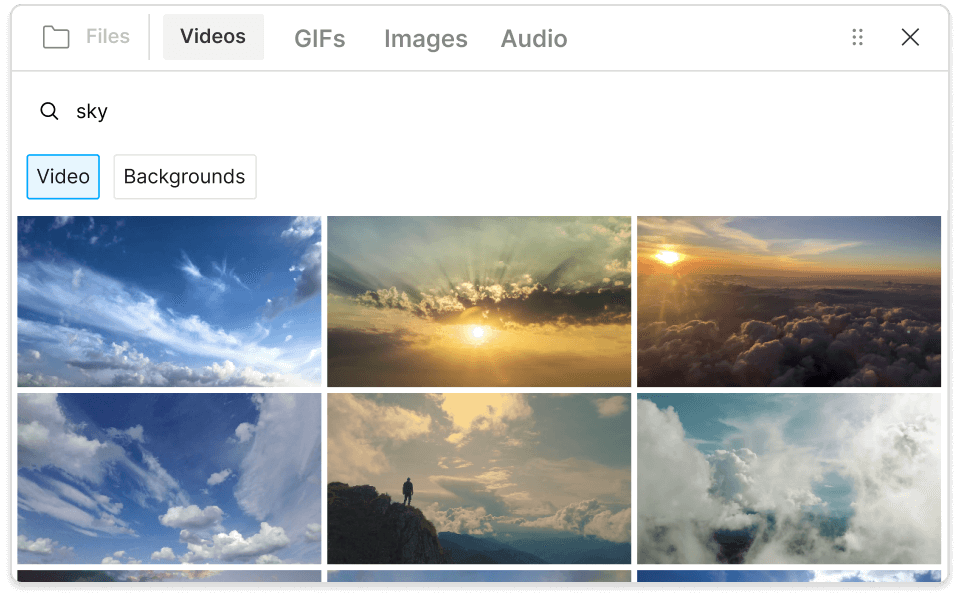
Don’t let your waveform float on a blank screen. Descript offers a large stock library of images, videos, GIFs, stickers, and more.
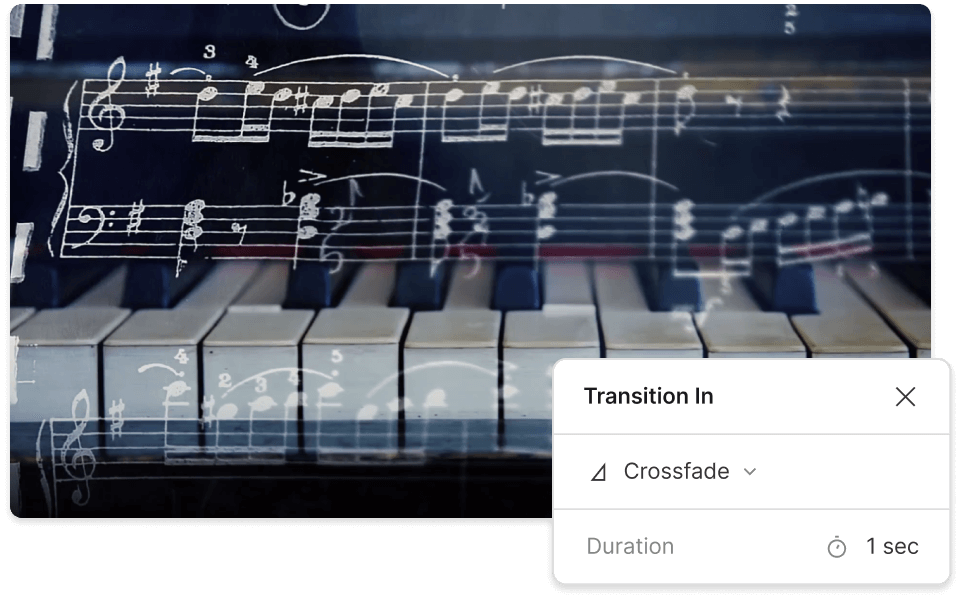
Streamline your audio and video. Descript enables quick crossfades between scenes with a single click.
Descript is an AI-based tool for audio and video editing, letting you handle podcasts and videos like a text document.
Editing videos in Descript feels as simple as working in a document.
Record and edit podcasts by typing in Descript.
Create a realistic text-to-speech voice clone or choose from built-in voices.
Capture, share, and edit screen or webcam recordings in seconds.
With a 4.6-out-of-5-star rating and a bunch of distinctions on G2, Descript’s users have declared it an industry standard in the video and podcasting world.
2025





“With Descript I'll be able to at least double my content output since editing is taking one-quarter the time it used to.”
Donna B.
“With Descript we can create videos for our YouTube channel and our LinkedIn page much faster and with high quality.”
Balázs N.
“Descript has made cleaning up and creating my educational videos into professional presentations [possible] without needing extensive technical computer skills.”
Barbara C.
“Descript makes recording and editing audio and video a breeze. It's advanced features have streamlined my workflows, saving me a lot of time usually spent editing.”
Roderick F.
“The collaborative tools streamline teamwork, allowing my team and me to work efficiently together on projects. Overall, Descript enhances productivity and simplifies the editing process.”
Aldrich M.
“Transcription-based editing makes the process much faster…All in all, a must have editor for most audiences, especially in SaaS marketing.”
Nidhin M.
Surely there’s one for you
$0
$0
per person / month
Start your journey with text-based editing
1 media hour / month
100 AI credits / month
Export 720p, watermark-free
Limited use of Underlord, our agentic video co-editor and AI tools
Limited trial of AI Speech
$24
$16
per person / month
1 person included
Elevate your projects, watermark-free
10 media hours / month
400 AI credits / month
Export 1080p, watermark-free
Access to Underlord, our AI video co-editor
AI tools including Studio Sound, Remove Filler Words, Create Clips, and more
AI Speech with custom voice clones and video regenerate
Most Popular
$35
$24
per person / month
Scale to a team of 3 (billed separately)
Unlock advanced AI-powered creativity
30 media hours / month
+5 bonus hours
800 AI credits / month
+500 bonus credits
Export 4k, watermark-free
Full access to Underlord, our AI video co-editor and 20+ more AI tools
Generate video with the latest AI models
Unlimited access to royalty-free stock media library
Access to top ups for more media hours and AI credits
Yes. If your file has an audio track, it’s possible to add an Audio Waveform animation. It adds a dynamic touch and brings movement to your video.
Descript supports WAV, MP3, AAC, AIFF, and M4A.
You can create and share unlimited animated waveforms with Descript’s free version. For more information, visit our pricing page.
As soon as you upload your file, Descript’s Audio Waveform Generator is ready to help you produce a wave animation. Then tap “Share” and pick “Audiogram” to export. We also offer waveform and video generator templates with Fancy Captions that you can share instantly via a link.