Clean Audio for Pro-Quality Sound
Learn how to reduce noise, master loudness, and achieve pristine audio tracks—all without fancy gear.
Get started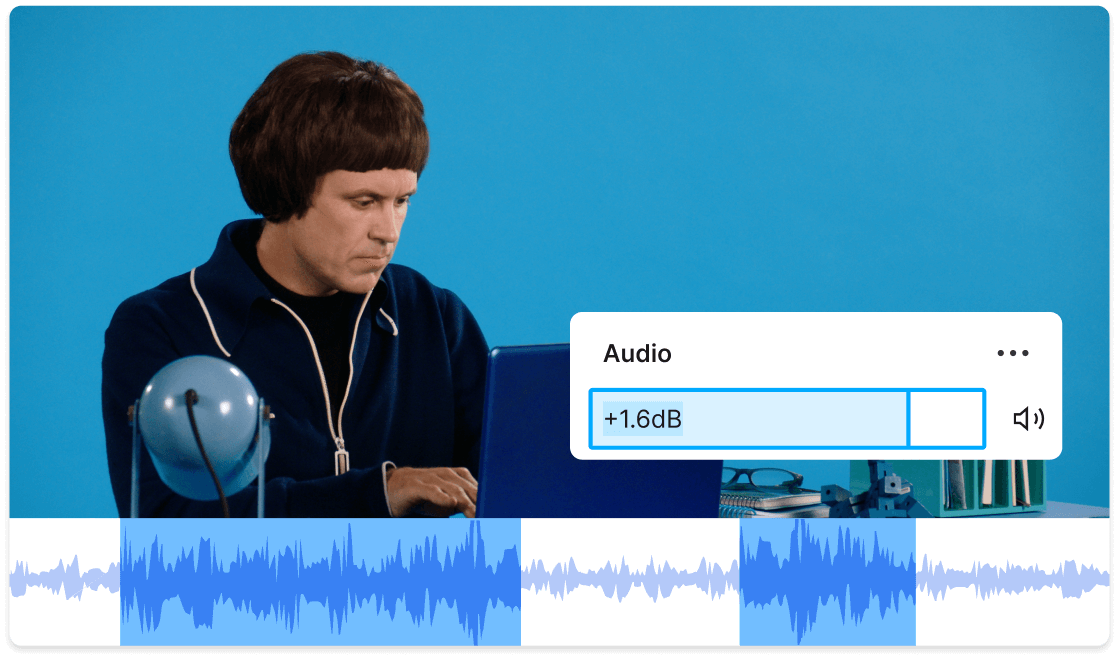
Learn how to reduce noise, master loudness, and achieve pristine audio tracks—all without fancy gear.
Get started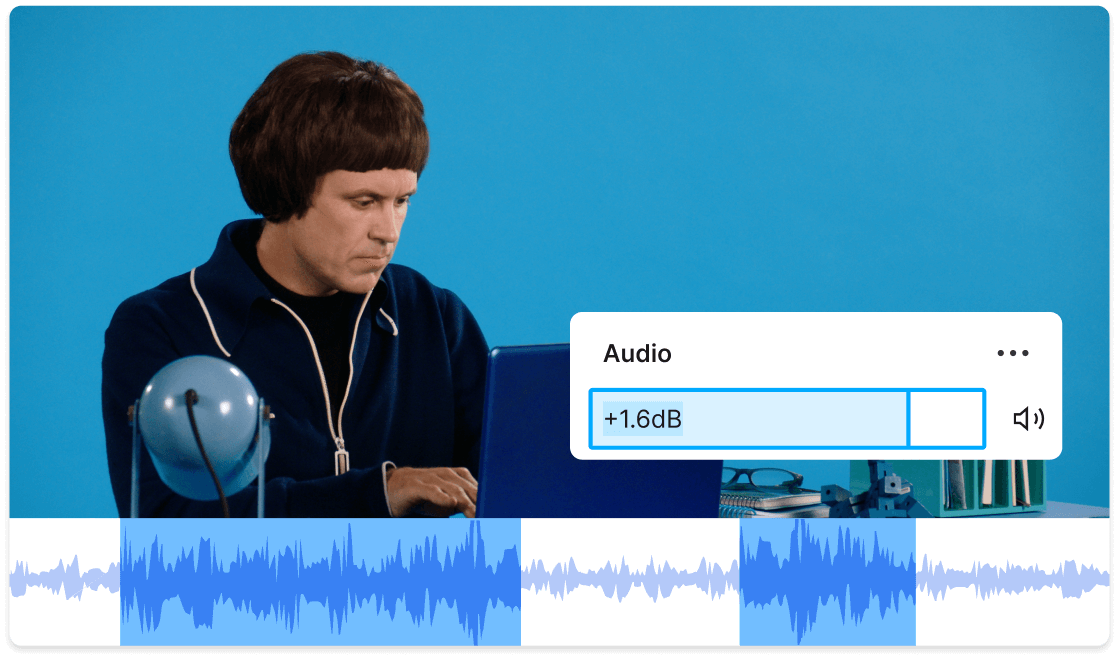
These companies use Descript. Not bad!
































01
Import your audio or video
Begin by opening a new project and dragging in the file you want to clean. You can import podcasts, video clips—anything with sound. Once it’s uploaded, your next stop is the built-in transcript that maps each word to your timeline.
02
Apply noise reduction & audio enhancement
Locate the cleaning and mastering tools. Turn on features that reduce background noise and hiss, and boost speaker clarity. These may include advanced Dolby or Auphonic-powered settings like noise reduction, EQ, or dynamic range control. Adjust them to taste until you hear a more balanced, cleaner sound.
03
Review & refine
Listen closely for artifacts and tweak your loudness or compression settings if certain sections sound too soft or overcooked. If needed, remove filler words, or use AI to regenerate small segments for consistent volume. Once your track is crisp, it’s ready for export.
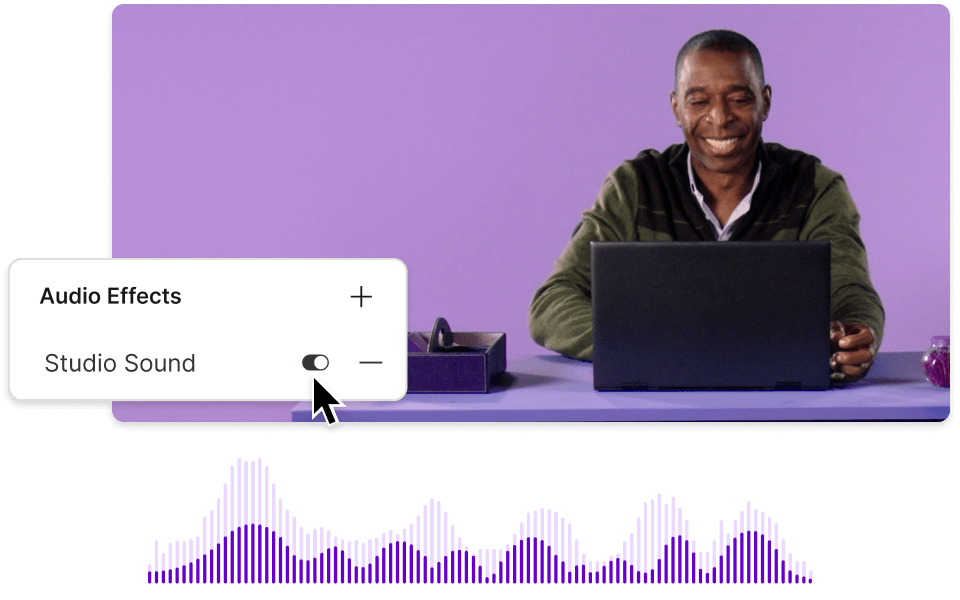
Mastering with Dolby
For users who want full tonal control, advanced features let you push or soften frequency ranges, dynamically even out volumes, and squash unwanted noise. Keep it subtle—or crank it up if you want to be bold.
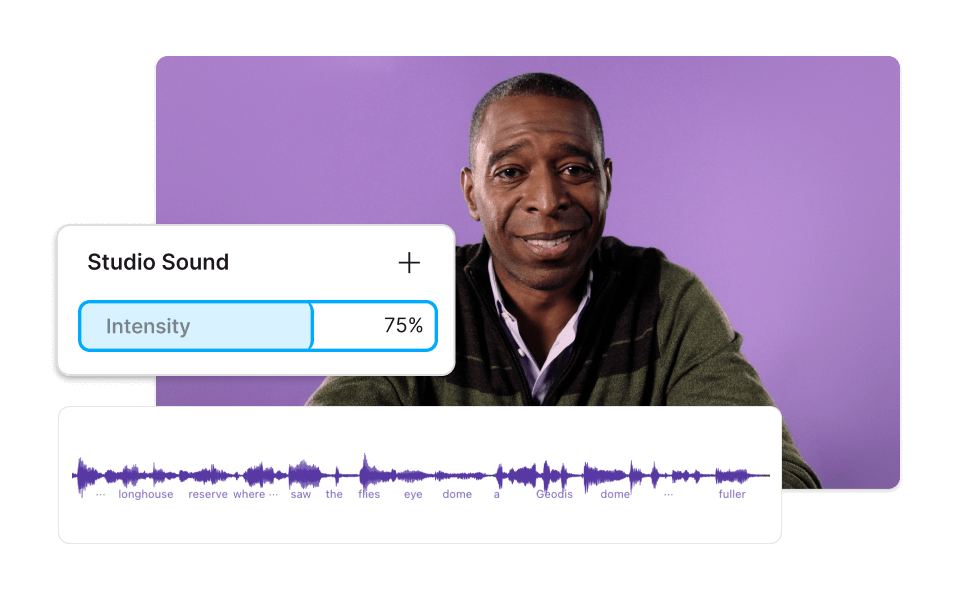
Auphonic mixing options
Use additional mixing modules to dial in better loudness, reduce crosstalk, and maintain consistent dialog levels even if your original recording has big volume swings.
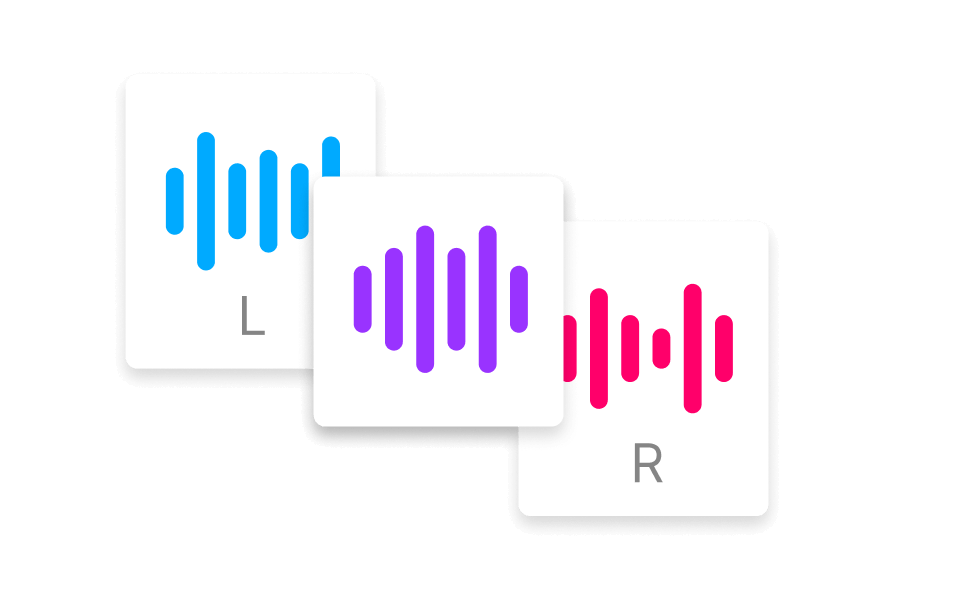
Nip background hum in the bud
Whether it’s traffic outside or a low mechanical drone, the right noise cancellation feature helps you remove these steady hums and keep your dialogue clear.
AI-driven tools let you sculpt audio after you clean it.
Studio Sound
Elevate voices with a single click. It’s like putting every speaker in a pro recording booth.
Filler word deletion
Automatically spot and remove “uh,” “um,” and other stumbles. Helps your content sound more focused.
Regenerate rough spots
Smooth out weird gaps or fix low-volume patches by letting AI sample nearby dialogue.
EQ & compression
Fine-tune your mix with manual or preset equalization, then add compression for a polished, broadcast-ready sheen.






Donna B.


Surely there’s one for you
Free
per person / month
Start your journey with text-based editing
1 media hour / month
100 AI credits / month
Export 720p, watermark-free
Limited use of Underlord, our agentic video co-editor and AI tools
Limited trial of AI Speech
Hobbyist
per person / month
1 person included
Elevate your projects, watermark-free
10 media hours / month
400 AI credits / month
Export 1080p, watermark-free
Access to Underlord, our AI video co-editor
AI tools including Studio Sound, Remove Filler Words, Create Clips, and more
AI Speech with custom voice clones and video regenerate
Most Popular
Creator
per person / month
Scale to a team of 3 (billed separately)
Unlock advanced AI-powered creativity
30 media hours / month
+5 bonus hours
800 AI credits / month
+500 bonus credits
Export 4k, watermark-free
Full access to Underlord, our AI video co-editor and 20+ more AI tools
Generate video with the latest AI models
Unlimited access to royalty-free stock media library
Access to top ups for more media hours and AI credits
Can I fix audio from a low-quality mic?
How much noise can actually be removed?
What if I only need subtle changes?