Download video
Easily turn a Zoom call or something you downloaded from Giphy into an HD video. All you need are links and Descript’s free video editor.
Get started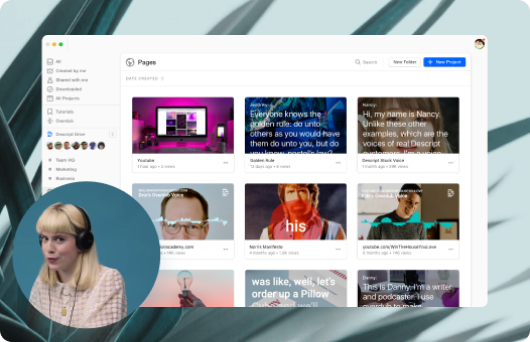
Easily turn a Zoom call or something you downloaded from Giphy into an HD video. All you need are links and Descript’s free video editor.
Get started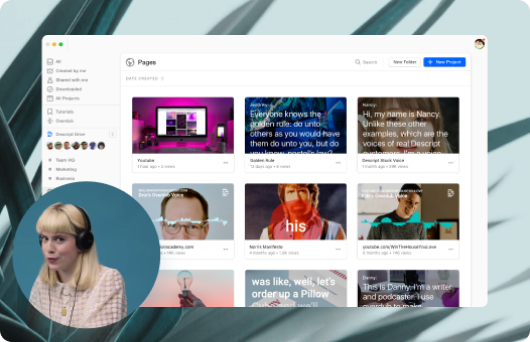
These companies use Descript. Not bad!
































01
Get the Descript app by clicking the download button below; it runs on both Mac and Windows.
02
Copy your video URL and paste with a simple click to get started.
03
When the download is done, your video is ready to edit and publish.
No content available
No content available
No content available
No content available
No content available
No content available
No content available






Donna B.


Surely there’s one for you
Free
per person / month
Start your journey with text-based editing
1 media hour / month
100 AI credits / month
Export 720p, watermark-free
Limited use of Underlord, our agentic video co-editor and AI tools
Limited trial of AI Speech
Hobbyist
per person / month
1 person included
Elevate your projects, watermark-free
10 media hours / month
400 AI credits / month
Export 1080p, watermark-free
Access to Underlord, our AI video co-editor
AI tools including Studio Sound, Remove Filler Words, Create Clips, and more
AI Speech with custom voice clones and video regenerate
Most Popular
Creator
per person / month
Scale to a team of 3 (billed separately)
Unlock advanced AI-powered creativity
30 media hours / month
+5 bonus hours
800 AI credits / month
+500 bonus credits
Export 4k, watermark-free
Full access to Underlord, our AI video co-editor and 20+ more AI tools
Generate video with the latest AI models
Unlimited access to royalty-free stock media library
Access to top ups for more media hours and AI credits