Using Generative Video to Add or Create B-Roll
Elevate your storytelling with Descript’s generative video tools — create dynamic, on-brand B-roll in seconds without stock searches or reshoots.
Get started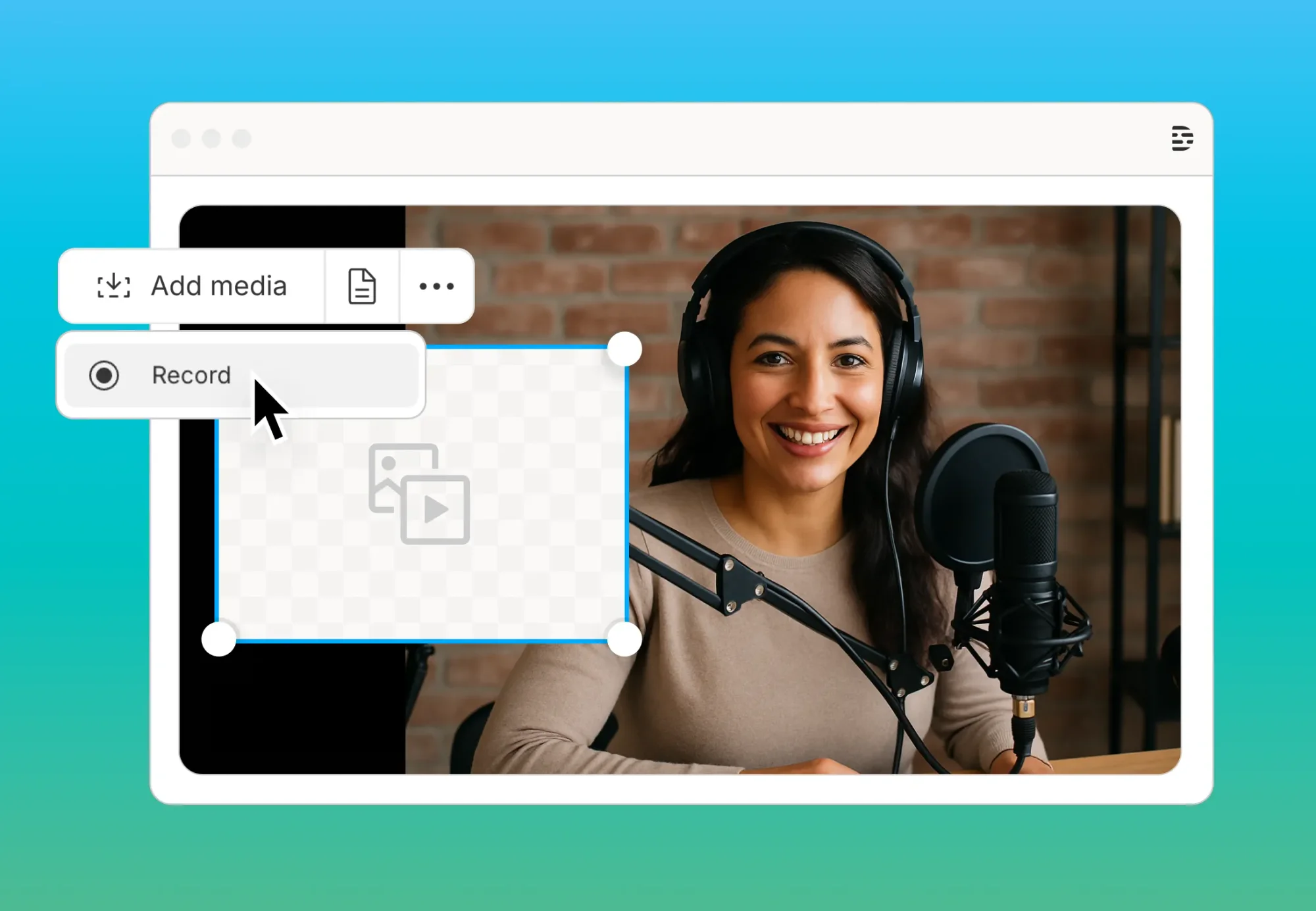
Elevate your storytelling with Descript’s generative video tools — create dynamic, on-brand B-roll in seconds without stock searches or reshoots.
Get started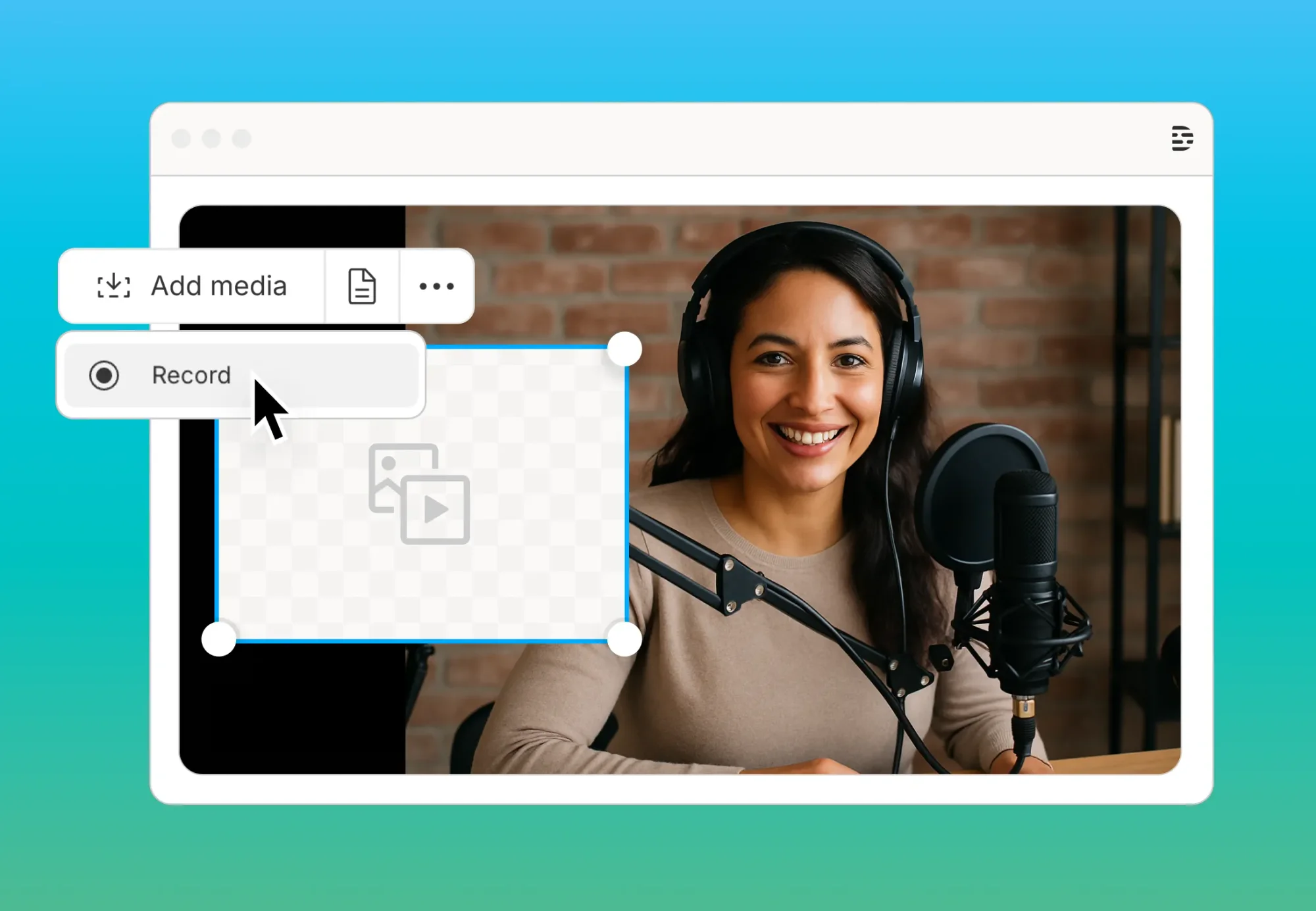
These companies use Descript. Not bad!
































01
Set Up Your Primary Footage
Start by gathering the main footage you want to enhance with additional visuals. If your goal is to replace or remove backgrounds, make sure your subject is well lit and clearly visible. The AI needs a strong starting clip to generate or insert B-roll that blends naturally with your scene.
02
Generate AI-Based B-Roll
Use Descript’s generative video tools to describe the type of B-roll you need — like an office shot, cityscape, or nature scene. The AI can create entirely new clips or repurpose your existing footage to match your vision. If needed, use background removal to isolate your subject and drop it into an AI-generated or stock background for a seamless blend.
03
Refine Your Final B-Roll
Once your B-roll is generated, fine-tune the timing so each cutaway flows naturally with your main footage. Add transitions, layer in ambient sound or music, and adjust pacing until everything feels cohesive. The result: polished, professional-looking visuals that elevate your story — all inside Descript.
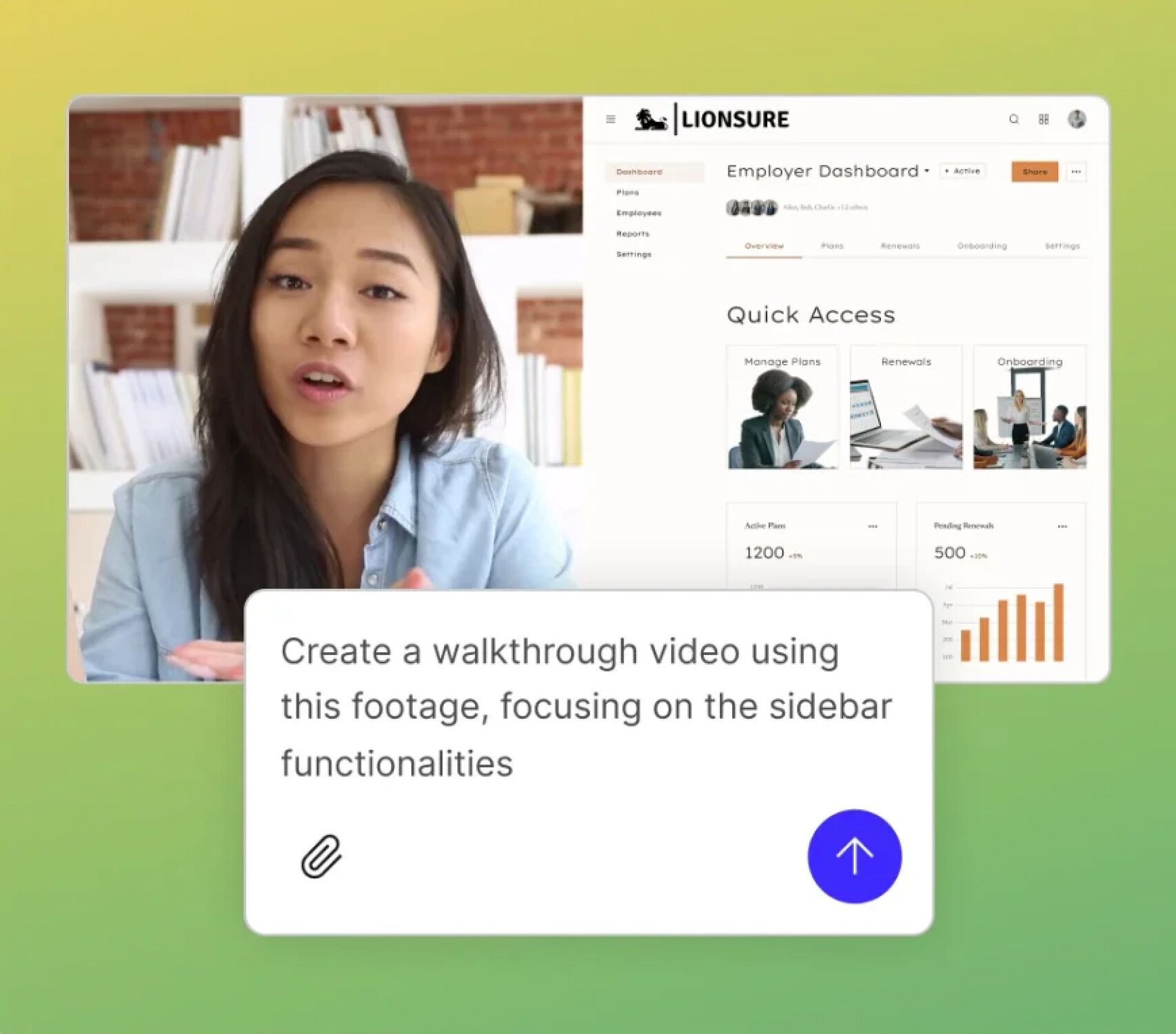
Turn Ideas into Visuals
Describe the scene you need — a bustling city, a quiet park, or a cozy office — and let Descript’s AI bring it to life. No location scouting, no extra shoots, just instant visuals that fit perfectly into your story.

Stay Flexible with Your Edits
With Descript’s generative video tools, you can skip costly reshoots and stay agile in post-production. Swap placeholders for AI-generated B-roll or fine-tune existing clips on the fly — all without leaving your timeline.

Keep Viewers Engaged
Use Descript’s generative tools to keep your audience hooked from opener to outro. B-roll fills slow moments, adds context, and creates smooth transitions that make your videos more dynamic and engaging.
Explore Descript’s built-in tools to effortlessly create stunning cutaways, dynamic backgrounds, and polished B-roll visuals.
AI Green Screen
Instantly remove or replace backgrounds around your subject — perfect for layering new B-roll or creating fresh backdrops without re-recording.
Regenerate Audio or Video
Smooth out jump cuts or instantly refresh outdated footage with Descript’s Regenerate tool. Create on-brand visuals or seamless audio transitions when your clips need a quick, professional revamp.
Stock Media Integration
Access a full library of stock images, clips, music, and sound effects right inside Descript — then combine them with generative video to elevate your final edit.
Collaboration & Reviews
Share your generative B-roll projects with teammates to comment, refine, and perfect together — no exporting files or juggling complicated workflows. Everything happens seamlessly inside Descript.






Donna B.


Surely there’s one for you
Free
per person / month
Start your journey with text-based editing
1 media hour / month
100 AI credits / month
Export 720p, watermark-free
Limited use of Underlord, our agentic video co-editor and AI tools
Limited trial of AI Speech
Hobbyist
per person / month
1 person included
Elevate your projects, watermark-free
10 media hours / month
400 AI credits / month
Export 1080p, watermark-free
Access to Underlord, our AI video co-editor
AI tools including Studio Sound, Remove Filler Words, Create Clips, and more
AI Speech with custom voice clones and video regenerate
Most Popular
Creator
per person / month
Scale to a team of 3 (billed separately)
Unlock advanced AI-powered creativity
30 media hours / month
+5 bonus hours
800 AI credits / month
+500 bonus credits
Export 4k, watermark-free
Full access to Underlord, our AI video co-editor and 20+ more AI tools
Generate video with the latest AI models
Unlimited access to royalty-free stock media library
Access to top ups for more media hours and AI credits
Is generative B-Roll different from stock footage?
Can I still use real-world B-roll?
What’s the benefit of removing backgrounds?