Korean Dubbing Tool
Transform your videos with automated voice dubbing and synchronized captions in Korean, all in one place.
Get started
Transform your videos with automated voice dubbing and synchronized captions in Korean, all in one place.
Get started
These companies use Descript. Not bad!
































01
Import or record your original content
Drag in your existing media or record a fresh take. The Korean dubbing tool uses AI to transcribe any speech in your video—this transcription is the foundation for dubbing and adding captions seamlessly.
02
Apply Korean voice dubbing
After confirming language and speaker info, select Korean. The AI will generate a natural-sounding dub in Korean to replace or layer your original language. Don’t worry if you’ve got multiple speakers—AI can handle them all.
03
Generate captions instantly
Use the same transcript to add captions right where they’re needed; they’ll sync automatically to your newly dubbed audio. You can customize their style, formatting, or timing without messing around in complicated menus.
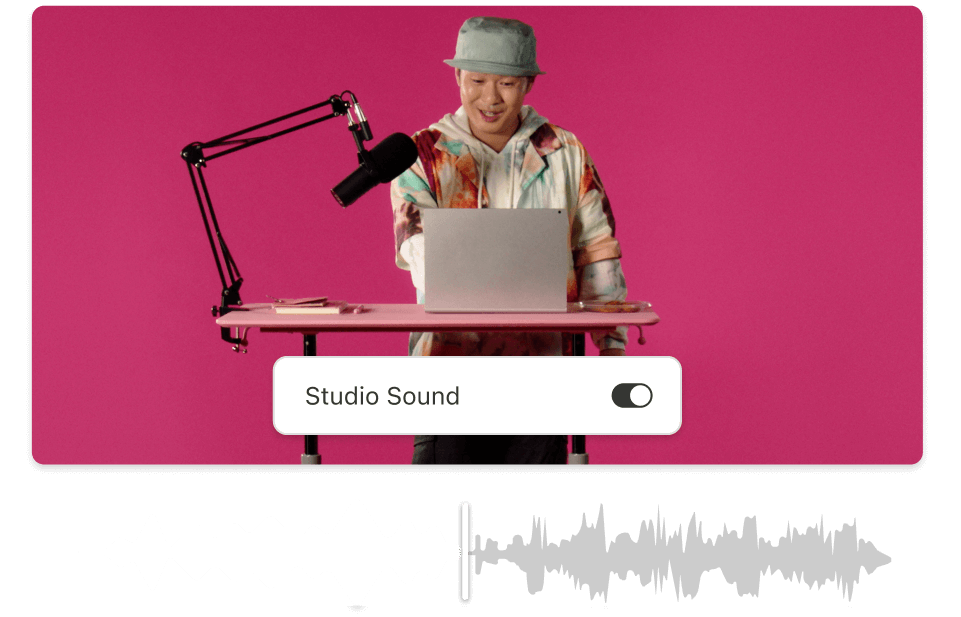
Universal Access
Opening your content to Korean speakers is obvious—captions let viewers follow along in either language, boosting clarity and inclusivity.
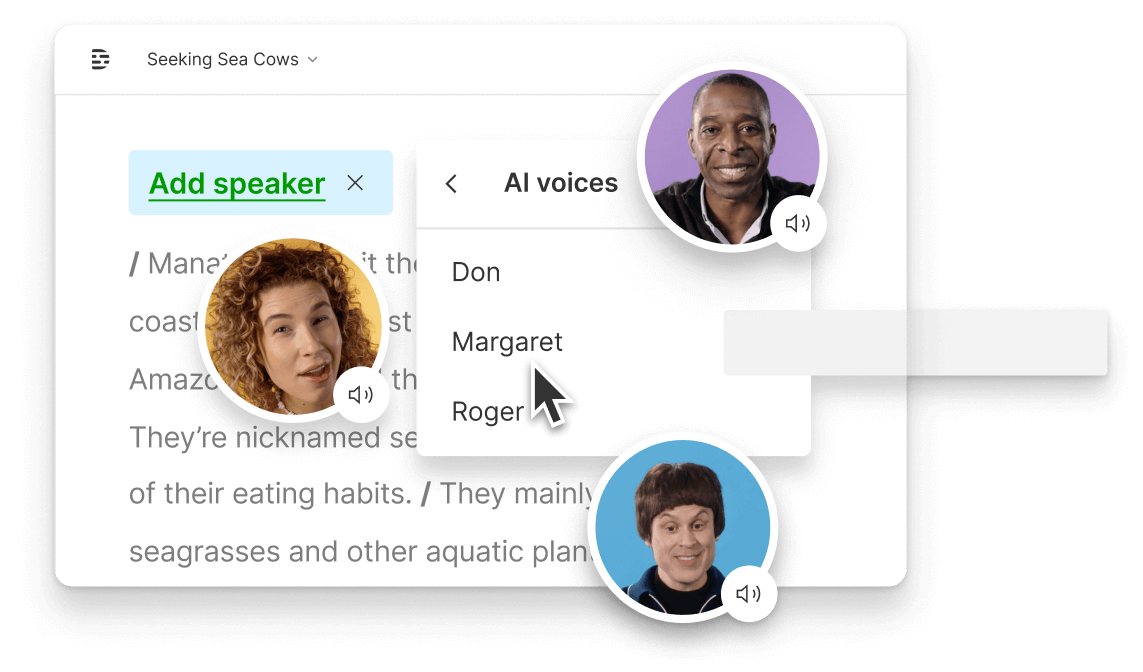
Improved Engagement
Your new Korean dub combined with captions ensures precise storytelling and audience retention. Clear visuals plus accurate subtitles? That’s a win.
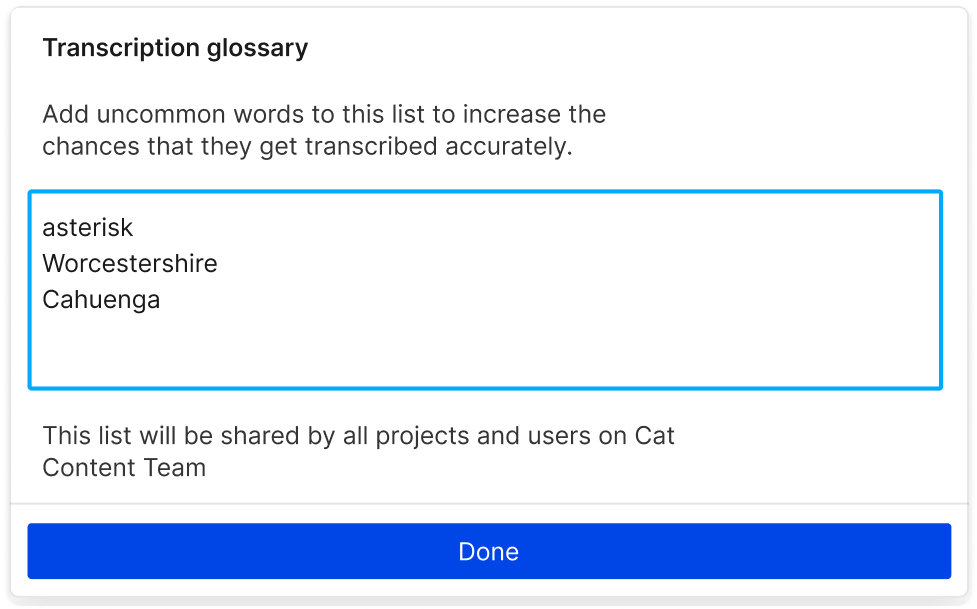
SEO Visibility
Using a Korean dubbing tool plus captions doesn’t just help your viewers; it also helps search engines discover your material and rank it higher.
A robust suite of editing features at your fingertips.
Fast AI Transcription
Take advantage of lightning-quick speech-to-text to fuel both dubbing and captioning. No more manual translation drudgery.
Custom Speaker Labels
Label multiple voices and let AI automatically reorganize each line in both your dub and your captions. No lost lines or confusion.
Editing for Perfection
If anything isn’t quite right, tweak your dub or captions by editing text. Your finished video syncs instantly—no separate export steps needed.
Translate & Expand
Beyond the Korean dubbing tool, repurpose your video into other languages, or create multiple versions with custom caption sets.






Donna B.


Surely there’s one for you
Free
per person / month
Start your journey with text-based editing
1 media hour / month
100 AI credits / month
Export 720p, watermark-free
Limited use of Underlord, our agentic video co-editor and AI tools
Limited trial of AI Speech
Hobbyist
per person / month
1 person included
Elevate your projects, watermark-free
10 media hours / month
400 AI credits / month
Export 1080p, watermark-free
Access to Underlord, our AI video co-editor
AI tools including Studio Sound, Remove Filler Words, Create Clips, and more
AI Speech with custom voice clones and video regenerate
Most Popular
Creator
per person / month
Scale to a team of 3 (billed separately)
Unlock advanced AI-powered creativity
30 media hours / month
+5 bonus hours
800 AI credits / month
+500 bonus credits
Export 4k, watermark-free
Full access to Underlord, our AI video co-editor and 20+ more AI tools
Generate video with the latest AI models
Unlimited access to royalty-free stock media library
Access to top ups for more media hours and AI credits
Can I adjust the captions after dubbing?
Will my original audio be saved?
Does it support multiple video files at once?