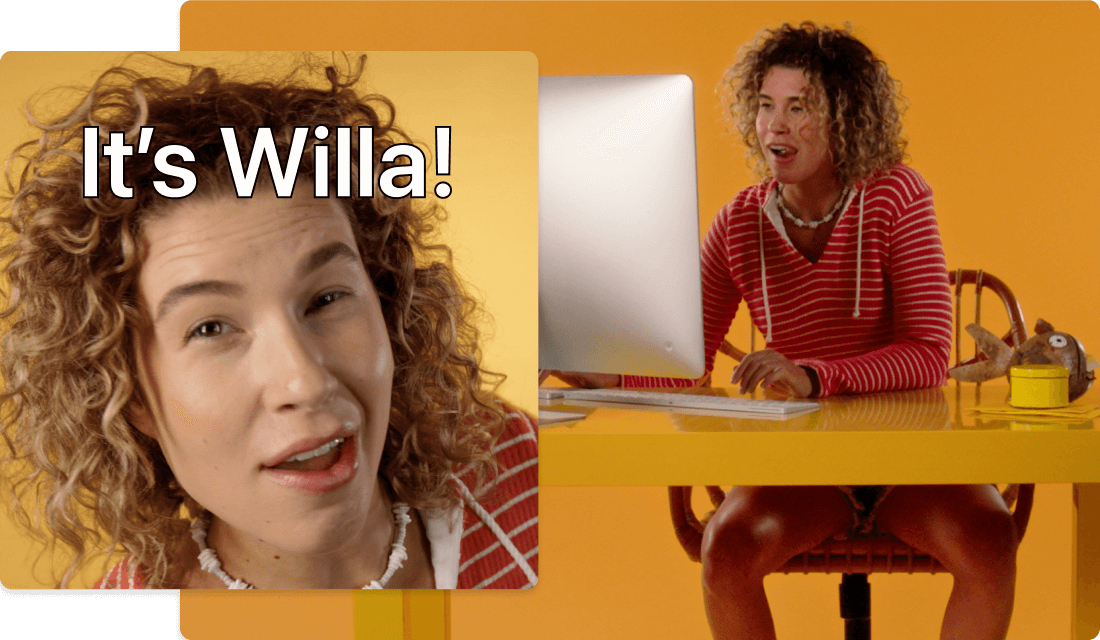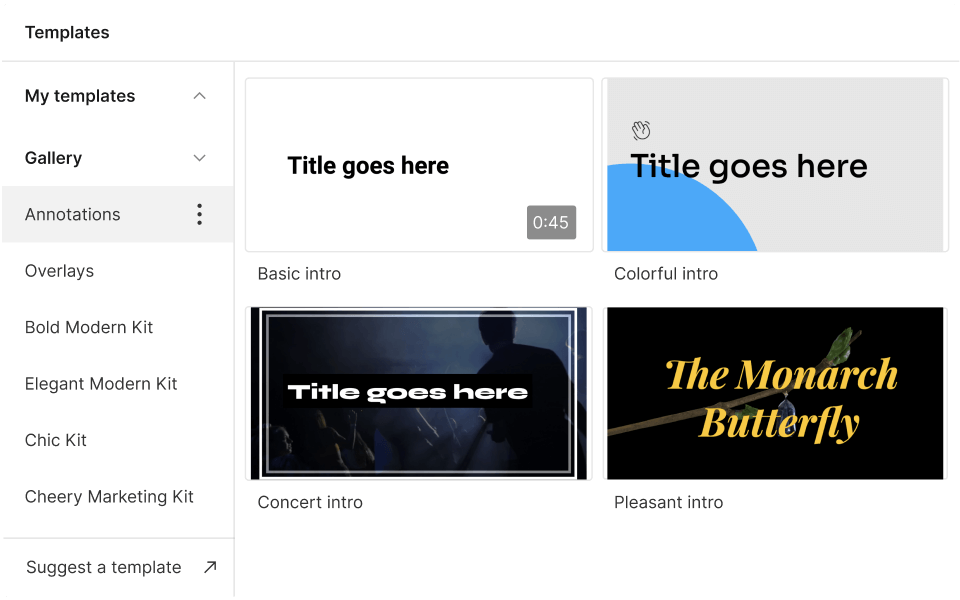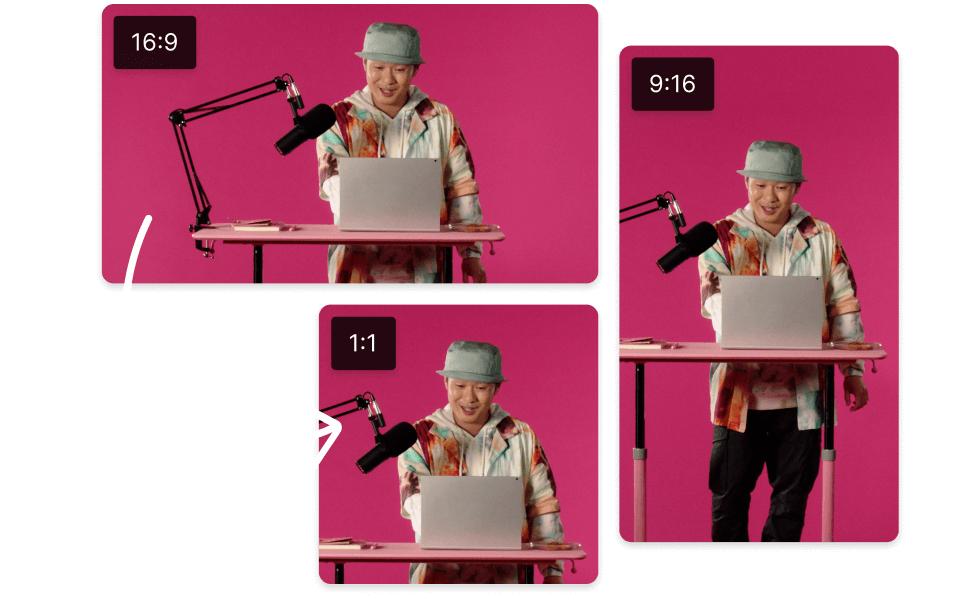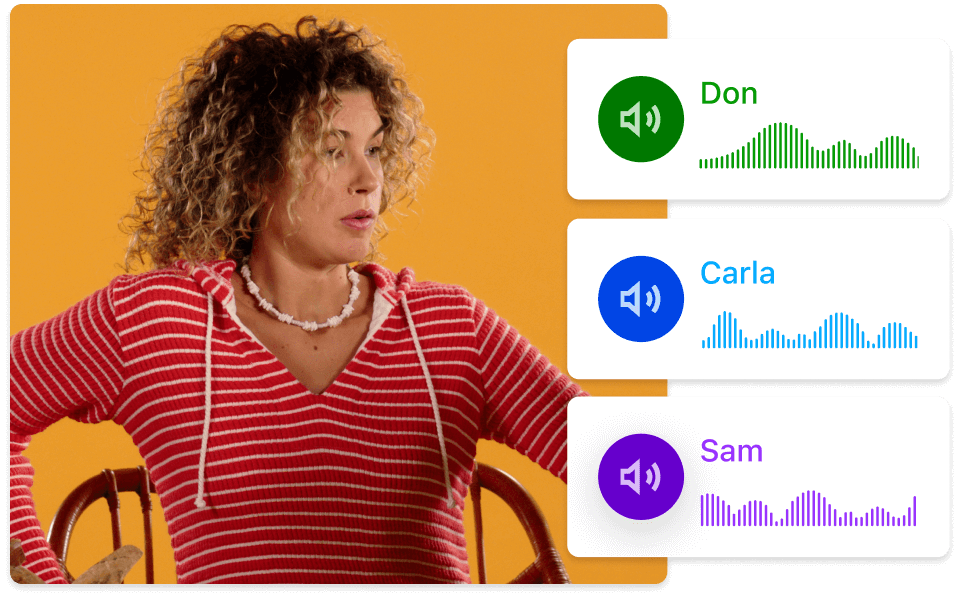Meme Video Maker
Inside jokes, epic fails, trending clips, and pop culture references—turn them all into share-worthy content with Descript as your Meme Video Maker. Build your own meme templates, try our built-in stock library, or tap into AI-driven tools to craft fun, relatable videos. It's free to get started.
Get started