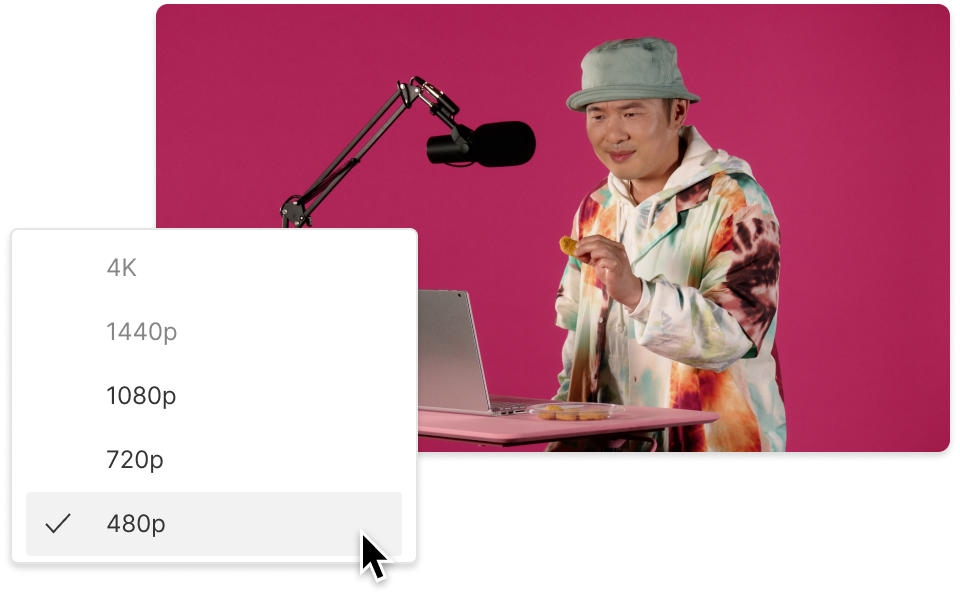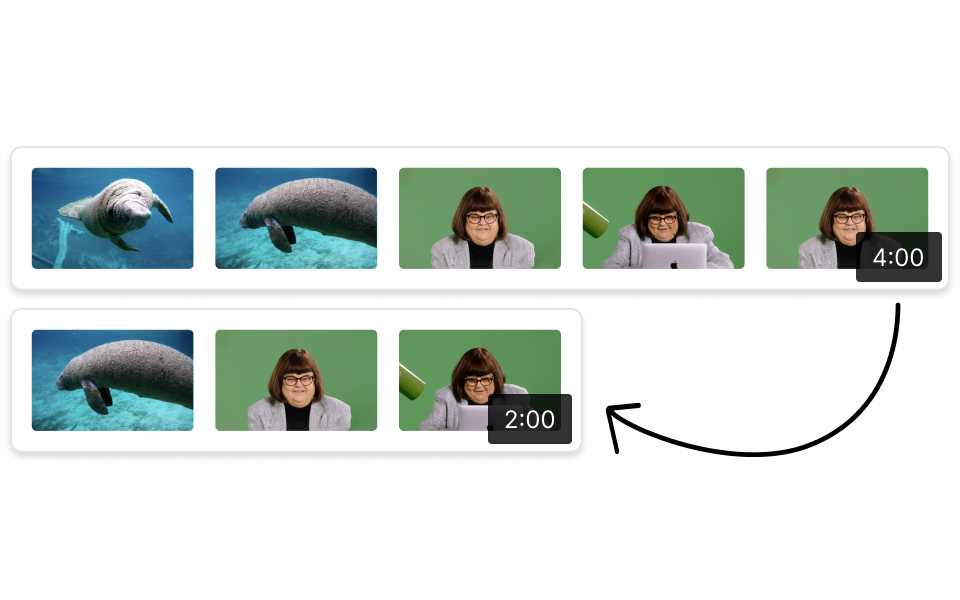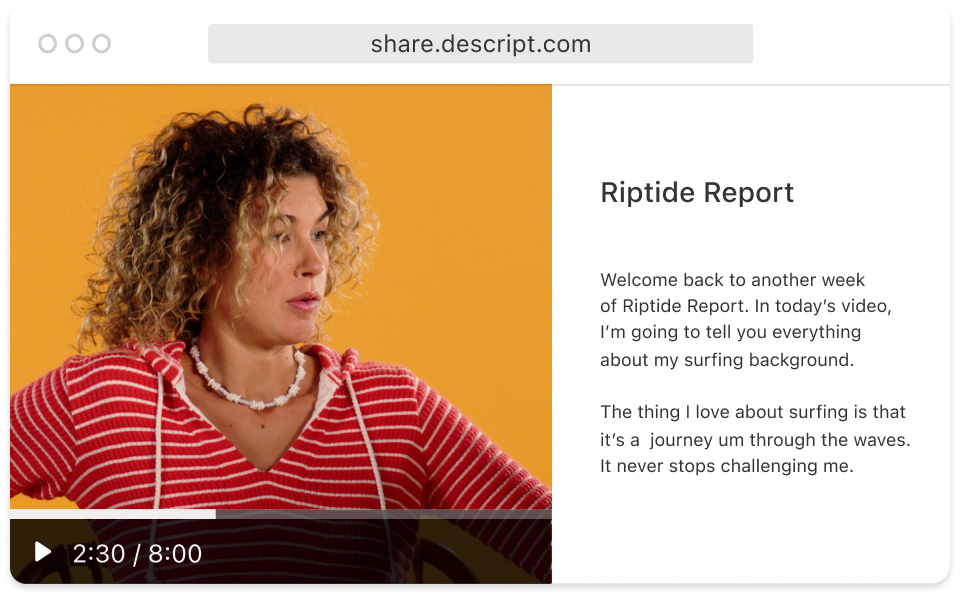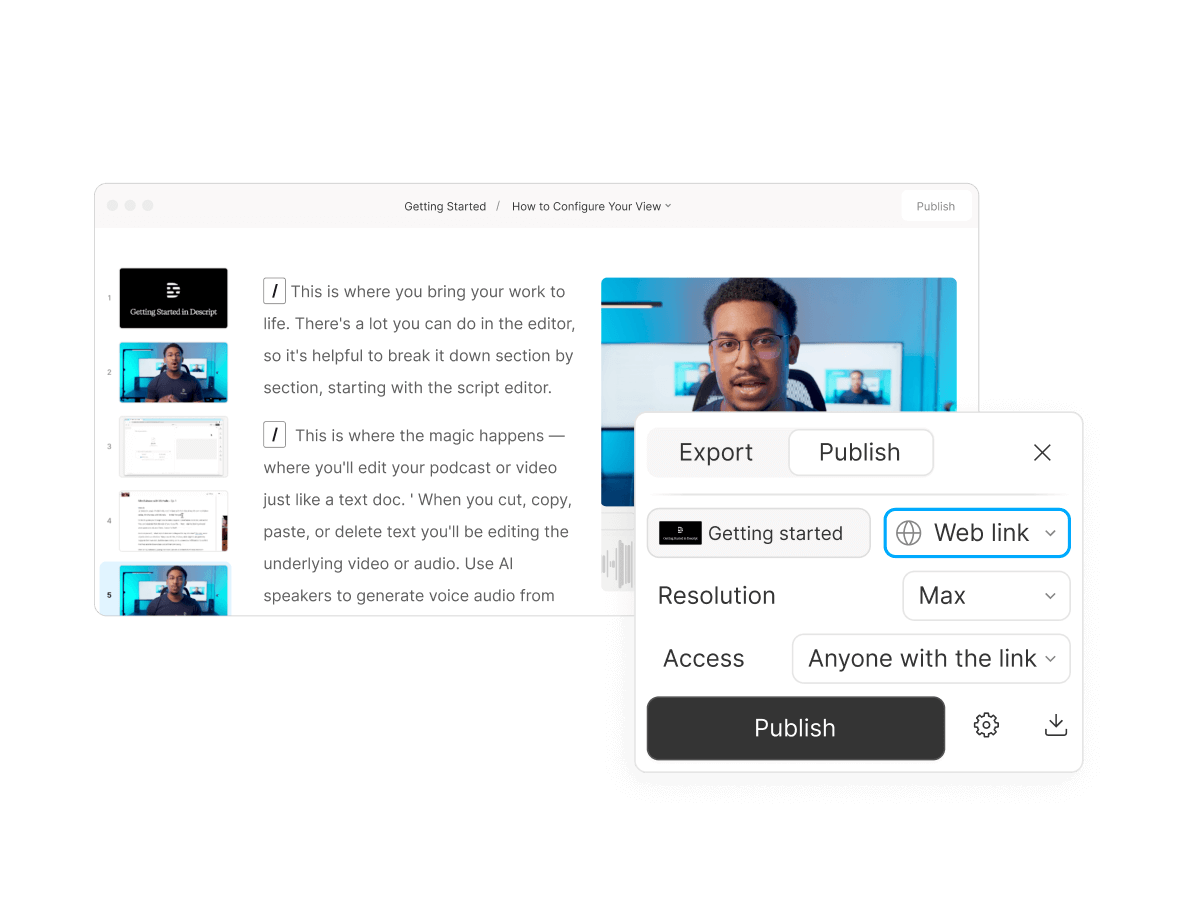Video Compressor
Stuck trying to share a video because of platform size restrictions? Descript’s online Video Compressor offers quick ways to handle tight file limits, like Discord’s 8MB requirement—even for videos over 8GB. Shrink your video file without sacrificing quality.
Compress video