Record Podcast Online without Stress
Craft high-quality audio anywhere you have an internet connection — no fancy gear needed
Get started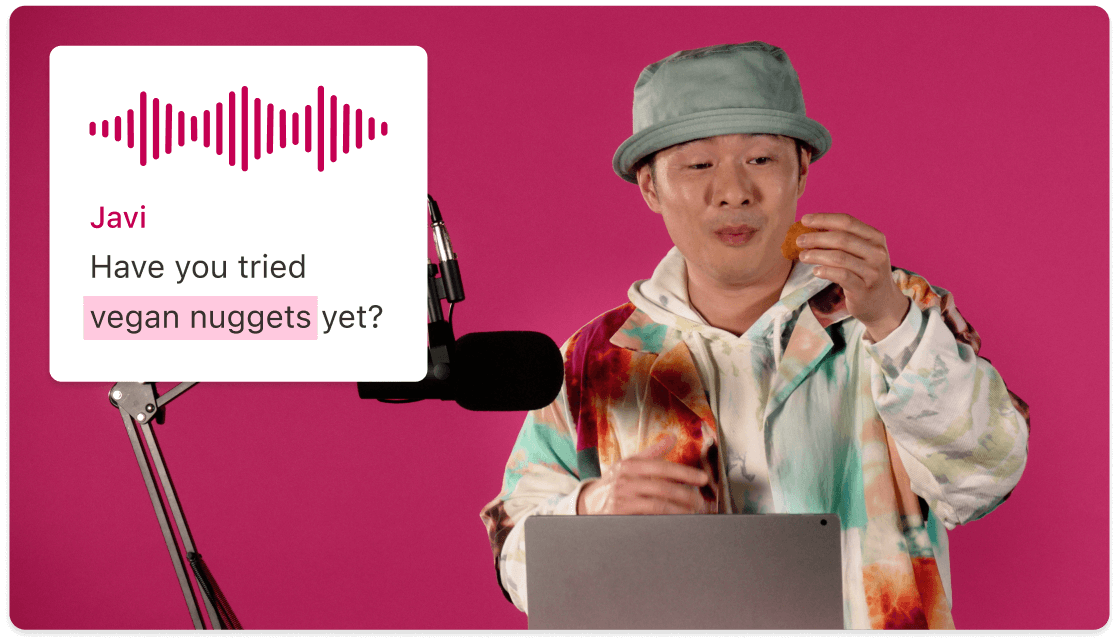
Craft high-quality audio anywhere you have an internet connection — no fancy gear needed
Get started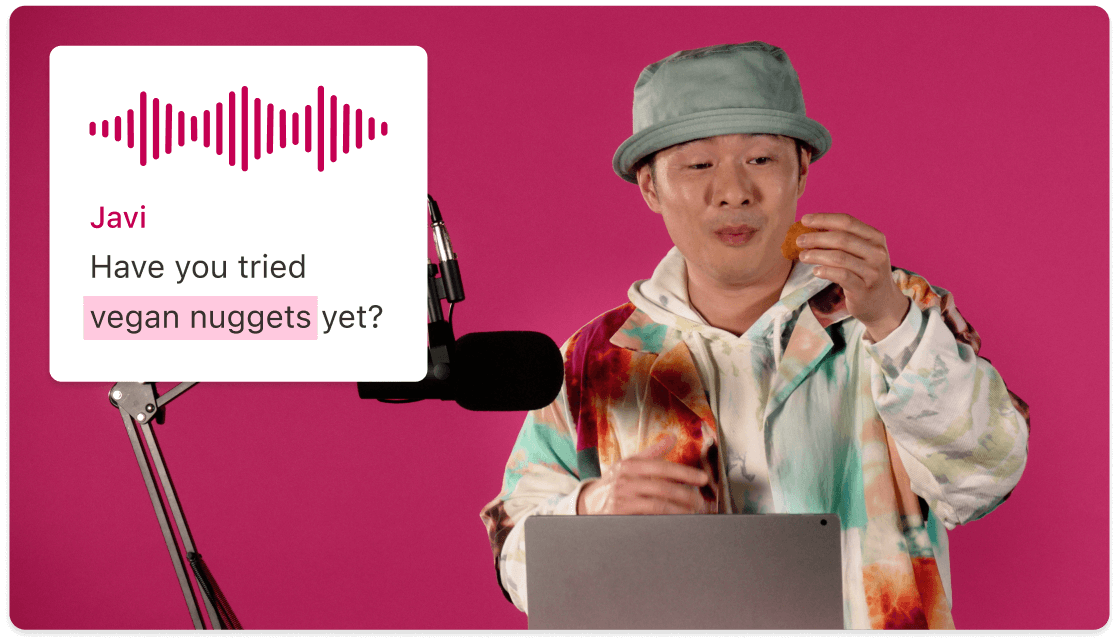
These companies use Descript. Not bad!
































01
Set up a new online recording
Create a fresh project and choose your mic input — or plug in an external interface if you’re feeling pro. Then launch the built-in recorder. You can capture yourself solo or loop in remote co-hosts and guests. Everyone gets pristine, multi-track audio, synced automatically.
02
Hit record & capture quality audio
When you hit record to record podcast online, you’ll get lossless audio. If you’re inviting remote guests, each person is recorded on their own track for clarity and control. Meanwhile, your recordings are automatically stored in the cloud so you can access everything from anywhere.
03
Take advantage of real-time transcription
As you record, the platform transcribes your audio in seconds. Then you can highlight words or phrases and remove them from both the text and the audio. That means editing your podcast can feel a lot less painful. Once you’re done, you’re free to publish your final mix or continue tweaking the transcript until it’s flawless.
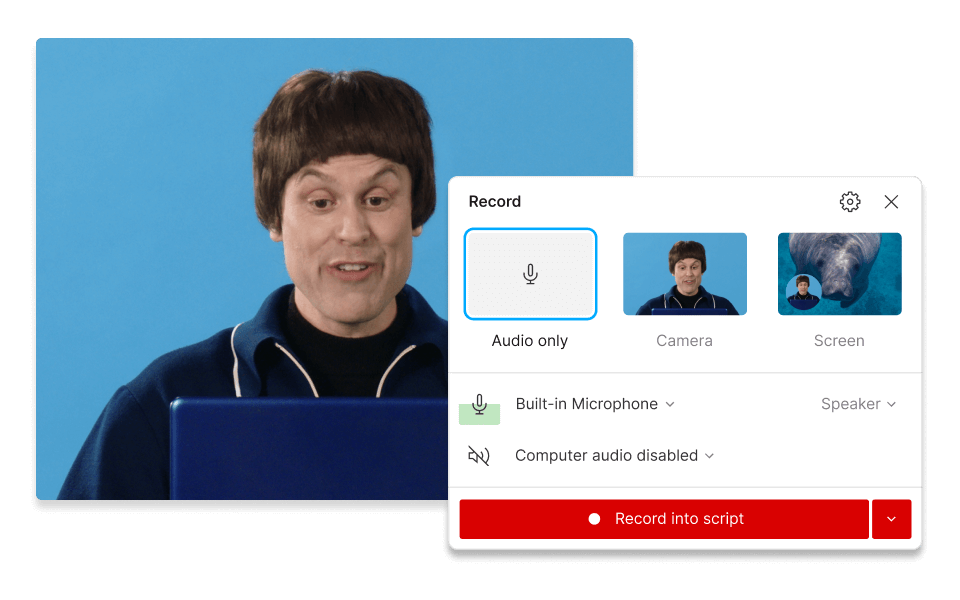
Manage remote guests easily
Bring friends or colleagues into your session. They appear as distinct audio/video tracks, which you can edit individually. Ideal for group discussions or interviews.
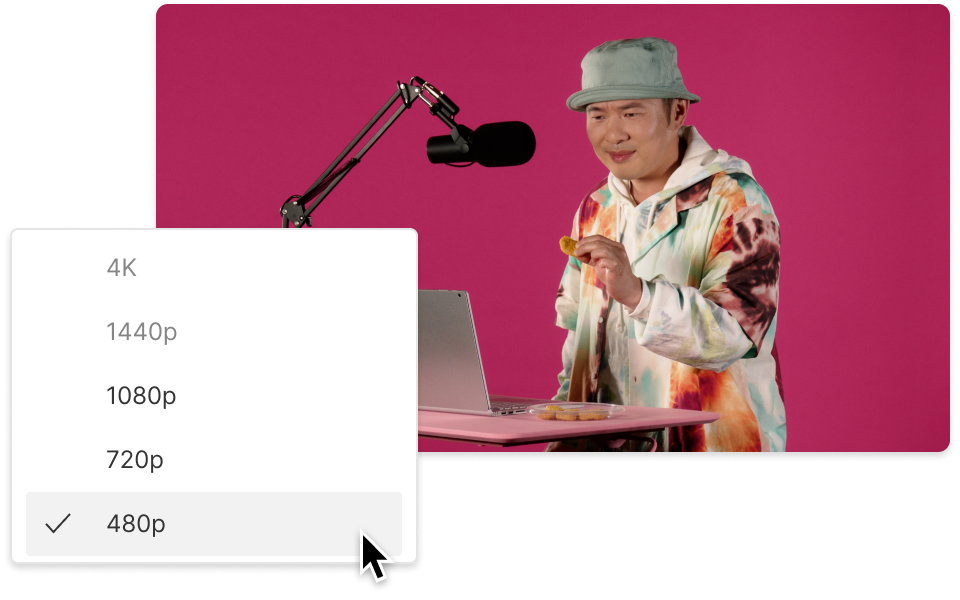
Automatic noise reduction
No more feeling guilty about recording near a busy street. AI-powered noise reduction helps you keep your audio crisp and calls out those pesky background hums.
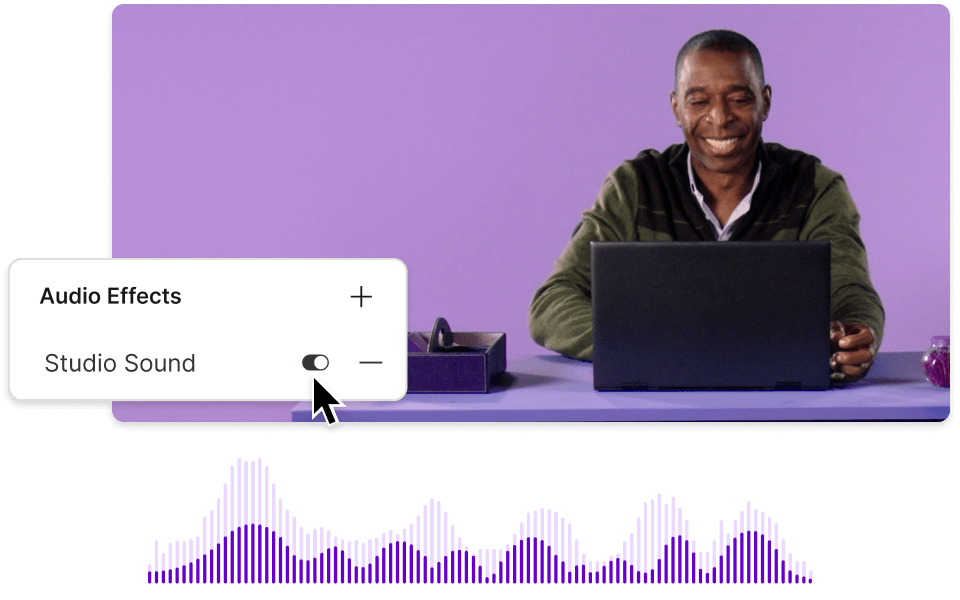
Quick post-production workflow
Use the transcript to cut out dead air or filler words. Then add music, intros/outros, or advertisement segments in just a few clicks. Your online recording session can go from raw audio to polished show in minutes.
You get a complete recording, editing, and publishing solution from a single interface.
Studio Sound enhancement
Enhance the clarity of your voice with advanced audio processing. Even if your mic isn’t top-of-the-line, you’ll sound like you’re recording in a studio.
Built-in transcription editor
Correct or refine your transcript on the fly. Every edit updates your audio too, so there’s fewer retakes and do-overs.
Cloud-based backups
Never lose your work to random crashes. Everything you capture, including remote guests, is automatically backed up online where you can easily retrieve it.
Flexible export options
Need different formats? Download your final mix in WAV or MP3, or export shareable video clips for social media in just a few clicks.






Donna B.


Surely there’s one for you
Free
per person / month
Start your journey with text-based editing
1 media hour / month
100 AI credits / month
Export 720p, watermark-free
Limited use of Underlord, our agentic video co-editor and AI tools
Limited trial of AI Speech
Hobbyist
per person / month
1 person included
Elevate your projects, watermark-free
10 media hours / month
400 AI credits / month
Export 1080p, watermark-free
Access to Underlord, our AI video co-editor
AI tools including Studio Sound, Remove Filler Words, Create Clips, and more
AI Speech with custom voice clones and video regenerate
Most Popular
Creator
per person / month
Scale to a team of 3 (billed separately)
Unlock advanced AI-powered creativity
30 media hours / month
+5 bonus hours
800 AI credits / month
+500 bonus credits
Export 4k, watermark-free
Full access to Underlord, our AI video co-editor and 20+ more AI tools
Generate video with the latest AI models
Unlimited access to royalty-free stock media library
Access to top ups for more media hours and AI credits
Can I invite guests from anywhere in the world?
Do I need special hardware to record podcast online?
Is there a limit to how long I can record my podcast?