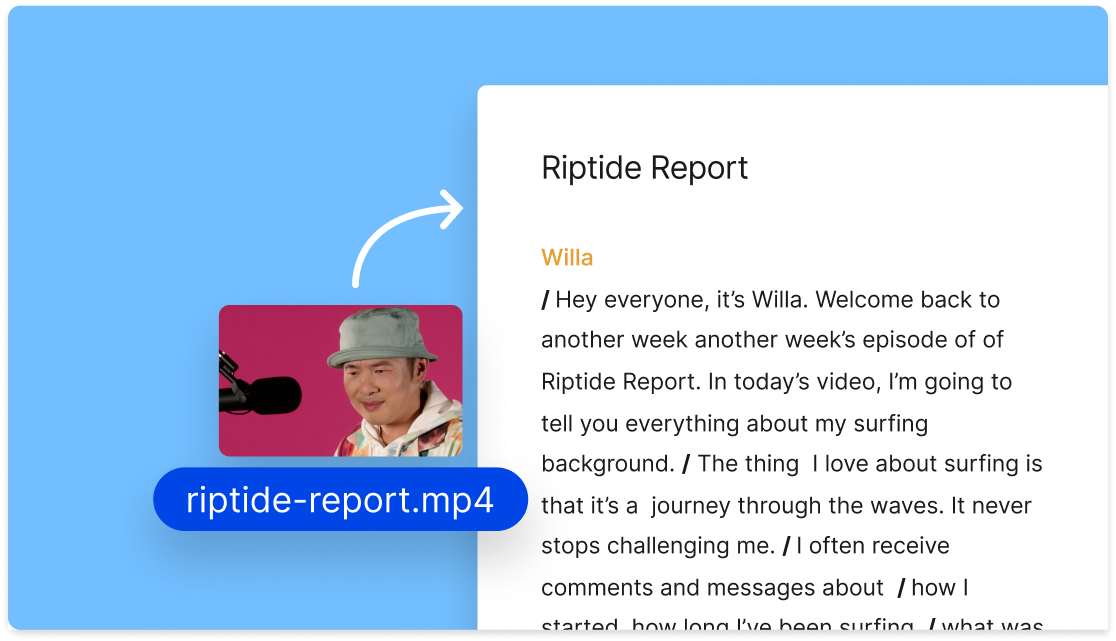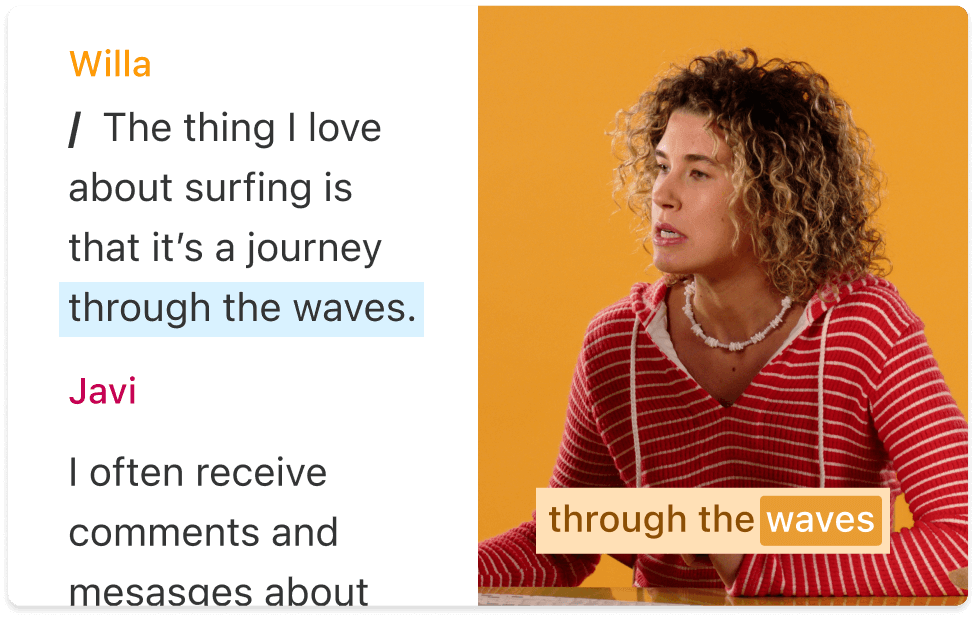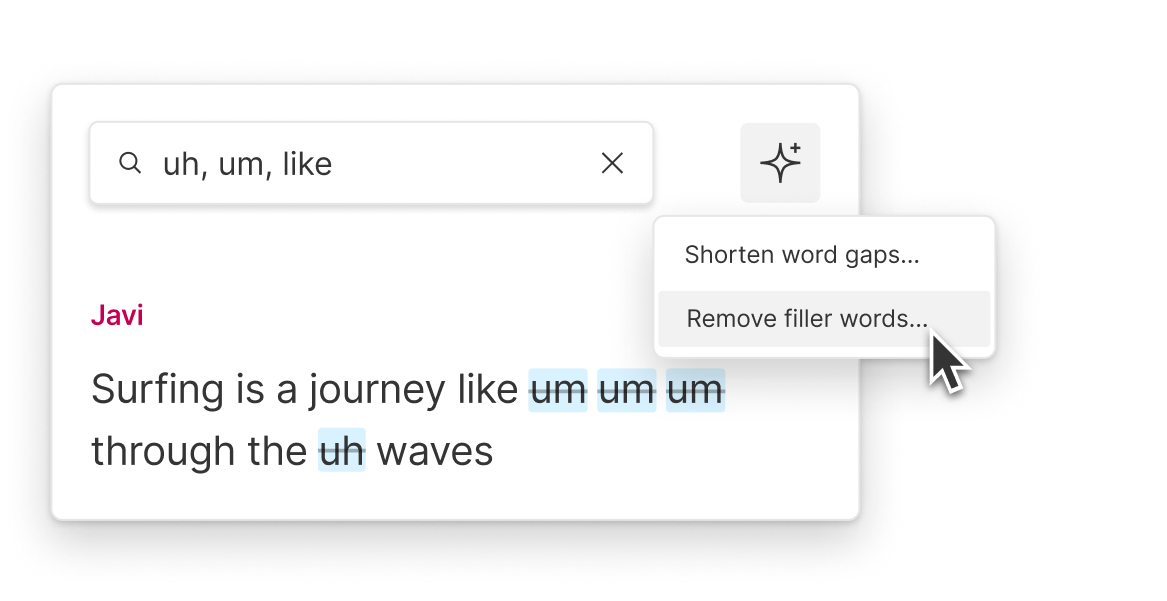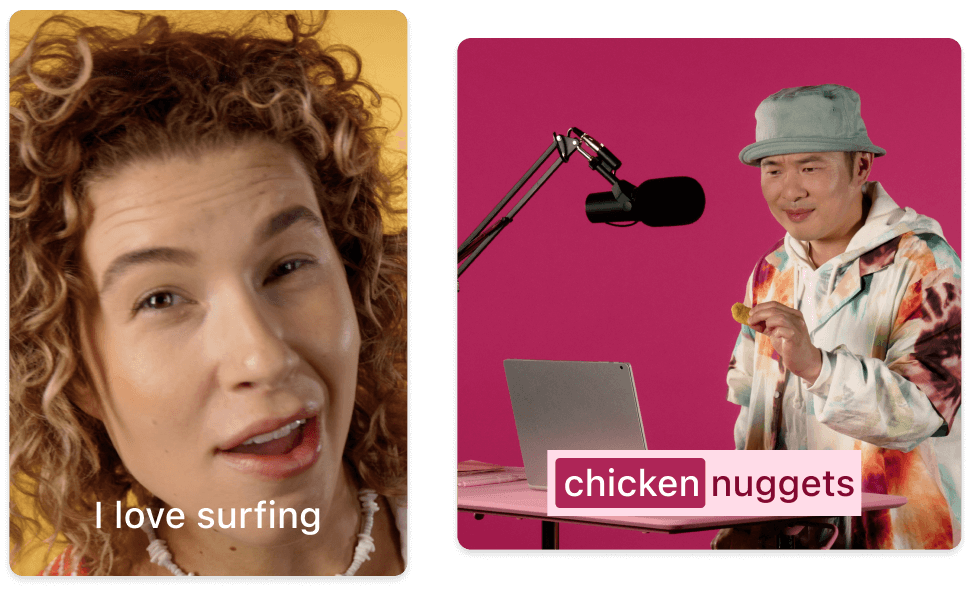Podcast Transcript Generator
Quickly generate a podcast transcript for each episode using our AI-based Podcast Transcript Generator. Descript transcribes your audio in seconds with auto-applied time codes, speaker identification, and organized chapters.
Get started