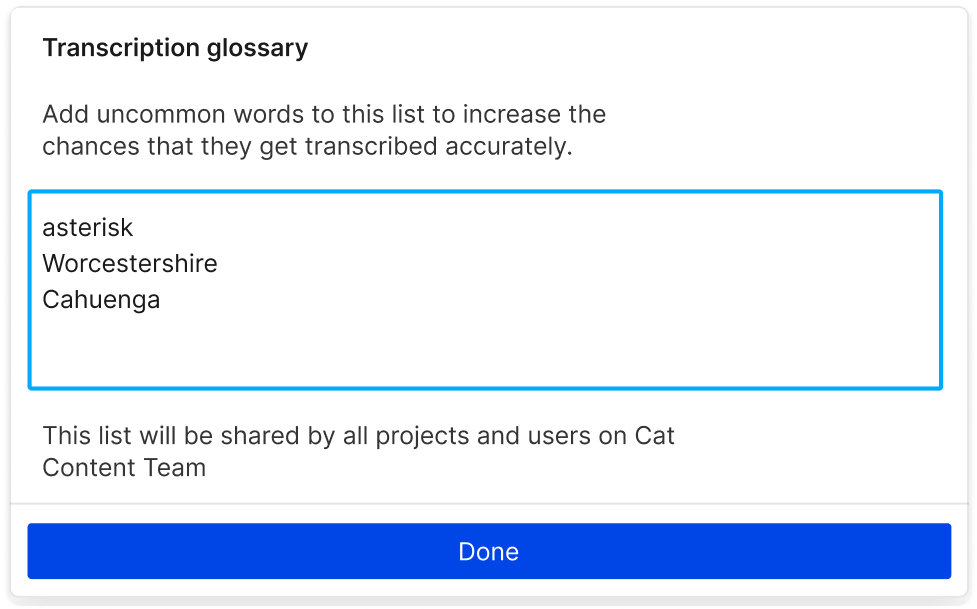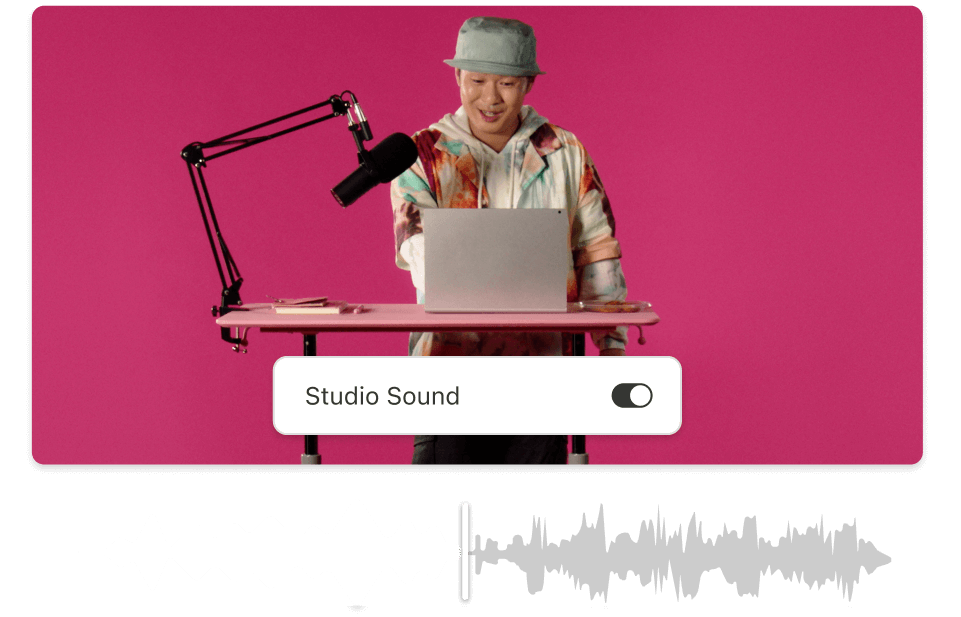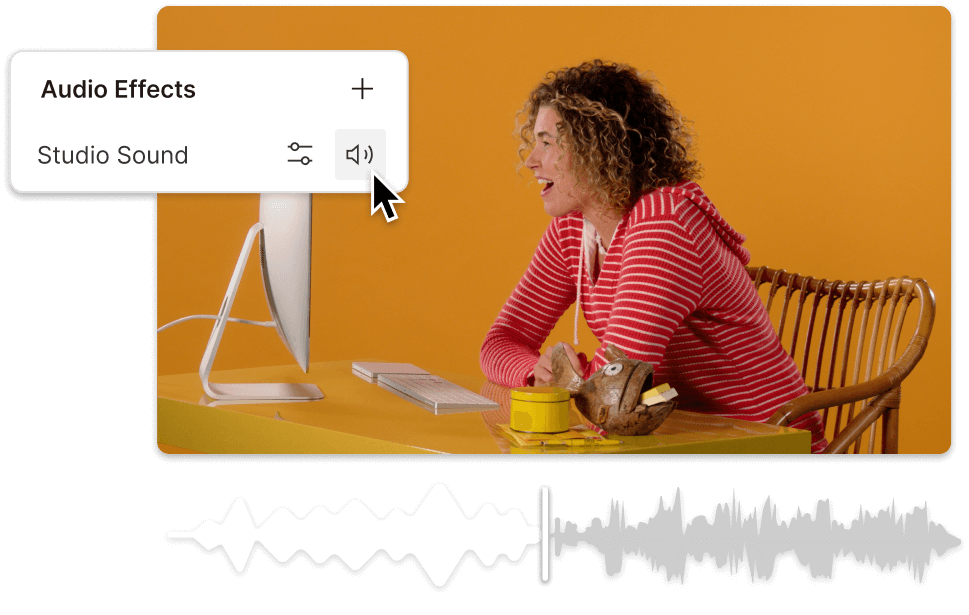Polish Dubbing Tool
Create polished, localized video content by blending your dubbed audio and on-screen text for maximum clarity. This guide walks you through how to leverage the polish dubbing tool, ensuring every word lands for every viewer.
Get started