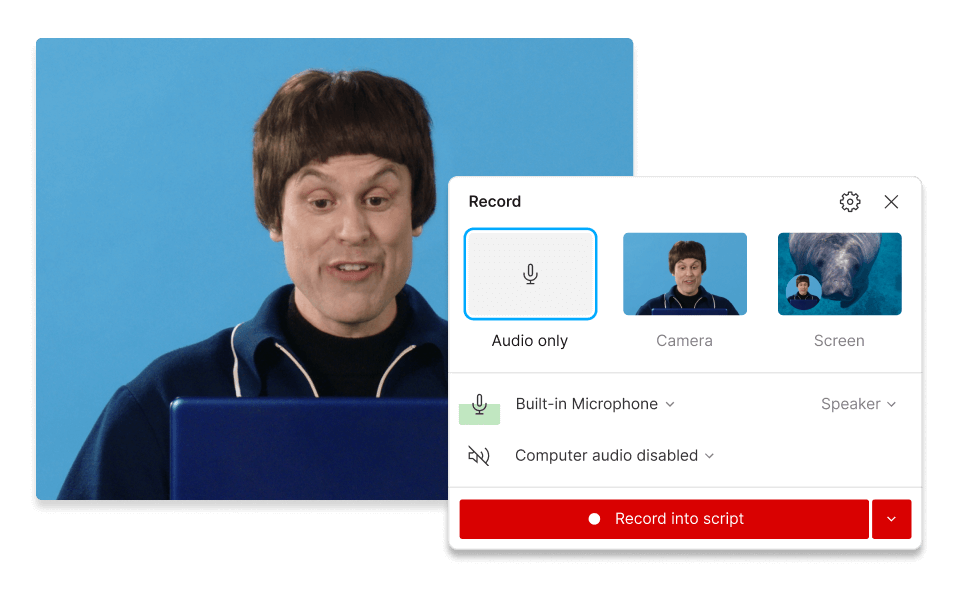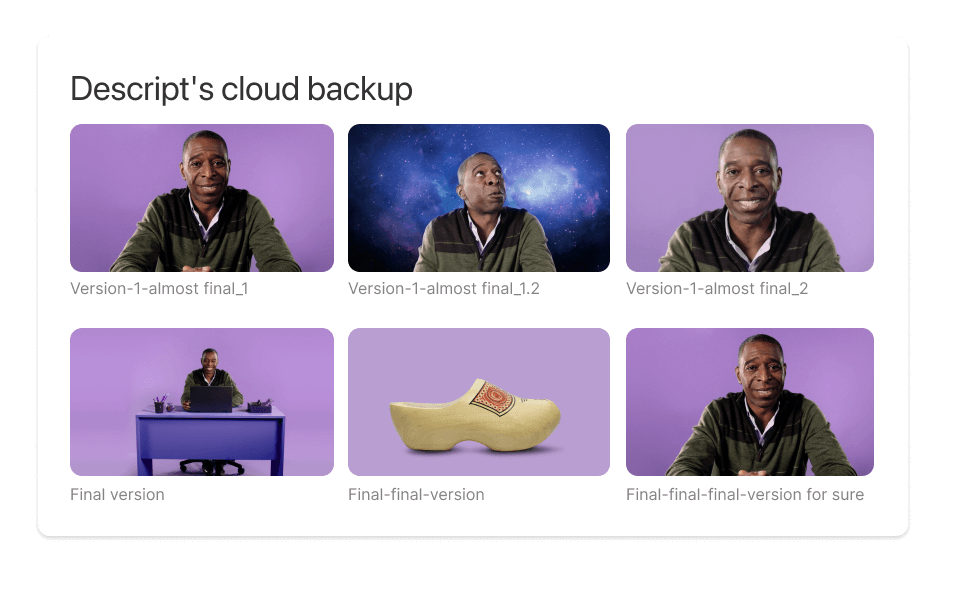Record a Presentation
Descript's Presentation Recorder lets you effortlessly capture, edit, and share presentations. Perfect for educators, professionals, and content creators, it transforms your slides and voice into polished videos with ease. Enhance your presentations with intuitive editing tools and seamless sharing options.
Get started